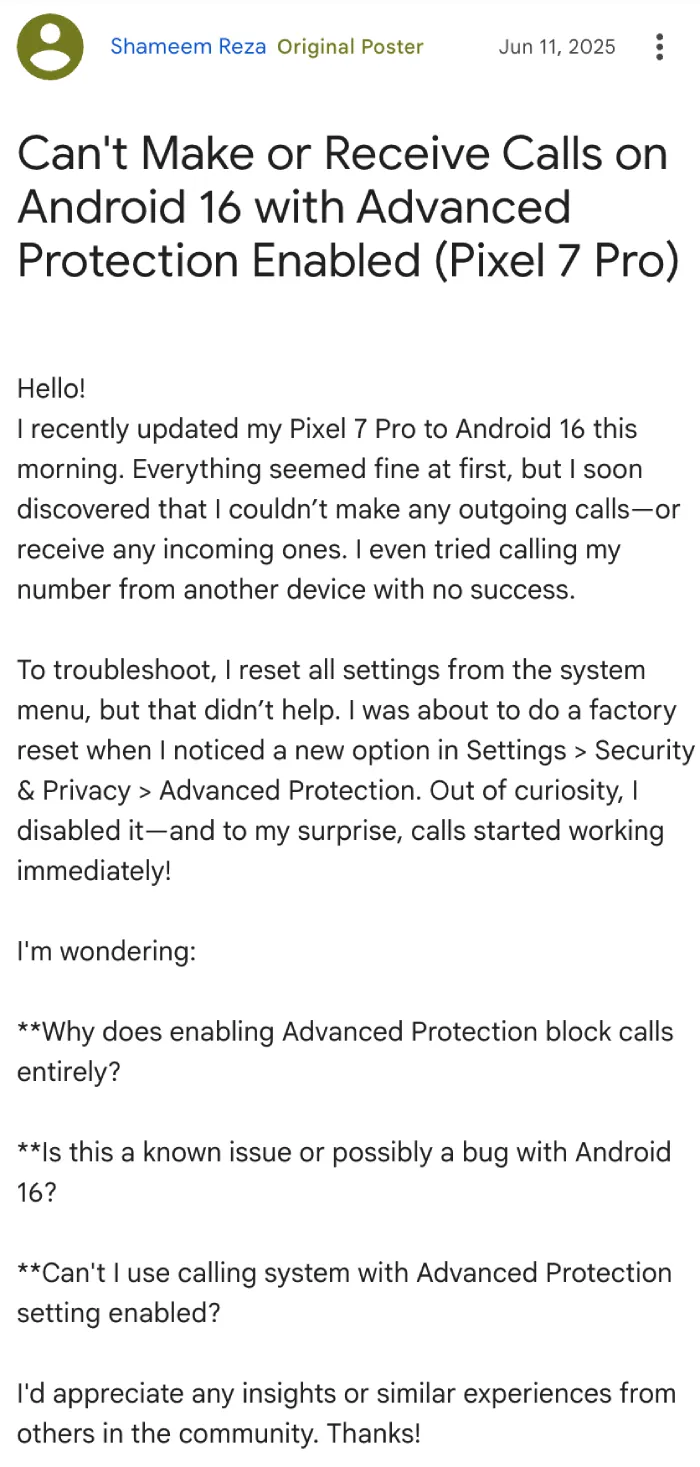While digging through Google’s support forums and scrolling through the r/GooglePixel subreddit, I noticed some complaints about users facing issues with calls on Android 16.
Users found themselves unable to connect to calls, with both incoming and outgoing attempts failing. This happened despite their phones showing a healthy network connection, often even on VoLTE or 4G. It’s a puzzling situation, especially when other internet-dependent apps like WhatsApp calls or messaging work perfectly fine.
One Pixel 7 Pro owner, Shameem Reza, shared their experience on Google’s support forums. After updating, they quickly realized calls weren’t working. After trying various troubleshooting steps, including resetting network settings, they stumbled upon a solution. “I was about to do a factory reset when I noticed a new option in Settings > Security & Privacy > Advanced Protection. Out of curiosity, I disabled it—and to my surprise, calls started working immediately!”
This suggests that Advanced Protection, a feature designed to bolster your phone’s security, is inadvertently blocking cellular calls for some users. While it’s meant to protect against less secure connections, it appears to be overly aggressive in certain network environments.
So, what’s going on under the hood? It seems that Advanced Protection, when enabled, disables the use of 2G networks. This is generally a good security measure, as 2G is known to be quite insecure. However, if your phone or network has trouble maintaining a stable VoLTE (Voice over LTE) or VoNR (Voice over New Radio) connection, calls might try to fall back to older networks like 3G or even 2G.
When Advanced Protection blocks 2G, and if 3G isn’t available or functional, your phone is essentially left with no way to connect calls. This can happen even if your phone shows a 4G or VoLTE icon, as the fallback mechanism might still be attempting to use 2G.
A doctor in the UK also shared a similar experience on their Pixel 9 Pro XL. They said, “I often make calls with my number hidden (I’m a doctor, calling patients) but I see now that if I enable this new-fangled Advanced Protection, I get a network error if I try to select number hidden in phone settings.”
So it appears this issue isn’t limited to a single Pixel model.
That said, the workaround is pretty straightforward for now. If you’re experiencing call issues after updating to Android 16, simply head to Settings, then navigate to Security & Privacy, and look for “Advanced Protection.” Once you find it, toggle the feature off. A quick restart might be a good idea after disabling it, just to ensure everything settles.
Some users have also found success by getting a new SIM card, especially if their existing one is quite old. This points to potential provisioning issues with older SIMs that might not be fully compatible with how Android 16 handles network handoffs, especially with Advanced Protection enabled.
While Advanced Protection offers enhanced security, including protection against spam calls and malicious apps, its current implementation seems to be causing unintended communication disruptions for some. For now, if making and receiving calls is a priority, disabling this feature is your best bet to restore full functionality. Hopefully, Google will address this bug in a future update, allowing users to enjoy both enhanced security and seamless connectivity.