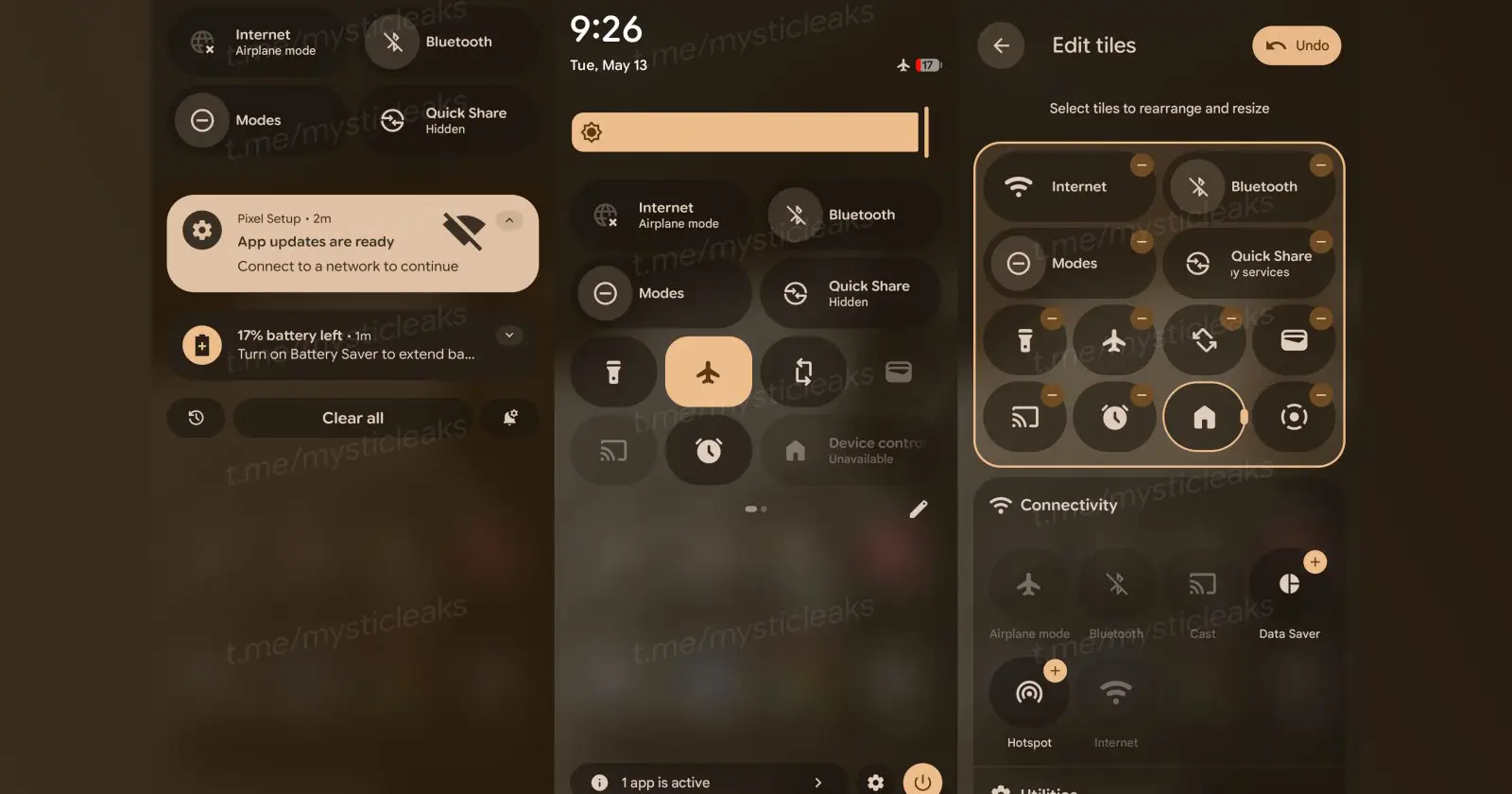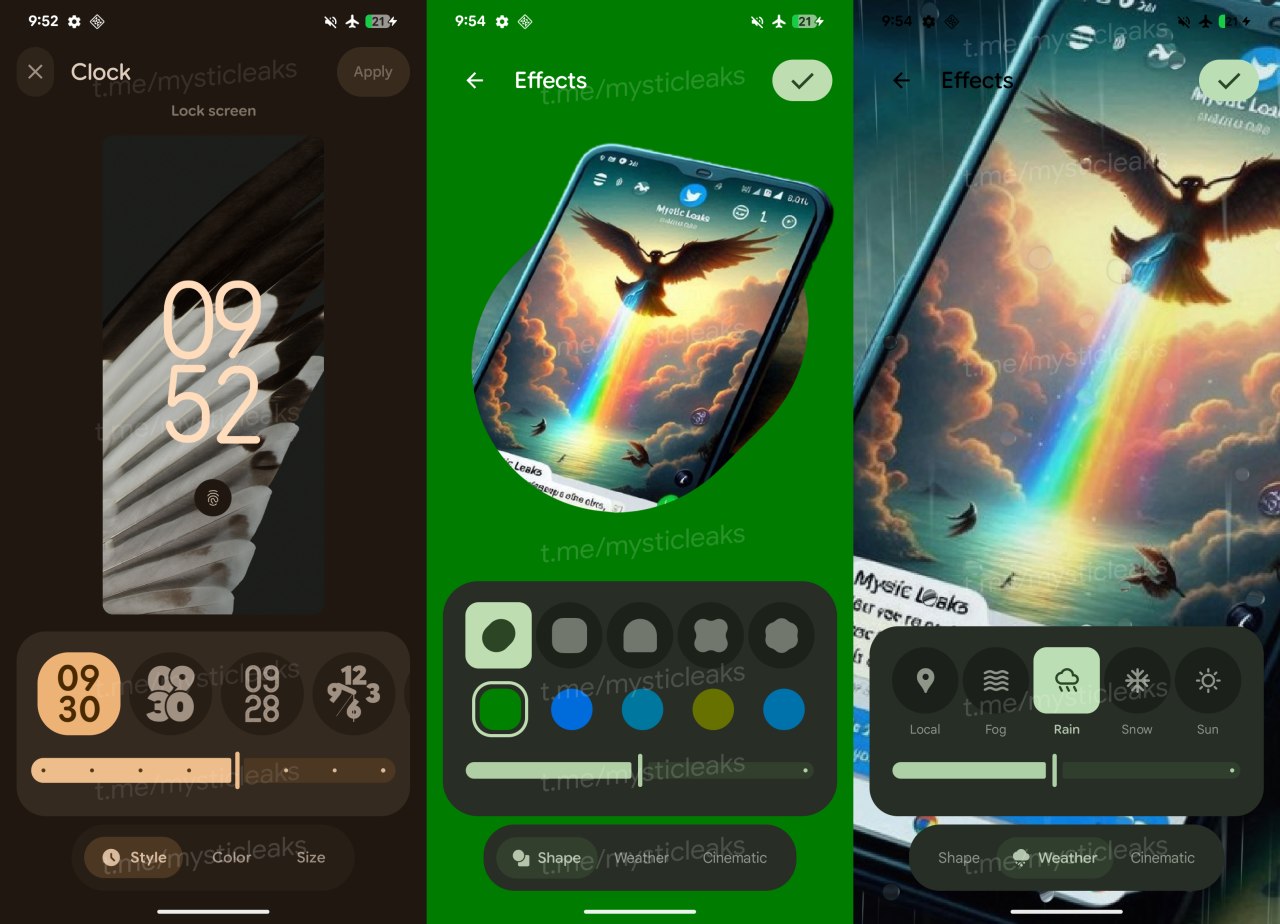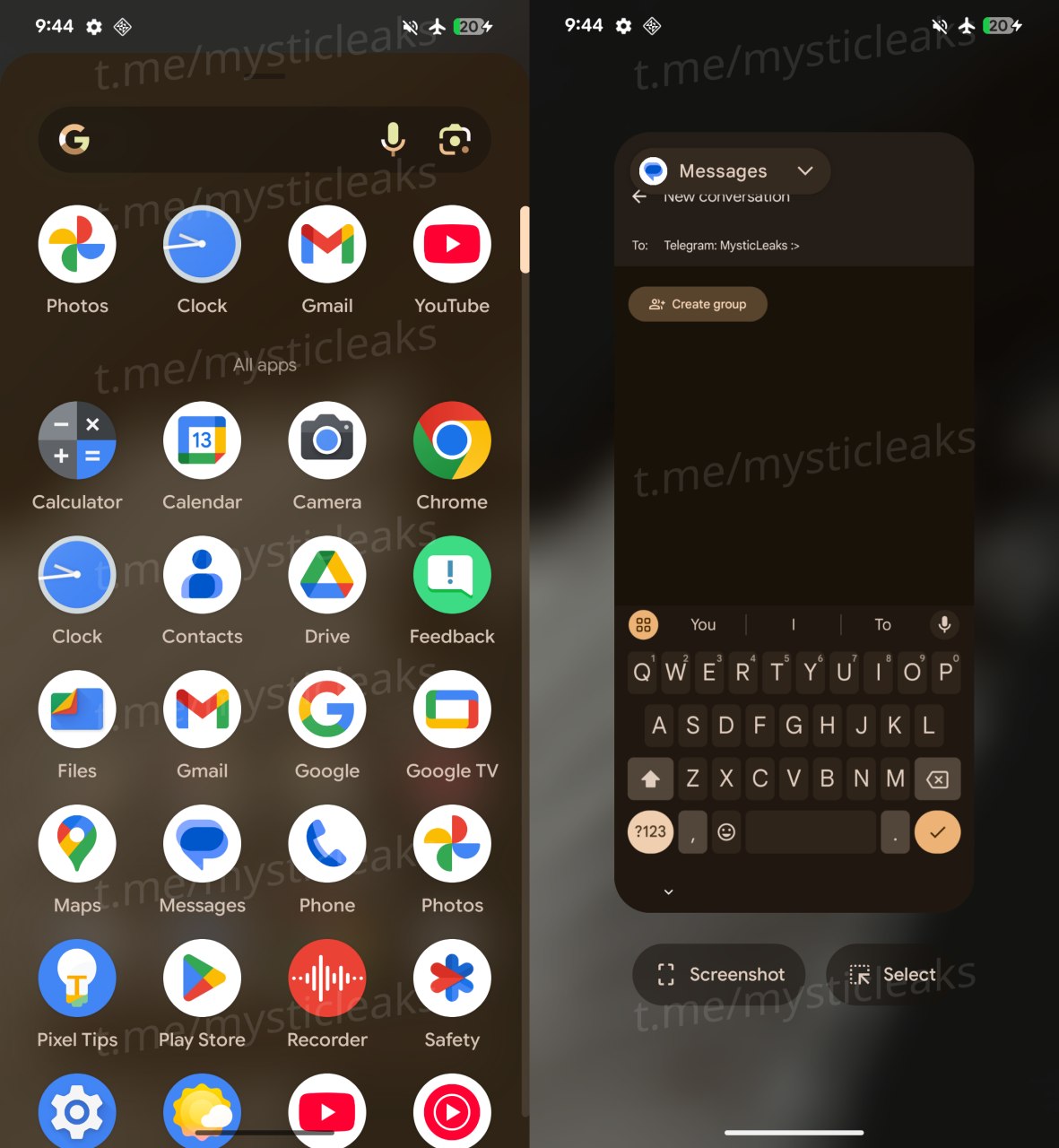More eye-catching details of Google’s Material 3 Expressive UI refresh have surfaced, thanks to a recent leak. Mystic Leaks on Telegram shared screenshots showcasing several anticipated changes, many of which were also confirmed by Google in a blog post and at The Android Show. It appears that the upcoming Android 16 QPR1 Beta 1 will heavily feature this new “expressive design” throughout the system.
The leaked images and information from Mystic Leaks offer a glimpse into a more customizable and visually dynamic Android experience. They highlight the addition of blur effects across the system, including the app drawer and launcher overview. Users can also expect new status bar icons that bear some resemblance to those on iOS.
Furthermore, the recents view page is getting a cleaner, reworked interface. Personalization seems to be a key focus, with new options for clock customization and wallpaper effects to allow users to tailor their device’s look and feel. The much-anticipated quick settings redesign, which has been a subject of various experiments, was also showcased in the leak.
Mystic Leaks commented, “It seems like developers are really working hard on making Pixel phone’s interface more customizable and enjoyable for the end-user, catching up with the latest trends introduced by the different skins present in today’s phones market.”
Google officially unveiled Material 3 Expressive as the next step for Android’s design language, slated to arrive with Android 16. This isn’t a complete overhaul like a “Material 4” but rather an evolution of the Material You (Material 3) philosophy introduced with Android 12. Google emphasized that this update is the result of extensive research, involving 46 global studies and feedback from over 18,000 participants.
The goal is to create interfaces that are not only visually appealing but also emotionally resonant and improve usability. According to Google, their testing showed that expressive designs performed better in areas like playfulness, creativity, and friendliness, and even helped users identify key UI elements faster.
This new UI will bring springier, more natural-feeling animations to enhance touch interactions. Expect new icon shapes, refreshed typography with an emphasis on clarity and hierarchy, and updated color themes that are more dynamic and personalized. The home screen and Quick Settings are also getting enhancements for a more dynamic layout.
Many Google apps will receive visual redesigns to align with this new aesthetic. For example, dismissing a notification will now have a smooth detach effect with haptic feedback, and surrounding notifications will subtly react. Similar fluid animations will be seen when closing apps, interacting with volume sliders, or pulling down the notification shade. The notification shade itself will feature a subtle blur effect for added depth. A new “Live Updates” feature will make it easier to track real-time progress from apps like Uber Eats or Google Maps directly from the notification area.
Pixel devices will be the first to experience Material 3 Expressive with Android 16. This includes Pixel phones, tablets, and even the Pixel Watch. However, it won’t be immediately available with the public Android 16 release in June. Allen Huang, Google’s Director of Product Management for Pixel and Android system UI, confirmed, “So, the updates for Material Expressive are going to be available on Pixel devices first later this year, but it’s not going to be part of the public release in June.”
There are hints that a beta build, possibly the Android 16 QPR1 beta, might introduce some of these design elements sooner, potentially “at the end of the month.” These changes will also roll out to Google apps later in the year, and other Android manufacturers are expected to adopt elements of Material 3 Expressive, likely integrating them with their own custom skins.
User feedback is all over the place, which is to be expected. Some love the new direction, while others are questioning design choices like the sliders and the new battery icon. It’s only when we get our hands on the new UI will we be able to judge it better. In the meantime, feel free to drop a comment below to let us know your thoughts on Google’s new Material 3 Expressive design choices.