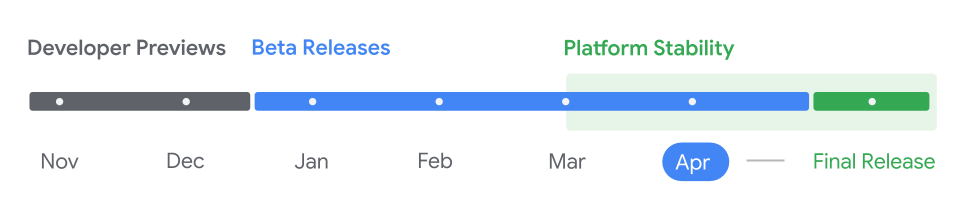Hot on the heels of its release just a few days ago, Google’s brand-new Pixel 9a is already getting access to the cutting edge of Android software. Users who picked up the latest affordable Pixel can now enroll their device in the Android 16 Beta program, starting with the newly released Beta 4.
Previously, the Pixel 9a had received a couple of minor updates, but those were limited to the stable Android 15 software it launched with. Now, owners have the chance to jump ahead and experience the features and changes coming in the next major Android version, which isn’t expected to hit stable channels until sometime later this year, likely in the third quarter.
Getting started is pretty straightforward for eager users. The easiest way is to visit the official Android Beta Program website. If you’re logged into the same Google account on your web browser as you are on your Pixel 9a, you should see your phone listed with an option to “Opt in” to the Android 16 Beta. It only takes a moment to enroll.
Once enrolled, the update should arrive over-the-air (OTA). You can check for it by navigating to Settings > System > Software updates on your Pixel 9a. You might need to tap “Check for update” a few times if it doesn’t show up immediately. Be prepared for a significant download, though. Since the Pixel 9a is joining the beta program at Beta 4, it needs to download all the preceding changes, resulting in an update size of around 3.3GB. Keep this in mind if you have limited mobile data.
While trying out new features early is exciting, it’s crucial to remember this is beta software. It might contain bugs or stability issues that could affect your daily usage. Google strongly recommends backing up all your important files and data before installing the beta. If you run into significant problems and decide to leave the beta program to return to the stable Android 15, the process requires a full device wipe, meaning all your data will be erased. So, backups are essential.
Android 16 Beta 4 itself marks a significant step towards the final release. Google calls this a “platform stability” milestone, meaning the core APIs and app-facing behaviours are now final, allowing developers to finalize their app updates. This beta includes various fixes and optimizations based on feedback from earlier releases. Some minor user-facing tweaks might be noticeable, like adjustments to the media player appearance or additions to the app long-press menu.
Nevertheless, while those who’ve already snagged the Pixel 9a can go ahead and try out the Android 16 beta, if you’re one of the many who still can’t decide whether to snag the Pixel 9a or not, I’ve got some useful stuff that should help make the decision easier. First up, a recent teardown of the device revealed that it has decent repairability potential. This means that the device is good for anyone wanting to use it for a long period.
Early impressions from tech experts also suggest the Pixel 9a is a fantastic option, at least in North America. However, the one possible downside (or positive, depending on how you see it) is that Google will likely tank the Pixel 9a’s battery life after just a few months of usage to maintain the battery performance.