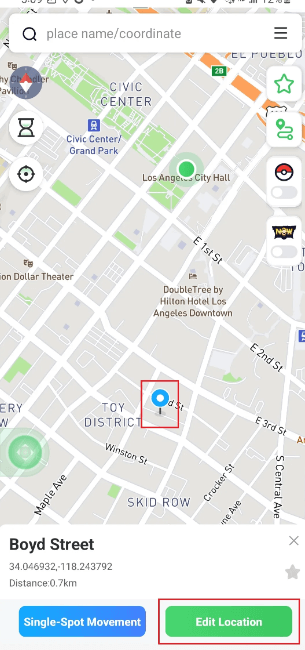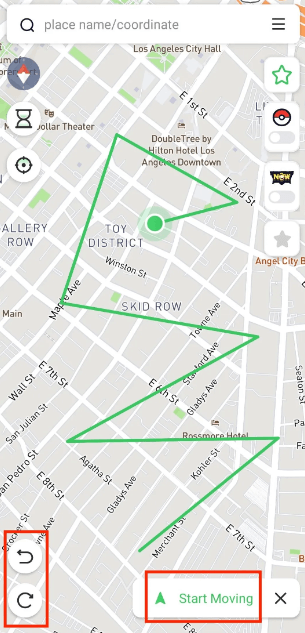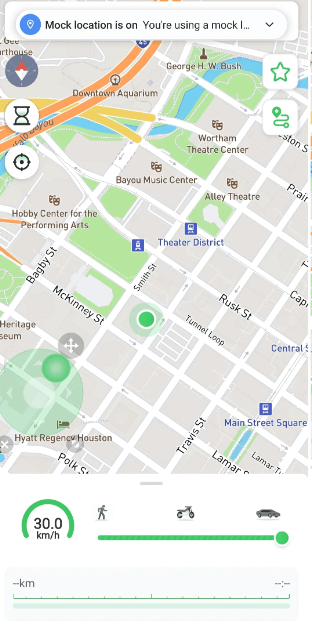Spoofing location on Android and iPhone has become a common task for many users. There are multiple tasks for which users have to fake location on their Android or iPhone devices. However, the problem is that many methods are useless and unreliable when it comes to accomplishing this task.
This blog will help you understand the topic and learn about the spoofing location on mobile devices. By the end, you will be familiar with multiple methods that you can use to get the expected results. Let’s get started and read more about the topic in detail.
Why use a location spoofer on Android?
Before you know how to spoof Android location, it is good to know why you should need a spoofing app for this. There are multiple reasons that can be discussed in this regard. However, some of them are more prominent than others.
For those reasons, the first one is your privacy while browsing the internet or accessing specific platforms. Sometimes, you don’t want to be visible to anyone, including the platform, while accessing it. For this purpose, the best solution is to change the phone location with the help of a spoofing application.
Another major condition that will encourage you to spoof Android location is accessibility to specific deals. When it comes to purchasing something online, you will find some deals available for particular regions.
With the help of a location spoofer, you can easily accomplish this task. You only have to change your device’s location and get a new fake location to browse the platform or website. Isn’t it something that will help you avail yourself of unique and exciting offers?
Besides these reasons, another one is to get extensive rewards from games like Pokémon Go and Hunter Now. These games ask the users to change their location for unlocking prizes and missions. By using a location spoofer, you can get the task done without moving a single step from your place.
In this regard, it will help you gain more rewards in your game and access the content that is restricted in your region.
How to spoof GPS location on Android without a computer?
So far, you have learned about the situations that will encourage you to spoof location on Android. Now, it is time to understand how you can spoof location on your mobile device without using a computer. Let’s get started and read more about these methods.
Way 1: PoGoskill Android app to Fake GPS Location [Recommended]
The most effective method to fake location on Android is with the help of the PoGoskill Android App. This specific application is capable of spoofing your location and pretending to be somewhere virtually. Before you learn how to change your Android phone location using this app, let us share how to install and use this application to spoof location.
Step 1. Go to Google Play and download the PoGoskill Android app.
Step 2. Now, open the application and follow any of these steps as you need.
For GPS Location: Click anywhere on the map and then choose “Edit Location” to save the settings.
For Multi-spot Movement: Click on all positions that you want to connect in the route, adjust speed and then click on the “Start Moving” button to let your location change.
For Joystick Movement: Click the “Joystick” icon and use it to change your position. You can also change the speed as well as mode of movement from walking, bike, and car.
This is how you can fake location on Android without facing complications. It is the most effective method and is still valid even after the iOS updates on the iPhone. That’s why it is recommended that you download the application on your mobile device and use it to spoof location.
Way 2: Use a VPN to Spoof GPS Location
Another method to spoof Android location is the use of a VPN. It is widely used in the world because of the simplicity of the method and the fact that no complex steps are required. However, most VPN apps are just useless when it comes to spoofing locations for specific games.
We have researched a lot and found NordVPN far better than other VPN apps. That’s why it is suggested that you download and install this application on your device. This app will enable you to choose from multiple servers with which your device will be connected to change its location.
You only have to install the application on your device, register an account with it, and choose a server to be connected to. The entire process will take only a few seconds to change your location and pretend that you are in another position where you aren’t physically.
One of the biggest disadvantages of this application is its servers from various countries. You can’t choose to move somewhere in your country or city. The only thing you can do is choose a server that belongs to another country or continent to change your location.
Way 3: Changing Android location settings
Another method to spoof location on Android is by changing your Android device location. This method will make your device less accurate when it comes to showing location. Using this method, you can protect your privacy, but the method seems to be less effective than the above ones.
However, if you are looking to follow this method, here is how to do it. You only need to go to “Settings” on your Android device and turn off the “Location Accuracy” settings. It will quickly then save the settings and enable you to get less accurate location positioning.
How to change GPS location on Android with a computer?
Sometimes, the above methods may not work for you or show some errors when it comes to getting the expected results. In this regard, you can connect your device with a computer to spoof location on Android.
For this purpose, you still have to download the PoGoskill App and connect it to your Android device. This process is very effective and enables you to change the location within a few minutes. Here is how you can install this application and connect it with your Android device to change its location.
Step 1. Install & open the PoGoskill app on your computer.
Step 2. From the main screen, click on the “Start” button.
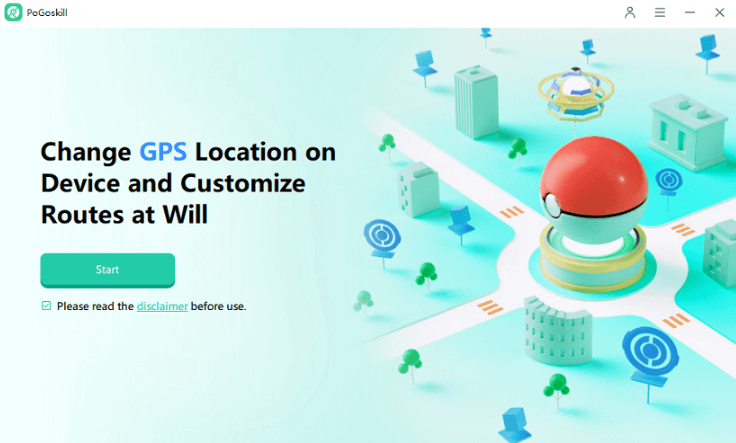
Step 3. Now, connect your Android device to your computer using a USB cable.
Step 4. Choose your device once the application detects it.
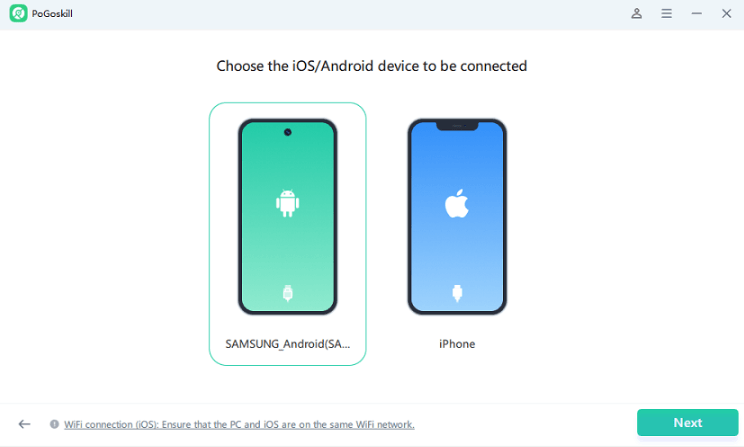
Step 5. It will take a few seconds to process your request and show “Logged in” on your screen.
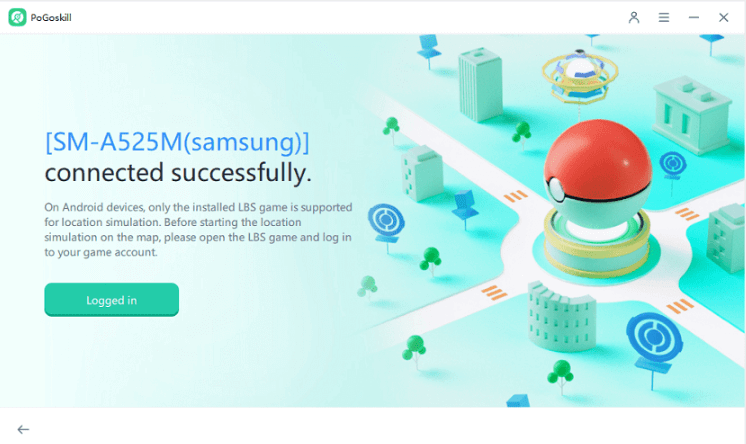
When this screen is shown, you can start changing your location on Android using the computer. The process will be straightforward as you have to open the application and change the location as per the above steps.
Conclusion
By reading this blog, we hope you have understood the methods to fake location Android. We have discussed multiple methods that are still effective and found better than many others. Over the above methods, we highly recommend using the PoGoskill app.
This particular app will enable you to change your device’s location with and without a computer. Moreover, it won’t be detectable, which will keep you safe, especially when you are playing games like Pokémon Go or Monster Hunter Now.
FAQs
How can I safely spoof my location?
The safest method to spoof your location on Android is with the help of the PoGoskill app. This application will help you fake your location without being detectable.
Can I spoof the location in Pokémon Go?
Yes, you can spoof location in Pokémon Go with the help of PoGoskill. This application can spoof your location with and without your computer device.
About the PoGoskill: The company aims to offer the most reliable Pokemon GO location spoofer to help players catch em’ all without having to step out of their homes.