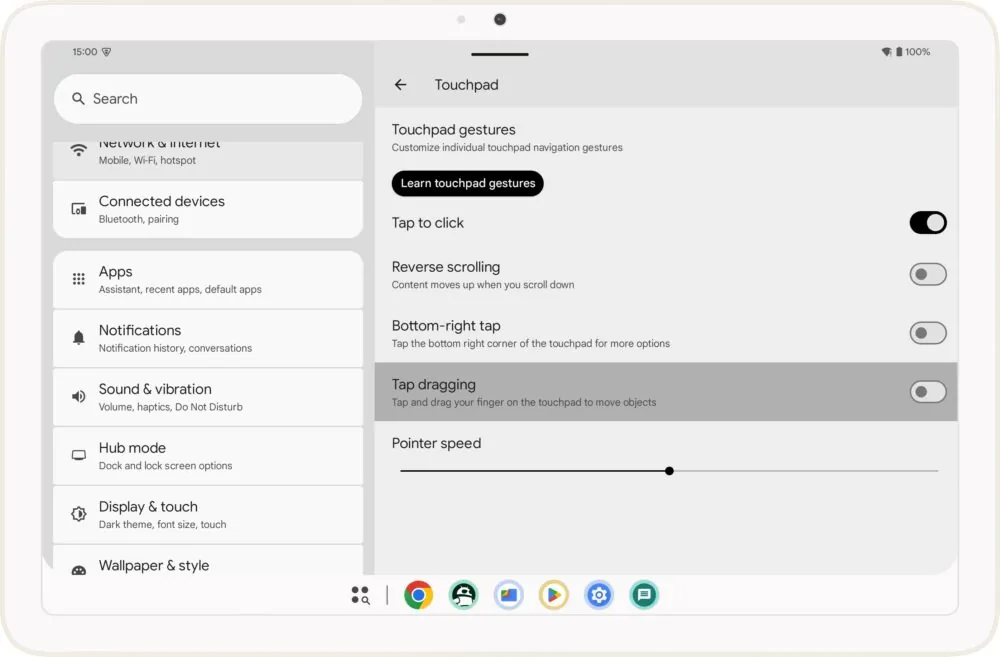Google seems to be gearing up for the release of its highly anticipated Pixel Tablet 2 with a series of updates aimed at enhancing tablet productivity. The latest addition to this arsenal is a new tutorial that teaches users how to navigate their Android devices using touchpad gestures.
As Mishaal Rahman from Android Authority discovered, this tutorial is part of the Android 15 QPR1 Beta 2 release. The tutorial, which uses custom animations to demonstrate the gestures, covers essential actions like going back, going home, and opening the app drawer. It also includes a notification that pops up when a user connects a touchpad for the first time, inviting them to try out these gestures.
This new tutorial is a significant step forward for Android tablets. While the operating system has seen improvements in touchpad support in recent years, many users remain unfamiliar with the available gestures. This tutorial aims to bridge that gap and make it easier for users to leverage the full potential of their tablet devices.
The Pixel Tablet 2 is expected to be a major focus for Google in the coming months. With rumors circulating about the potential release of official stylus and keyboard accessories, it’s clear that Google is investing heavily in making its tablet devices more productive and versatile. This also follows news that the Android taskbar on tablets might soon feature your recent apps instead of suggested apps.
This new touchpad tutorial is just one piece of the puzzle. We can expect to see more features and improvements designed to enhance tablet productivity as we get closer to the Pixel Tablet 2 launch.