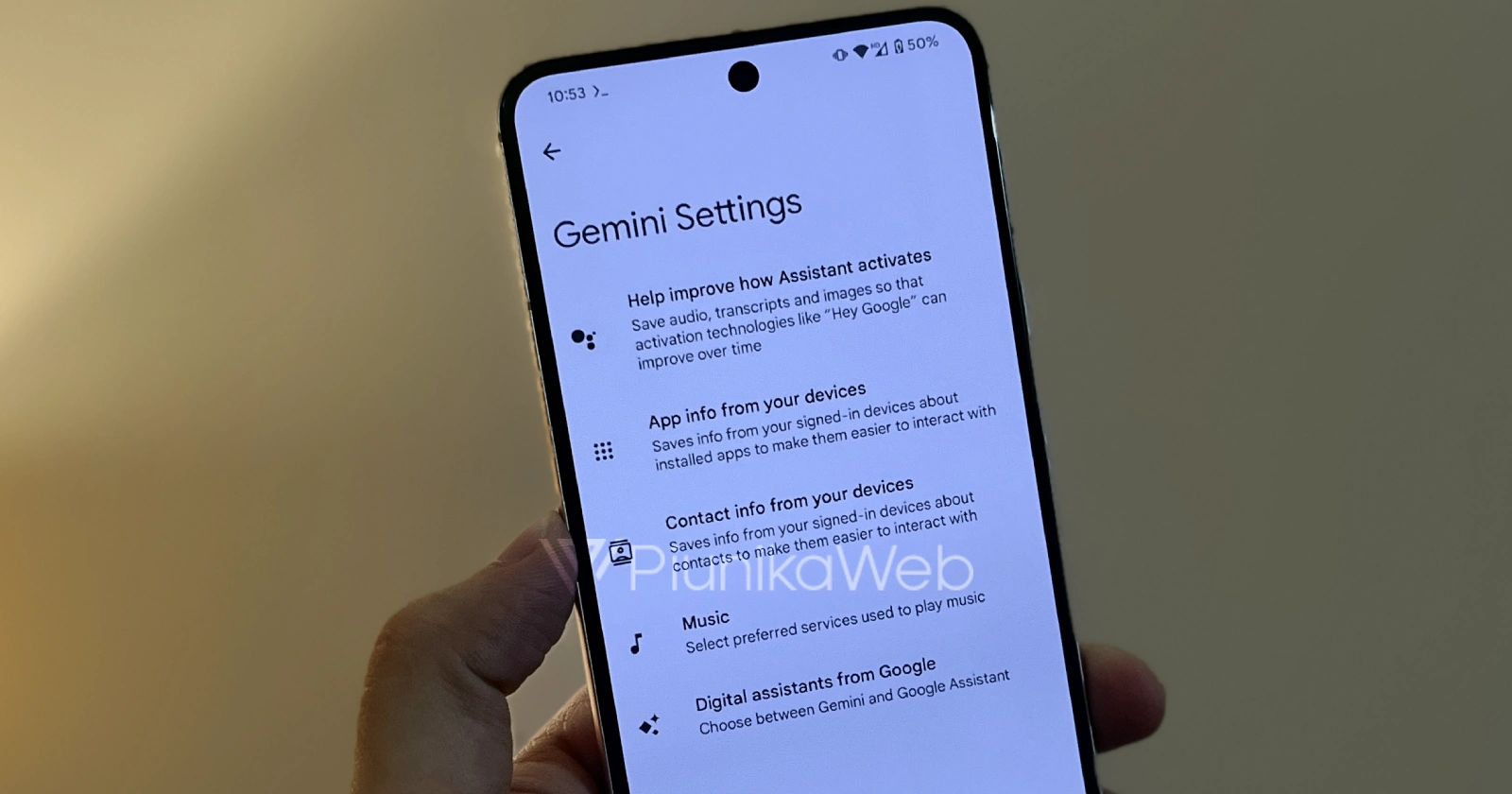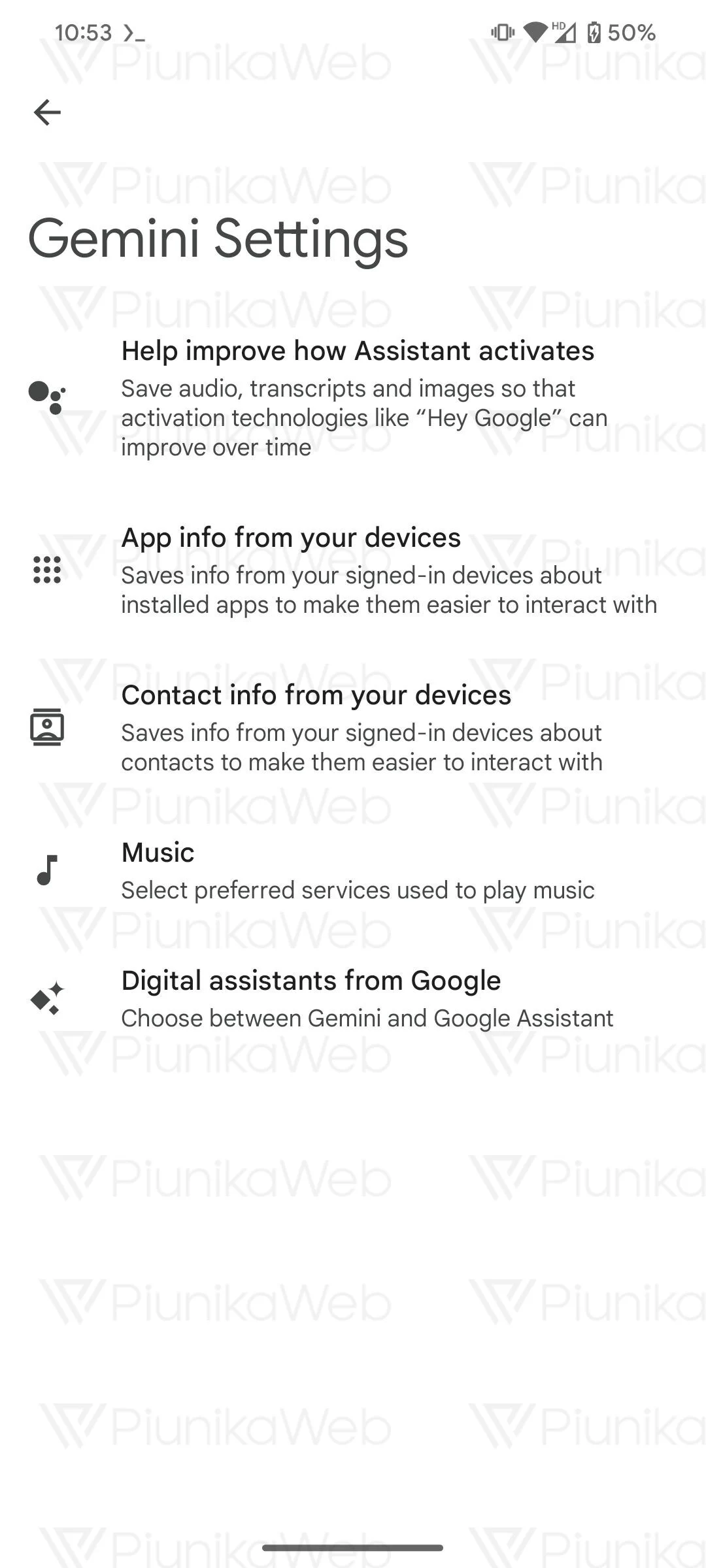In news that will delight music lovers everywhere, Gemini assistant appears poised to shed a major limitation. Thanks to a tip from AssembleDebug, PiunikaWeb can exclusively reveal that Gemini is getting a feature that allows users to choose their preferred media service provider.
Currently, one of the biggest frustrations with Gemini is its inability to identify songs and its lack of support for third-party music streaming services like Spotify or Apple Music. In fact, you can’t even play music through YouTube Music. This means you can’t simply ask Gemini to play your favorite playlist – a major drawback for users who rely on streaming services for their music fix. This has been a major reason I switched back to Google Assistant after testing Gemini.
However, things are about to change. Screenshots shared by our tipster reveal a new option within the Gemini settings: “Music” that lets you “select preferred services used to play music.” This strongly suggests that users will soon be able to choose their go-to streaming service from a list of available options. Once selected, Gemini will seamlessly integrate with that service, allowing you to play music using voice commands. Here are a couple of screenshots for reference:
This is a game-changer for Gemini. Users who rely on streaming services will finally have the functionality they’ve been waiting for. No more struggling with song identification or clunky workarounds. Just a simple voice command and your favorite tunes will be at your fingertips.
While there’s no official word on the exact rollout date, it’s safe to assume this feature will arrive in a future update. Notably, the leaked screenshots only showcase music streaming services. It remains to be seen if Gemini will eventually expand this functionality to other media formats like audiobooks or podcasts. Also, we’ll have to wait and see which media service providers are supported initially.
This update might finally help those who rely on Google Assistant for music playback to switch over to Gemini. I can’t wait to test it out myself!