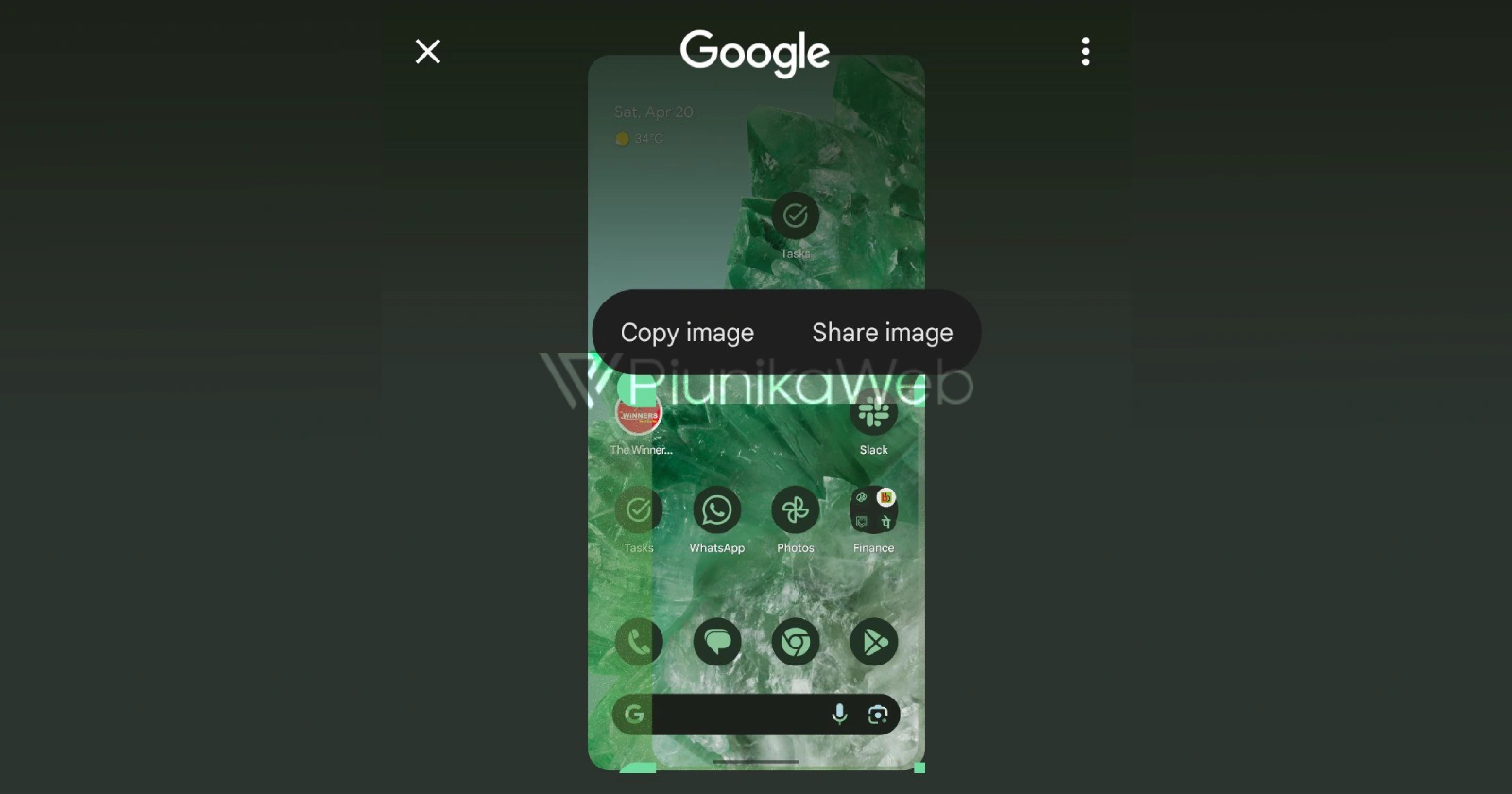View post on imgur.comGoogle is preparing to roll out a handy new capability for Circle to Search that will allow Pixel users to easily capture and share selected portions of their screen as images.
This upcoming feature for Circle to Search was spotted by AssembleDebug, who tipped PiunikaWeb exclusively about the development. We have a video showing the upcoming ‘Copy image’ and ‘Share image’ options in Circle to Search. Check it out below (loads from Imgur):
Circle to Search currently lets you draw a circle on your Pixel’s display to quickly search for information about whatever is inside the circled area. But soon, this feature will gain the ability to copy and share those selected areas directly as screenshot images.
Once the update arrives, when you draw a circle around part of your screen using Circle to Search, you’ll see new “Copy image” and “Share image” options appear. Tapping “Copy image” will capture just the circled portion as a screenshot and open up the image editor. You can then choose to edit the image further with annotations or other touch ups and then copy it and share it in supported apps.
The “Share image” option will let you immediately share that cropped screenshot via any installed share target like messaging apps, cloud storage, social media and more – streamlining sharing on-screen visuals.
This will save users the hassle of taking full-screen screenshots and editing them to share just the relevant portion. Specifying and sharing desired screen captures will be just a simple circle-select away.
The more granular screenshot control provided by this Circle to Search expansion should prove to be a time-saving and user-friendly addition for quickly sharing app interfaces, documents, images and other screen segments across Pixel devices. Apart from the copy and share options, there’s also a “Select text” function that’ll let you quickly select text on your screen. Just keep in mind that the ‘Select’ text option is currently available, so nothing new there.
But that’s not all. The tipster also highlighted a slightly new look to when you select an area of the screen using Circle to Search. Check out the image below for reference shared on their Telegram group:
It’s worth noting that this new feature will likely be available on other non-Google smartphones such as the Galaxy S24 series that support Circle to Search too once it goes live publicly.