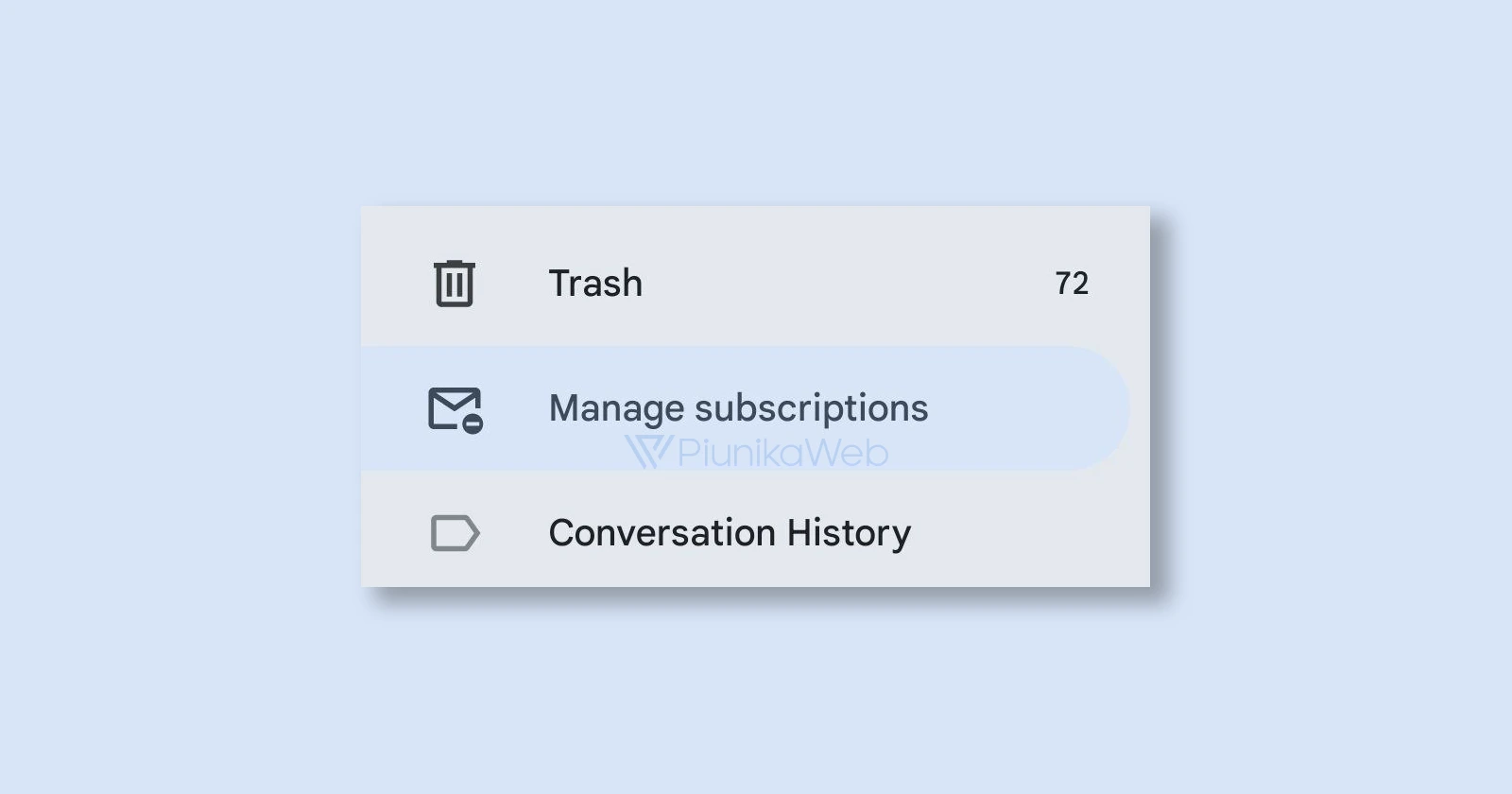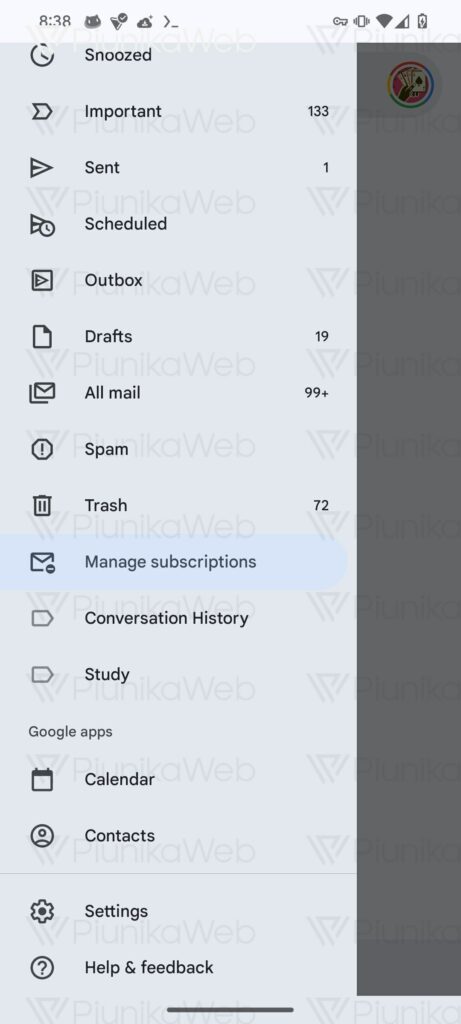We sign up for email lists, both intentionally and unintentionally, to receive updates. These updates can be anything from newsletters to promotional messages. The problem? The email frequency is a mystery. You might get a manageable amount, or you could be bombarded with 30 emails (or more) in a single month.
Luckily, Google wants to make it easier for people to manage their mailing lists through Gmail. Google has been working on a “Manage Subscriptions” option in the Gmail app for a while now. It was first spotted by code-digger AssembleDebug back in January, but it was not clear what this new feature was supposed to do. Back then it kept showing a loading spinner when enabled with flags.
Now, in an exclusive tip to PiunikaWeb by AssembleDebug, a newer version of the Gmail app (2024.04.07.622678535.Release) on Android makes it clear how it will work. Although before we get to that, here are some screenshots of the “Manage Subscriptions” option:
As you can see in the screenshots, the “Manage subscriptions” page will be available on the sidebar of Gmail and tapping it opens a new page with “Subscriptions” heading. This page will likely show all mailing lists which you have subscribed to based on a some certain criteria. There are some strings added in newer version that indicates what this criteria might be. Here are the strings:
<string name="subscription_manager_title">Subscriptions</string> <string name="subscription_manager_unsubscribe_button_description">Button to unsubscribe from the mailing list</string> <string name="subscription_volume_ten_or_fewer">Less than 10 per quarter</string> <string name="subscription_volume_ten_to_twenty">10 to 20 per quarter</string> <string name="subscription_volume_twenty_or_more">20+ per quarter</string>
So the mailing lists might be filtered based on how many emails you receive in a quarter. It can be less than 10, between 10-20, or 20+ per quarter. You will see the logo of the sender and a button to unsubscribe from the mailing list.
In fact, I spotted a thread on Reddit where some individuals noticed this new option randomly (without messing with flags). However, they too couldn’t use the feature as it loaded up a blank page. So maybe, just maybe, Google accidentally enabled it via a server side tweak before hand, but a proper release might be around the corner. I personally couldn’t see the option show up on either of my devices on the latest Gmail version.
Nevertheless, this will be a nice addition in the long list of enhancement which Google is bringing to emails. Google also recently rolled out an Unsubscribe button in the Gmail app to make getting rid of those unwanted daily, weekly, or monthly emails. The “Manage Subscriptions’ feature is still a work in progress and we might see it working in upcoming versions. So stay tuned to PiunikaWeb for more details.