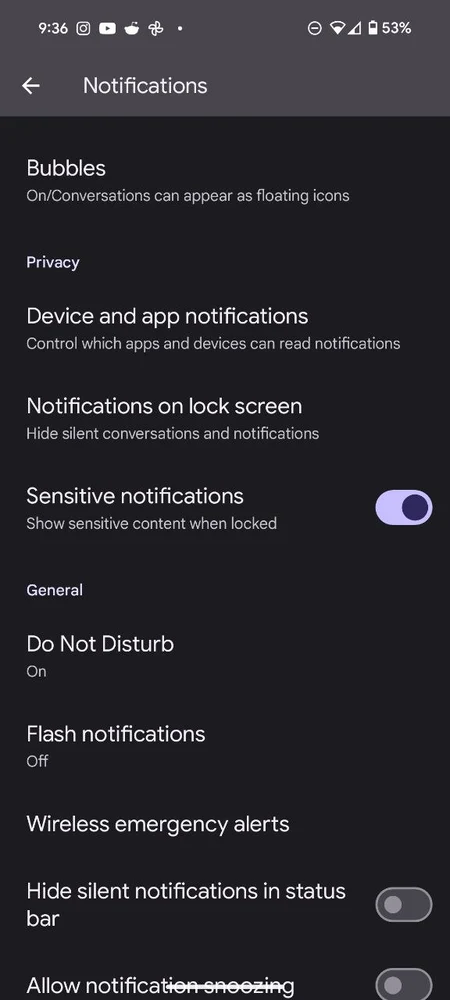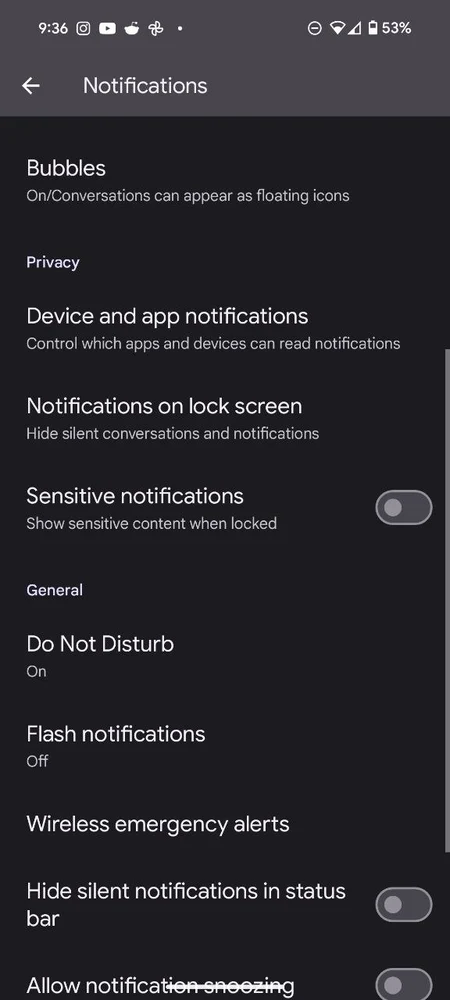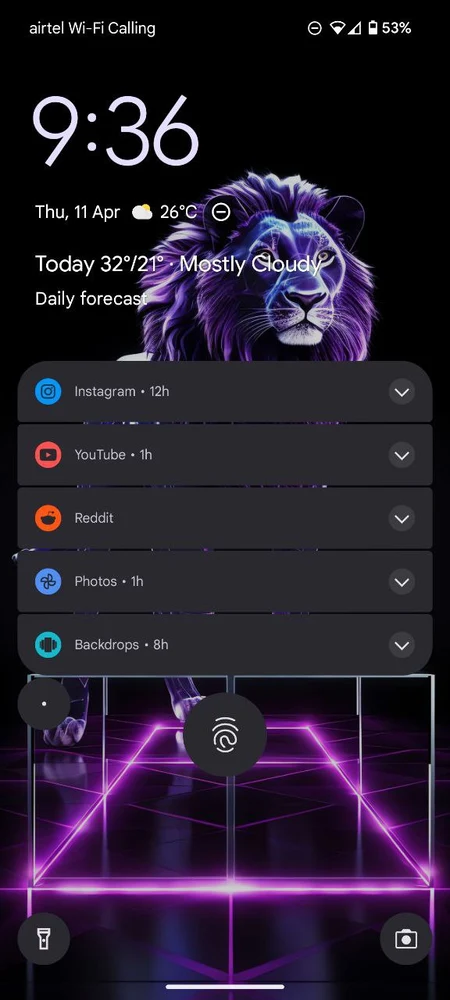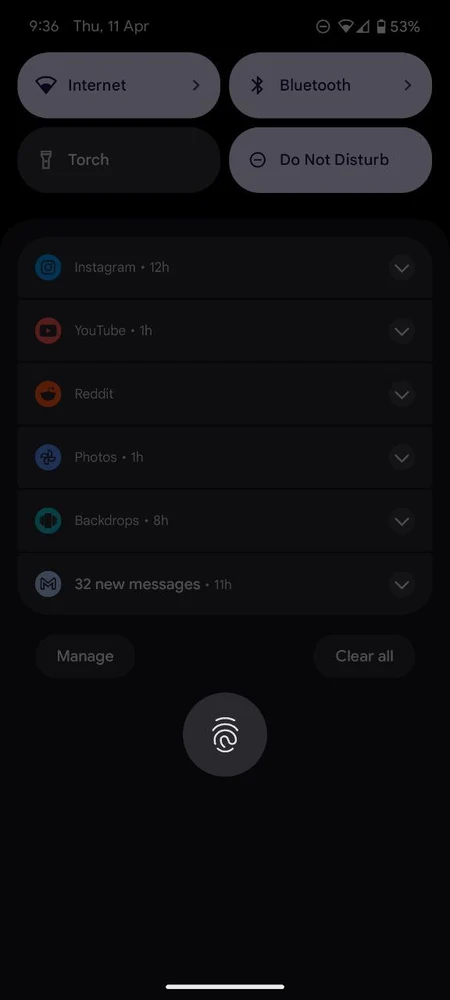If you have a Pixel phone and want to keep the content of your notifications private, you can hide the notification details on your lock screen. This is useful if you don’t want others to see sensitive information when your phone is locked. It’ll take less than a minute to tweak the settings and keep your notifications for your eyes only.
Hide notifications on the lock screen of your Pixel
To hide notification content on the lock screen of your Google Pixel, follow these steps:
- Go to Settings and then navigate to Notifications.
- Scroll to the Privacy section.
- Toggle off the Sensitive notifications option.
By turning off the ‘Sensitive notifications’ option, the content of your notifications will be hidden on the lock screen. However, you will still receive notifications on your phone as usual. To see the contents, all you need to do is unlock the phone.
My personal suggestion would be to enable face unlock on your Pixel phone. When you do this, your phone will scan your face and immediately show the contents of the notifications on the lock screen.
The option to hide notifications on the lock screen of your Pixel phone can help protect your privacy and prevent unauthorized access to sensitive information. However, if you are concerned about someone accessing your phone without your permission, you may want to consider setting up a stronger screen lock or using a security app to monitor and protect your phone.