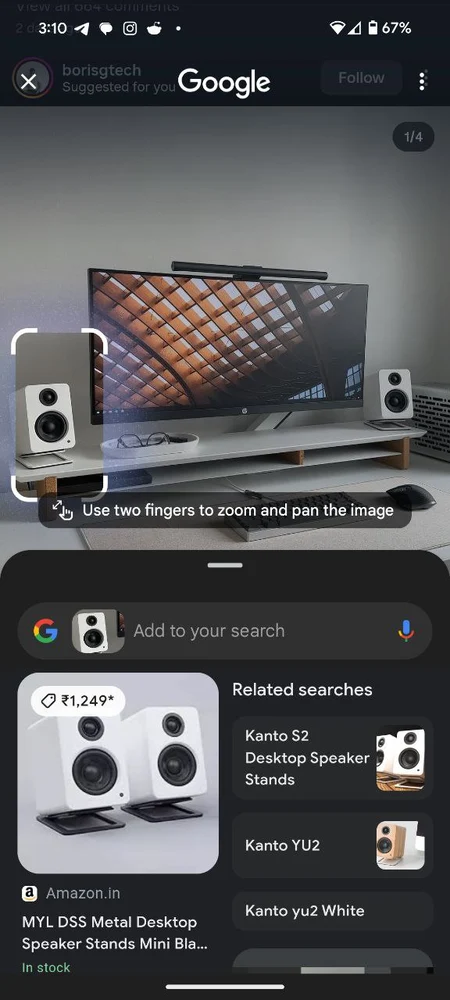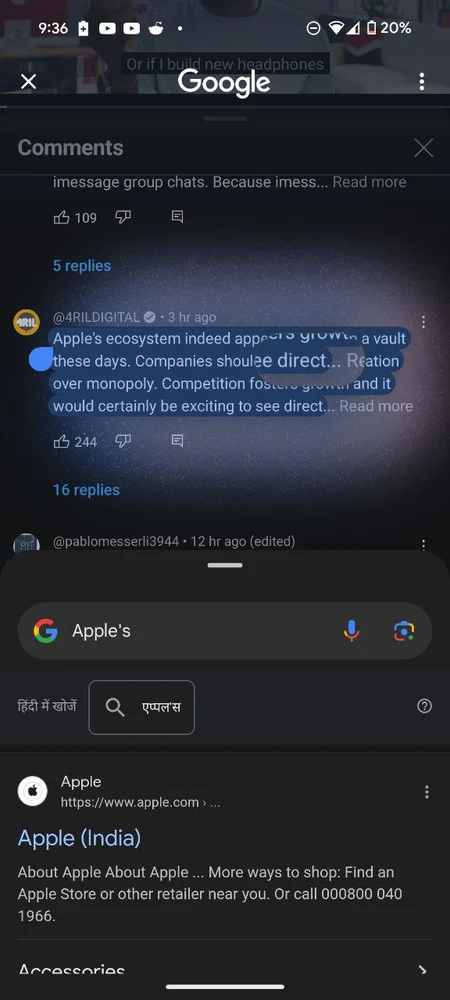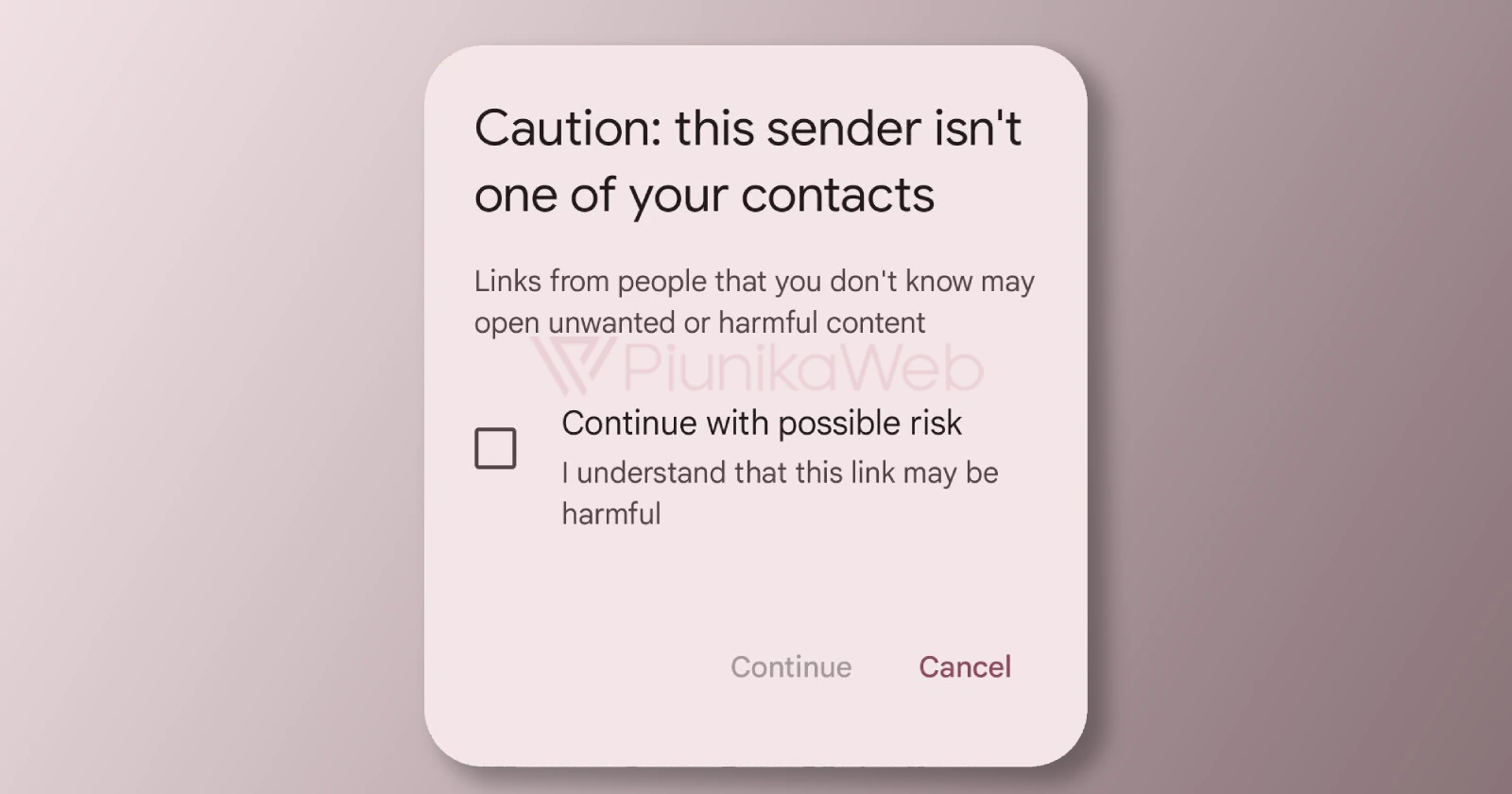As a tech enthusiast, I was excited to get my hands on the latest Pixel 8, eager to explore all its features, including the much-hyped Circle to Search functionality. However, my initial enthusiasm quickly waned as I found myself having to force the use of this feature in my daily life. This could be well due to the fact that Circle to Search is such a new feature. It’ll probably take a while to make using it a habit. Nevertheless, here’s my take on Google’s hyped up new AI feature.
Upon first trying out Circle to Search, I struggled to integrate it seamlessly into my routine. It felt like an extra step that I didn’t really need, especially when traditional search methods were already so efficient. I found myself questioning the necessity of this feature and whether it was truly adding value to my smartphone experience.
After some time of persistent testing, I stumbled upon a somewhat niche use case that made Circle to Search somewhat relevant in my life. I discovered that when endlessly scrolling through desk setup posts on Instagram, searching for specific accessories featured in the images, Circle to Search actually came in handy. Its ability to identify and search for objects within images proved surprisingly useful in this scenario.
Apart from just the accessories, I also found it quite useful when trying to look up particular wallpapers in these setups. I’m all for customizing my devices and work desk, so interesting wallpapers are something that I’m always looking out for. This is where Circle to Search shined. If I spot a setup with a cool wallpaper, I use Circle to Search to quickly find the source. It’s far better than having to drop a comment asking for a link to the wallpaper.
Despite this small victory, I must admit that outside of my Instagram desk setup hunts, I struggled to find practical applications for Circle to Search in my daily routine. If it weren’t for the need to test and evaluate this feature, I probably wouldn’t have bothered using it at all. In the end, my experience with Circle to Search on my Pixel 8 left me feeling that the hype surrounding it may have been a bit overblown.
However, while it might not be my cup of tea, I can see how it could be opposite for other users. One nifty little thing that Circle to Search enables is the ability to quickly copy text, even from fields that don’t allow you to do so. To do this, just trigger Circle to Search and tap and hold on the text you wish to copy. Easy peasy!
In conclusion, while Circle to Search has its moments of usefulness, its overall impact on my smartphone usage remains limited. Perhaps with further refinements and broader integration into everyday tasks, this feature could truly shine. Until then, it remains a feature that I’ll use sparingly, if at all. That said, do let us know how frequently you use Circle to Search on your device and if it’s worthy of all the hype.