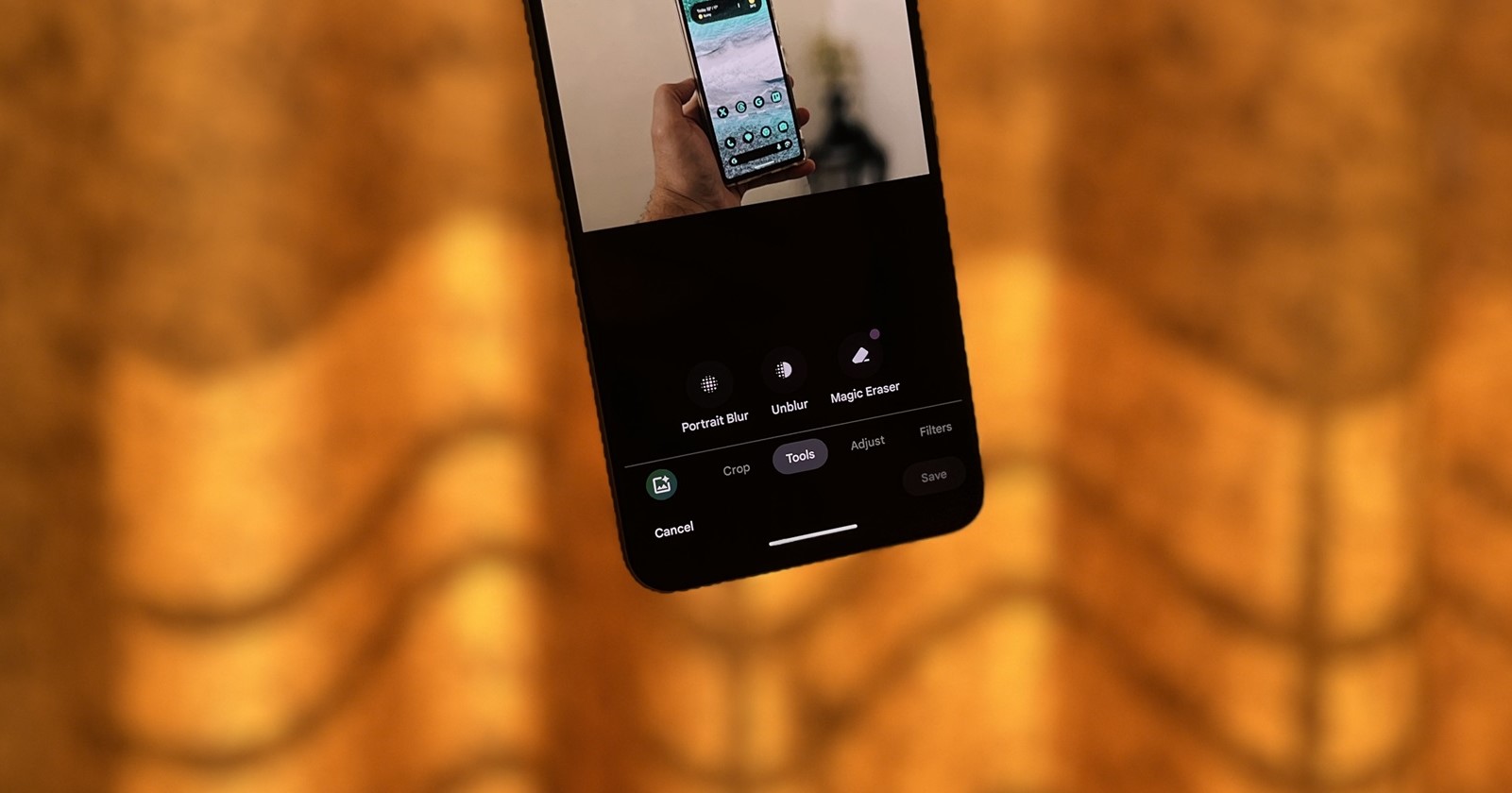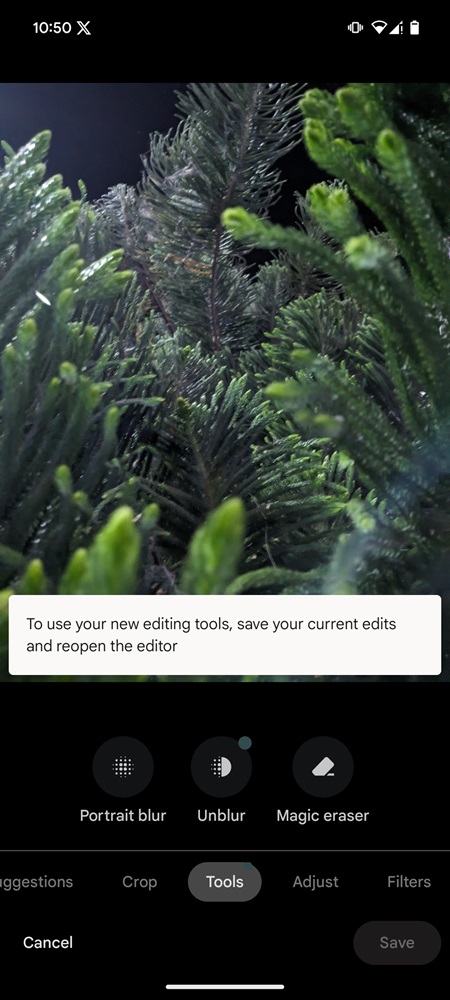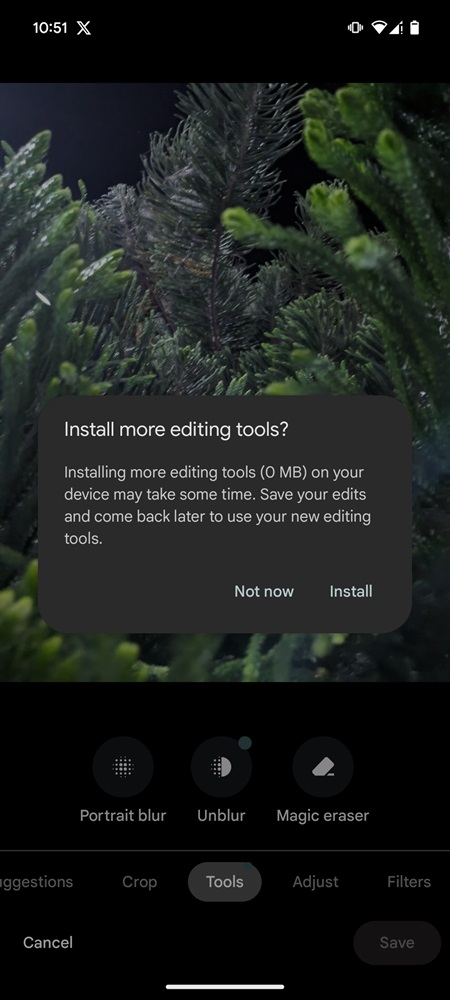Update 1 (April 5, 2024)
12:23 pm (IST): According to the recent reports (1,2,3), users say that the Google Photos unblur feature not working issue has been resolved after the April update.
Original article (from April 2, 2024) follows:
Google Pixel 6, Pixel 6 Pro, and Pixel 6a owners are facing a frustrating setback with the Photo unblur feature in Google Photos. The feature, originally introduced with the Pixel 7 series, was unexpectedly rolled out to the Pixel 6 lineup in the December 2023 feature drop. However, recent reports indicate that Photo unblur is not working for multiple users of the Pixel 6 series.
When attempting to use Photo unblur, users are met with an error message stating: “Install more editing tools? Installing more editing tools (0 MB) on your device may take some time. Save your edits and come back later to use your new editing tools.” Unfortunately, clicking “install” triggers no action. Despite reopening the editor as suggested, the same prompt appears, creating a frustrating loop for users (1,2,3,4,5,6,7,8).
The issue has been occurring for several days, coinciding with a recent Google Photos update. This suggests a possible software conflict or bug introduced with the update that rolled out last week via the Play Store. Although with the lack of official acknowledgment, this is just a hunch.
Importantly, our tests can confirm Photo unblur is still functional on Pixel 7 and Pixel 8 devices. And going by the reports, it’s evident that this issue appears isolated to the Pixel 6 series. Interestingly, despite Google clearly indicating that Photo unblur became available for Pixel 6 series with the December 2023 feature drop, the official support page still says the feature is available only on Pixel 7 and newer devices.
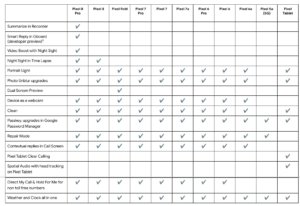
As noted, Google has yet to acknowledge the issue. Granted, Pixel 6 owners eager to restore the Photo unblur functionality will likely need to await a future Google Photos update to address the bug since there’s no known workaround at the moment.