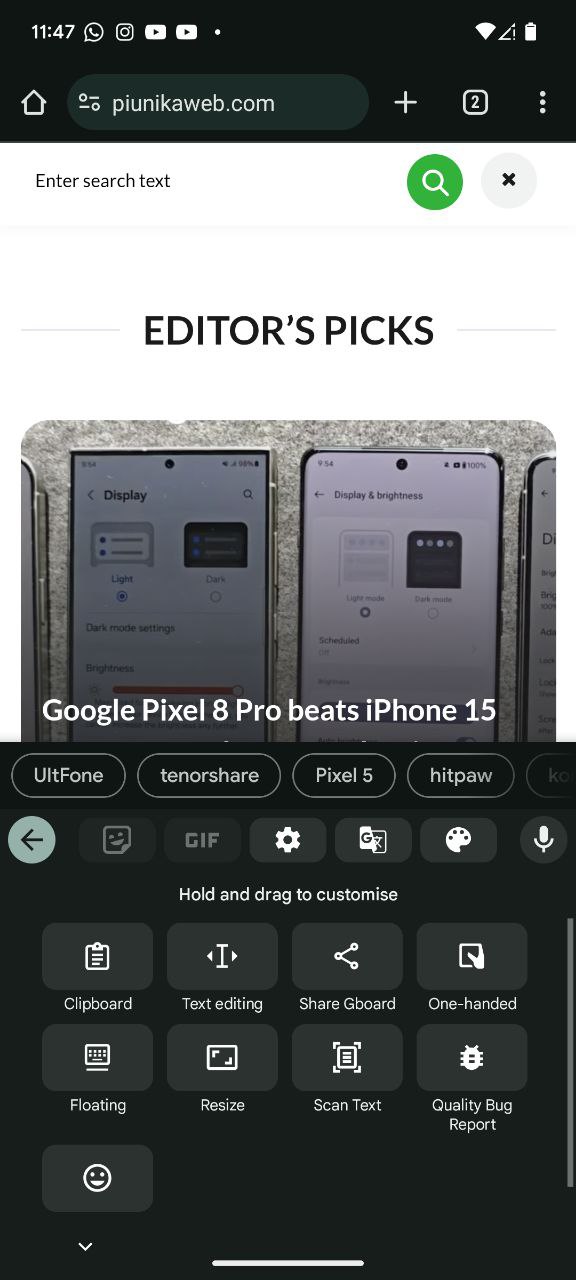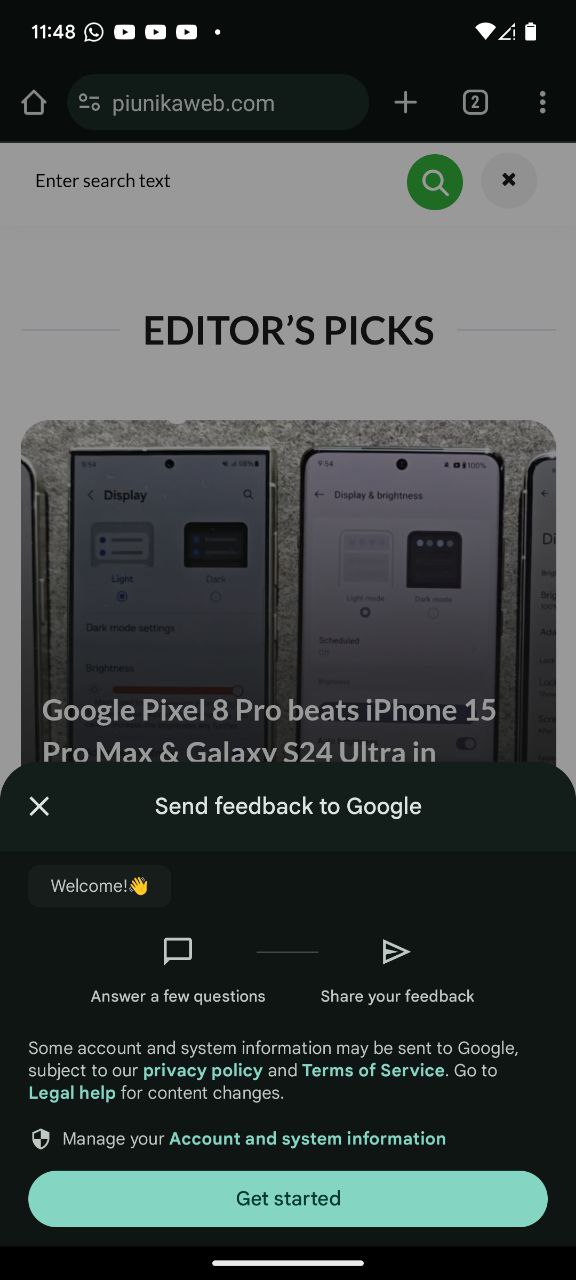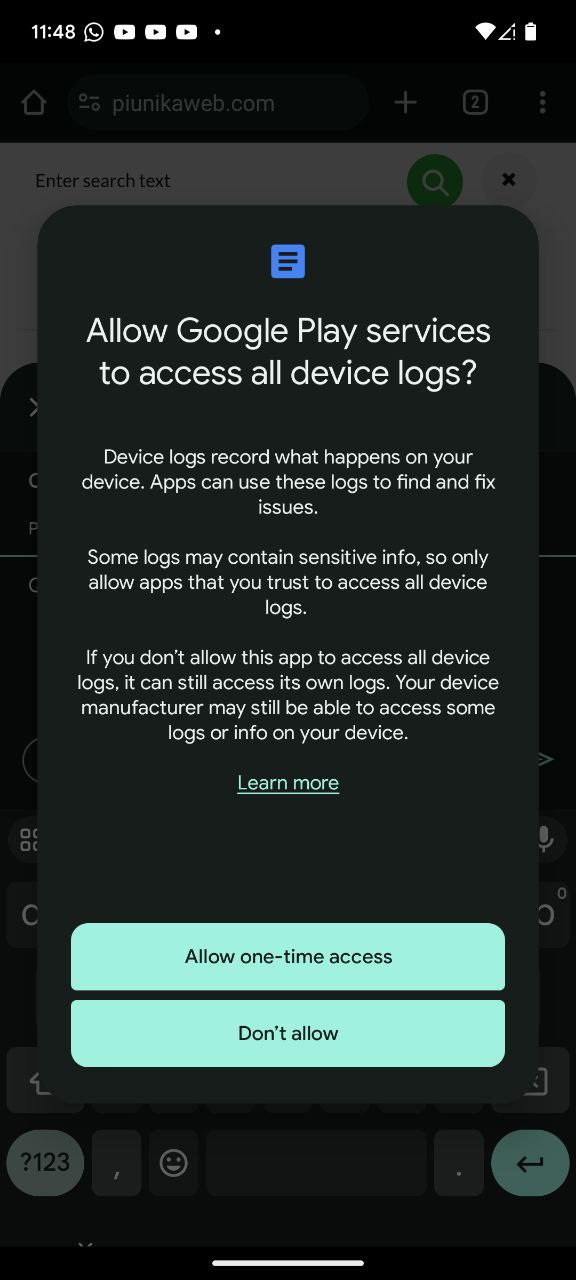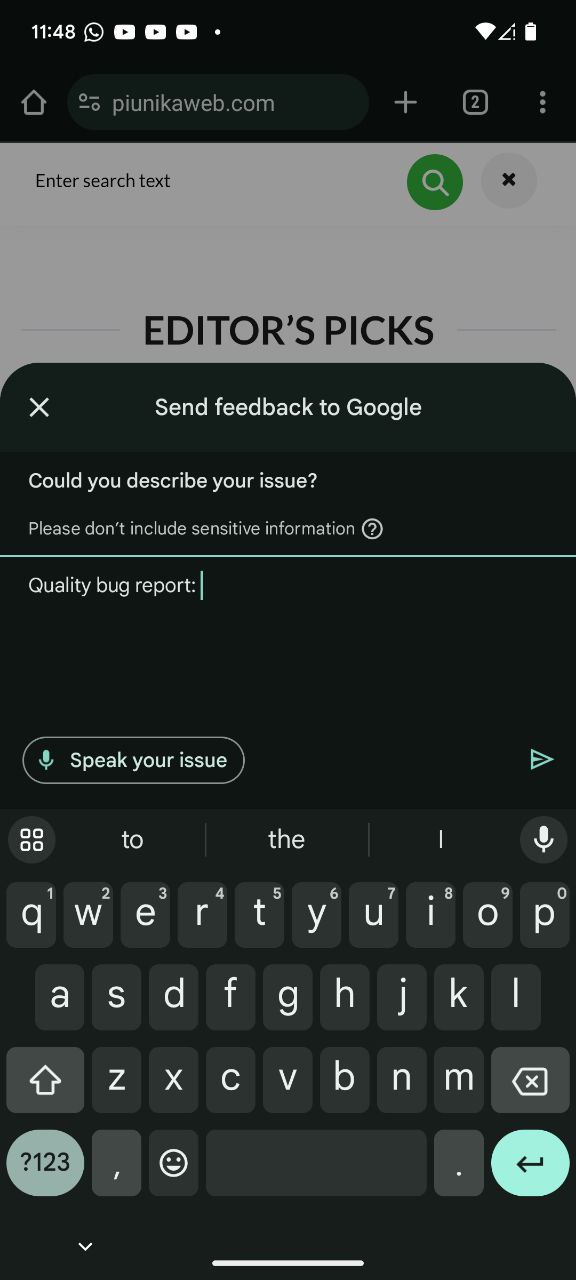Google’s popular Gboard keyboard continues to improve its user experience, and the latest addition is a testament to that commitment. The new “Quality Bug Reports” shortcut makes it easier than ever for users to provide valuable feedback directly to the Gboard development team.
This handy new feature is currently rolling out in the latest Gboard beta (version 13.9.13.x), primarily for Pixel devices. However, it’s expected to become widely available soon.
Previously, reporting an issue with Gboard required navigating through several menus within the app. Now, a dedicated shortcut dramatically simplifies the process. You can either access the feature with two taps or, even faster, add the “Quality Bug Reports” icon to their Gboard shortcuts toolbar for one-tap bug reporting. This streamlined process encourages more users to participate in improving Gboard. This was first spotted by the folks over at 9to5Google.
When submitting a report, the system automatically inserts the phrase “Quality bug report:” at the beginning of your feedback. This convenient tag allows Google’s team to efficiently filter, identify, and address issues raised by users. When you try submitting feedback for the first time, you’ll see a pop-up asking you if you want to “allow Google Play services to access all device logs?” If you wish to proceed, simply tap “Allow one-time access.” I’ve shared some screenshots of this new feature below for reference:
As the note mentions, don’t include any sensitive information in your feedback report. The “Quality Bug Reports” addition aligns with other exciting Gboard developments. Those users who’re experiencing the weird issue where Gboard pops up when hitting the home button can hopefully make use of this feature and get Google to sort it out.