If you’re a smartphone user who constantly battles with limited storage space, Android 15 promises to bring welcome relief. Get ready for a new feature called “app archiving,” which is set to revolutionize how you handle apps you don’t use frequently. Thanks to the investigative work of Mishaal Rahman at Android Authority, we have a clearer picture of how this exciting feature will work.
We’ve all been there – your phone is nearing full capacity, and you desperately need to make room. The usual fix? Uninstalling apps you rarely use. But that comes with a downside: if you need that app again, you’re faced with the hassle of re-downloading it and configuring your settings and preferences all over again.
Android 15’s app archiving feature addresses this pain point seamlessly. Instead of a complete uninstall, archiving will remove the bulk of an app’s files while intelligently preserving your essential data and settings. Like storing seasonal clothes away, archived apps take up minimal space, but all your information is within reach when you’re ready to use them again.
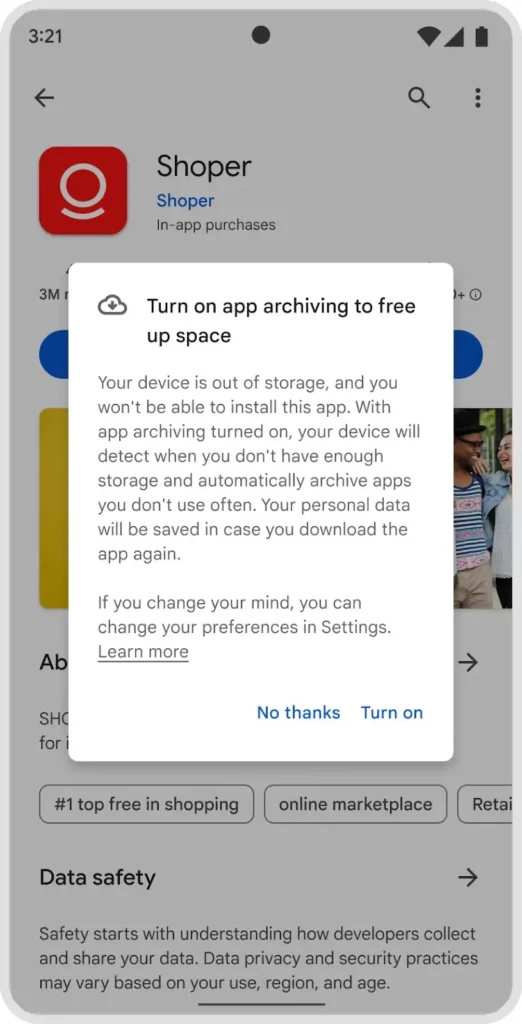
Mishaal’s deep dive reveals the technical wizardry behind this feature. The magic lies in “archived APKs” – essentially slimmed-down versions of apps containing just their core code and icons. When you archive an app, this archived APK replaces the full app, dramatically reducing the footprint. Tapping the app icon or a ‘restore’ option will trigger a seamless reinstallation process via the Play Store (and possibly alternatives), restoring your data as if the app was never removed.
While Pixel owners will undoubtedly reap the rewards of this native integration, the reach of app archiving extends far beyond Google’s devices. The beauty of this feature is its potential to become a cross-platform standard across all Android phones. To make this work, other app stores simply need to adopt the necessary support, paving the way for a more streamlined app management experience across the Android ecosystem.
Android 15 looks set to go even further with an option to let your phone automatically archive inactive apps. Imagine your device intelligently identifying apps you seldom use and archiving them to optimize storage, without you lifting a finger!
While Rahman was able to uncover and activate this functionality in Android 14 QPR3 beta 2, it’s anticipated that Google will officially roll out app archiving with the full Android 15 release. This aligns with Google’s strategy of avoiding major developer-impacting changes in quarterly updates.


