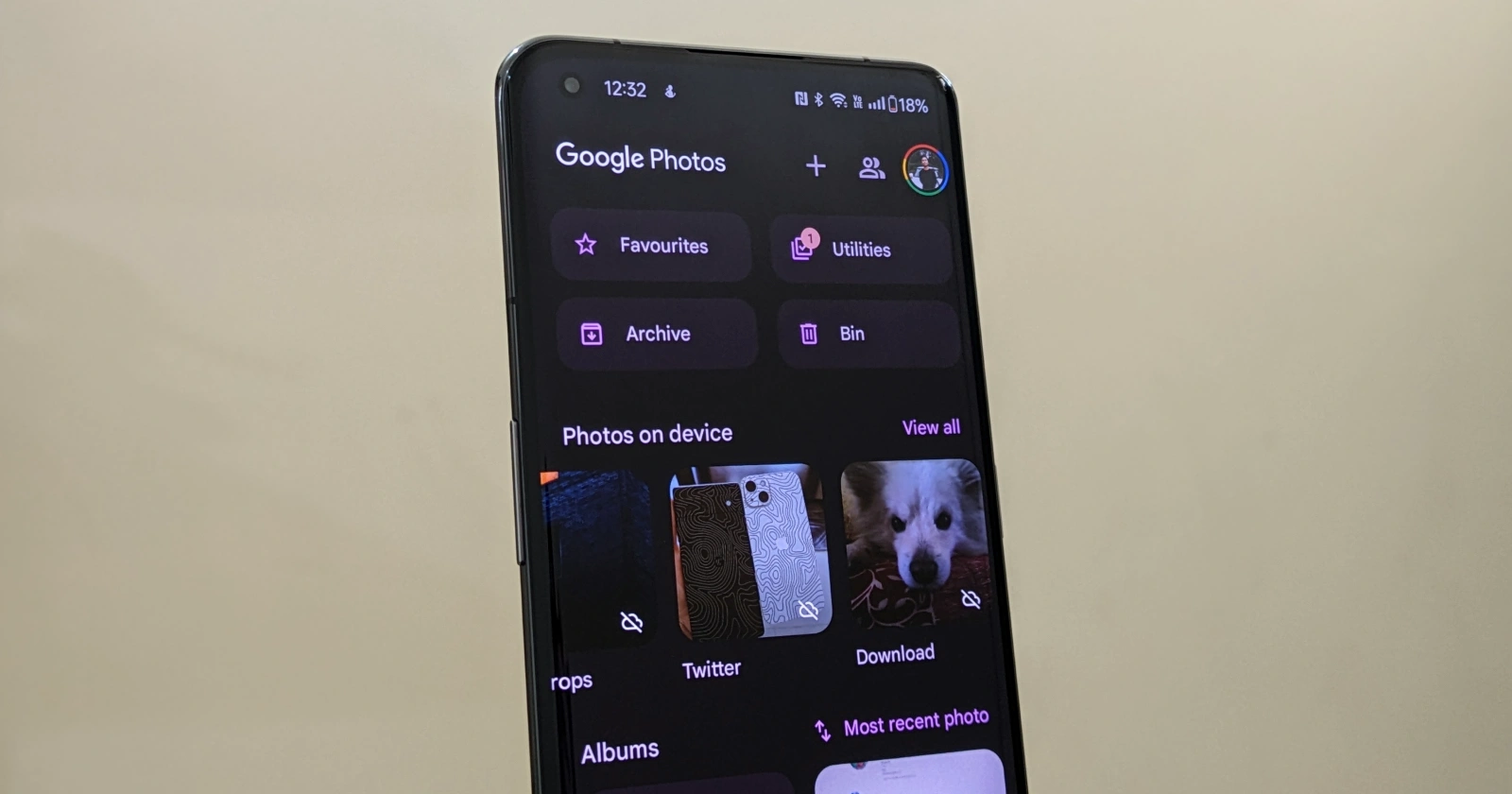Blizzard has officially recognized a widespread issue causing StarCraft 2 to crash or freeze when players attempt to access the custom games or arcade sections. This problem has plagued the SC2 community in recent days, with numerous reports of crashes and frustration across forums and social media.
The root of the problem appears to be malicious actors deliberately creating custom maps or arcade modes that exploit vulnerabilities in StarCraft 2. When players try to load or preview these malicious creations, their game client often freezes or crashes entirely. In some instances, users have even reported more severe system crashes, leading to concerns about potential malware. Interestingly, a similar issue plagued the game roughly four years ago too.
Blizzard forums, Reddit, and other online communities are flooded with reports (1,2,3,4,5,6,7,8) detailing the issue. Here are some common descriptions:
I load up starcraft 2. The opening cinematic of stukov loads fine. I hit the arcade tab so I can check out some maps. The entire game freezes and has to be forced closed. I already went through the scan and repair option from the launcher. Doesn’t fix it.
every time i open the game it freezes my computer it wont close and i cant get the task manager window to work
It starts to load all the lobbies and some will populate, but most of them keep the circling/loading graphic. Whole game locks up but never crashes. Have to close the program via task manager.
Blizzard has acknowledged the severity of the issue and confirmed that they are actively investigating a fix. Customer support representatives have been interacting with affected players on the official forums, offering guidance and reassurance.
Hey folks,
There’s currently an issue with any tab under the “Custom” game mode that loads custom map names. As long as players don’t select the Custom mode (which defaults to the Lobbies tab) the game won’t freeze. (Source)
While there is no official solution yet, they have highlighted a detailed technical analysis provided by a community member for better understanding.
Potential workarounds for StarCraft 2 crashing
Several players have suggested workarounds that seem to mitigate the issue for some users. However, it’s important to exercise caution, as these solutions might not work for everyone and could have unintended consequences.
Workaround 1: Use the Campaign option
A player shared a potential workaround that they claim worked for them. Several others also reported success with the same workaround.
I tried it this time without clicking the “Custom” first, But rather click: Campaign
Below campaign your sub options are “Official” and “Custom>>”
From Campaign’s sub menu click “Custom>>” (NOT CUSTOM ON THE MAIN TOP TAB) then from there click “Arcade”. Then whatever Arcade game you want to play. That worked for me just now.The difference I noticed when doing it that way is it doesn’t auto start loading up a bunch of maps or lobbies which something during that action seems to generate the freeze instance everyone’s experiencing.
I feel your pain. You can’t even CTRL+ALT+DELETE to open task manager… you just have to shut it down directly from the CTRL+ALT+DELETE screen or push and hold the power button down. Ridiculously annoying.
Workaround 2: Change your region
A few players recommended changing to the EU servers. Doing this allowed them to play the game as usual. Here’s how one player described the process:
I started the game w/o logging in on Bnet, then went to EU region, and logged in after pressing play. Started a new ID, and played just fine on the EU server. Like you, just setting my original acct to EU region did not help. (Source)
While you await an official fix from Blizzard, it’s wise to take precautions:
- Avoid the Arcade Tab: For the time being, refrain from browsing or joining games from the Arcade section altogether.
- Be wary of Custom Games: Only join custom games from trusted sources or friends. Exercise caution when downloading map files from unknown locations.
- Keep anti-virus updated: Ensure that you have a robust anti-virus program installed and running regular scans.
While Blizzard works to resolve the issue where StarCraft 2 is crashing when trying to play custom game modes, affected players are encouraged to stay updated on the official forums for progress reports and further advice. We’ll keep tabs on the situation too and will post an update if and when there’s any new development.