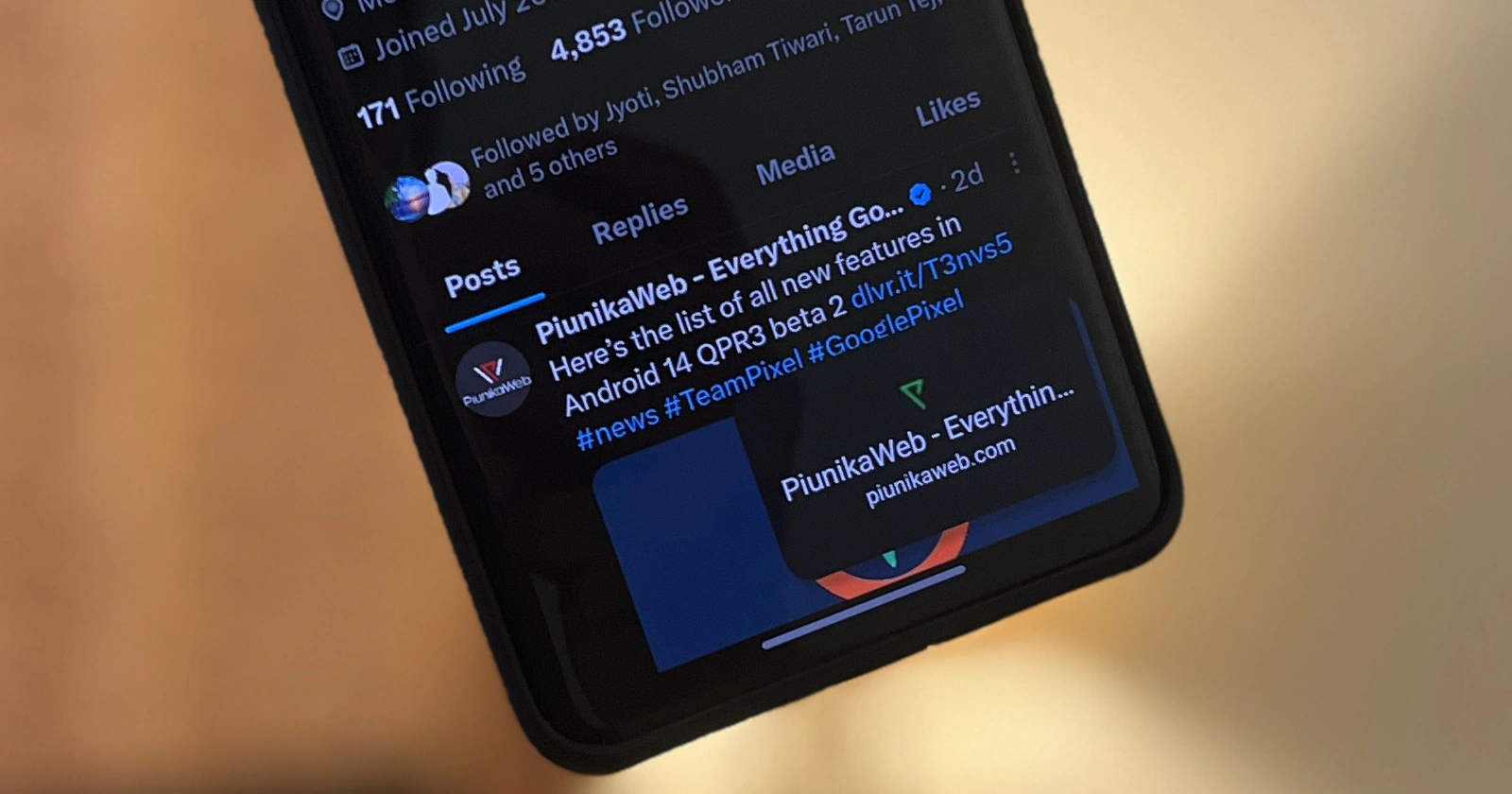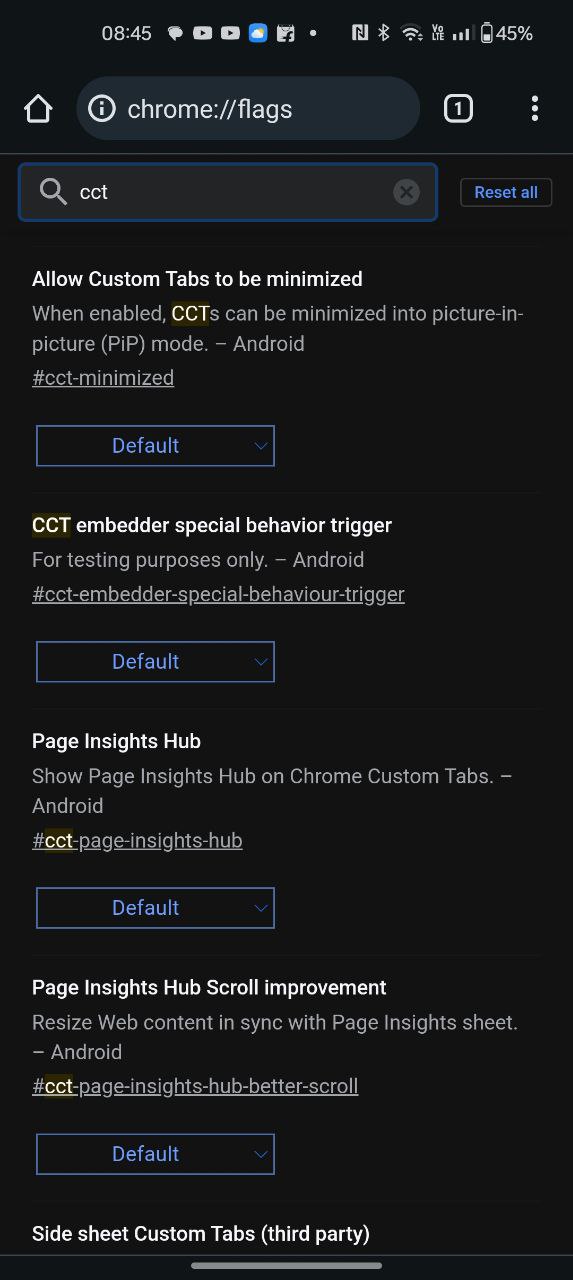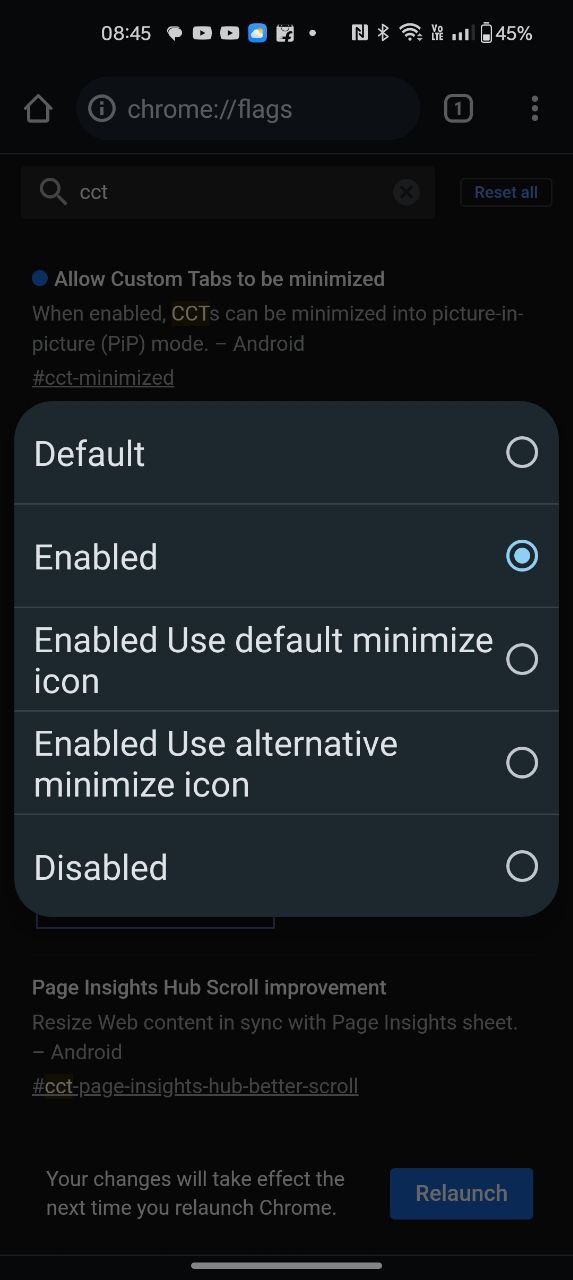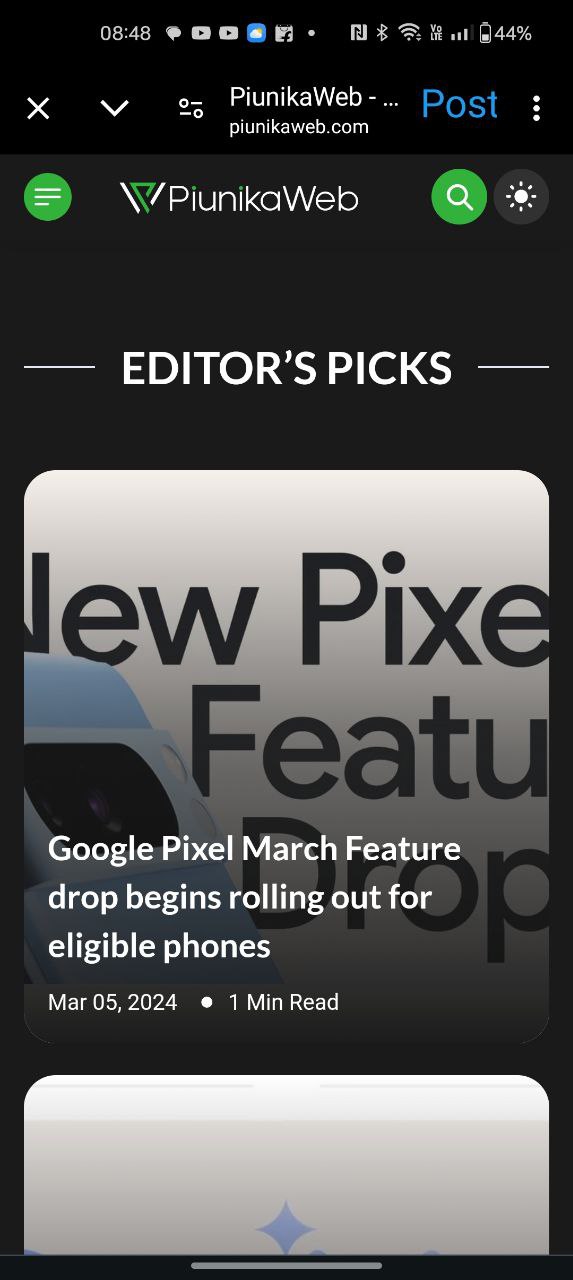Picture-in-Picture (PiP) is a handy feature baked into many Android phones, but it hasn’t quite been a seamless experience within apps…until now. If you use a Pixel phone, get ready for an exciting Chrome enhancement that allows you to minimize Chrome Custom Tabs into resizable, floating windows! This means multitasking heaven for those who get frustrated when stuck in a browser view within other apps.
Let’s say you’re scrolling through X and someone posts a fascinating article. Currently, tapping that link would open a Chrome Custom Tab, taking over your entire Twitter feed. Reading the article means temporarily abandoning the conversation. Or perhaps you’re browsing for kitchen gadgets on Amazon and want to check out detailed reviews on a product page without losing your shopping cart. That hasn’t been easy to do.
This new Chrome enhancement solves both of those problems, and not just for Pixel owners – it’ll work with most Android phones.
How it works
At present, you’ll have to enable an experimental flag on Chrome stable. However, Mishaal Rahman notes that the latest Chrome betas will have it enabled by default. That said, here are the steps you can follow to check out this cool new feature:
Make sure Chrome is up to date: It’s likely this feature will roll out automatically, but ensure you have the latest version of Google Chrome installed.
Enable the experimental flag: If you’re a pro at tweaking Chrome flags, you could enable “Allow Custom Tabs to be minimized” (chrome://flags) for a head start. But be careful; experimental features can cause quirks.
Look for the minimize button: Once you open a link within an app, you’ll spot a new minimize button (often a down-arrow icon) at the top left of the browser tab.
Multitask like a boss: Tap that button, and the tab shrinks into a floating PiP window. Drag it around, continue browsing your original app, and quickly expand the tab again to resume your reading.
There are loads of scenarios where this will be amazingly useful. You can stay part of the conversation on Twitter, Instagram, or Facebook while catching up on those must-read articles and videos. Compare prices, read in-depth reviews on external websites while still keeping your eye on shopping carts in apps like Amazon or Flipkart. No more losing the thread! Skim articles or resources shared by coworkers without disrupting your Slack flow. Of course, these situations are just the tip of the iceberg.
This change signals a more streamlined and user-friendly way to browse within other apps on your Pixel and other Android phones. It’s a long-overdue feature that empowers you to research and multitask without breaking the flow of what you’re doing. Keep your eyes peeled – this PiP enhancement will likely be enabled by default in the coming weeks or months.