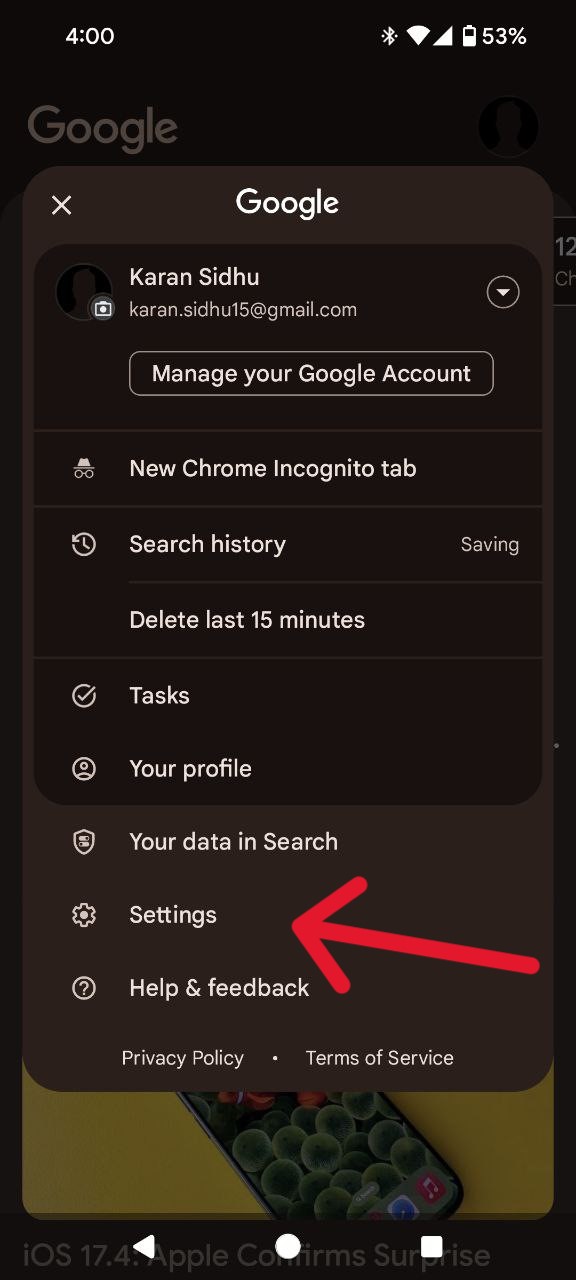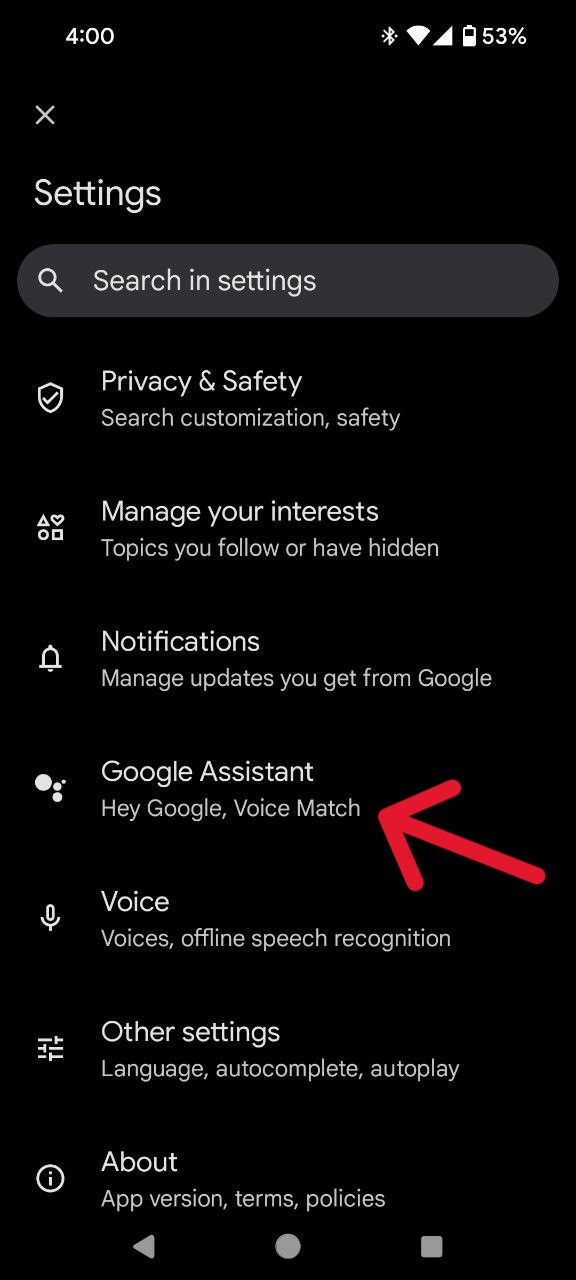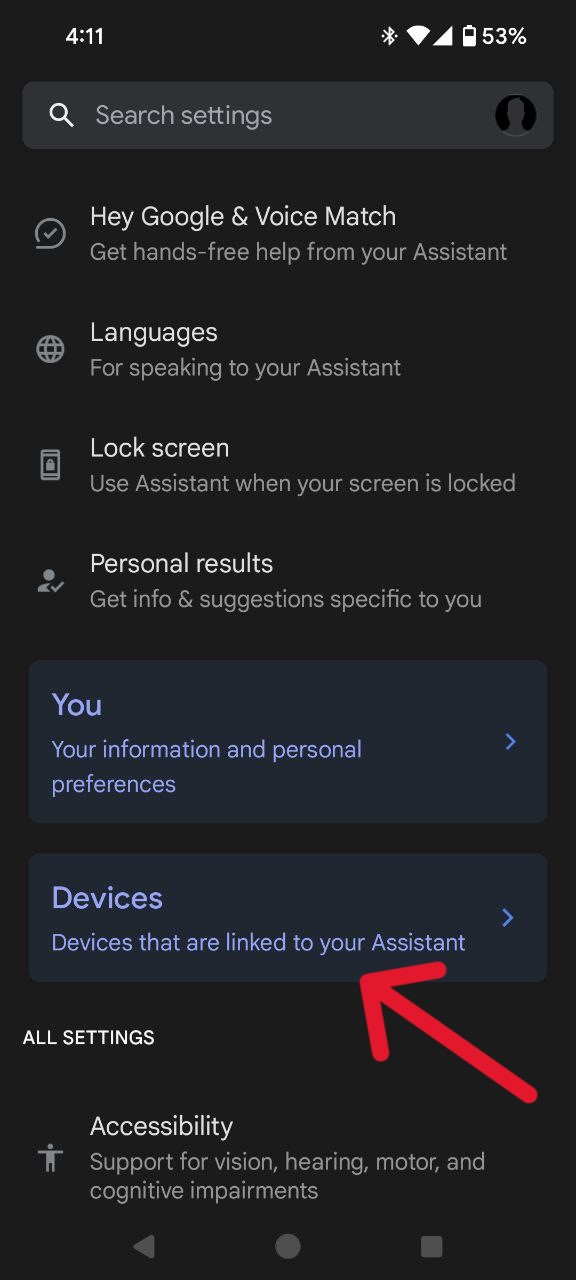For many users, Google Pixel Buds offer a seamless experience, integrating with Google Assistant to provide convenient voice control and information on the go. However, some may find the audible notifications more intrusive than helpful, especially as Google Assistant announces notifications after each alert. If you find yourself in this camp, here’s a detailed guide on how to stop your Google Pixel Buds from announcing notifications.
Disable spoken notifications on your Google Pixel Buds
To regain control over your Pixel Buds and silence the after-notification instructions, follow these steps:
- Open the Google app and tap your profile icon located in the upper-right corner of the screen. This action will lead you to a menu where you can access various settings.
- From the displayed menu, select the ‘Settings’ option.
- Locate and tap on ‘Google Assistant.’ This is the option that allows you to fine-tuning your Pixel Buds’ behavior.
- Within the Google Assistant settings, scroll down and choose ‘Devices.’ Here, you will find a list of devices connected to your Google account.
- Identify and select the specific device, in this case, your Pixel Buds, from the list of connected devices.
- Within the device settings, locate and tap on ‘Spoken notifications.’ This option allows you to control whether Google Assistant audibly announces your notifications.
- To put an end to the verbal notifications, simply flip the toggle switch. This action disables the spoken notifications, ensuring that you no longer receive auditory instructions after each notification.
By following these steps, you will have successfully disabled the announcement of notifications on your Google Pixel Buds. This will allow you to enjoy your music, podcasts, or other audio content without the interruption of spoken reminders about the notification feature.