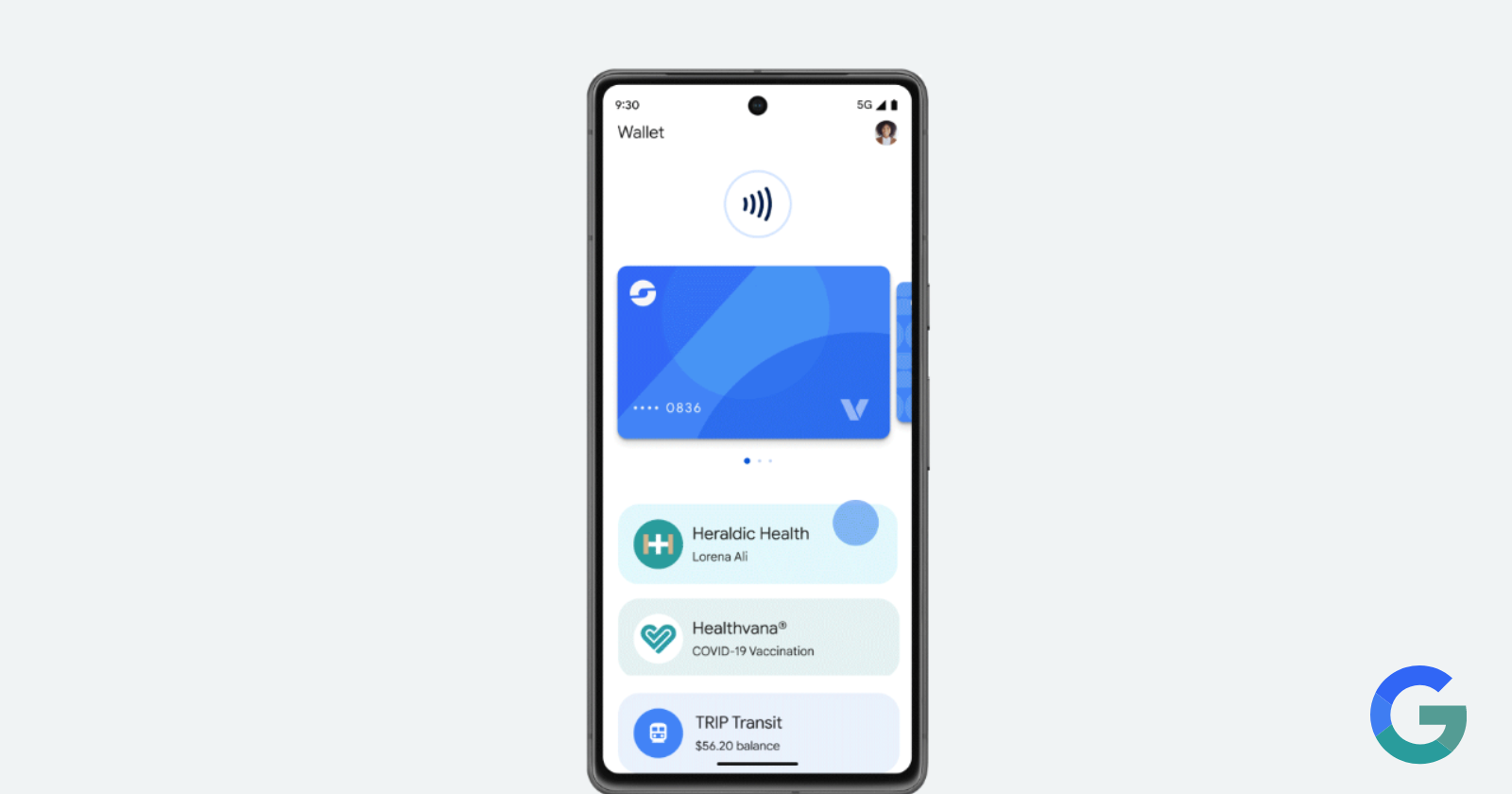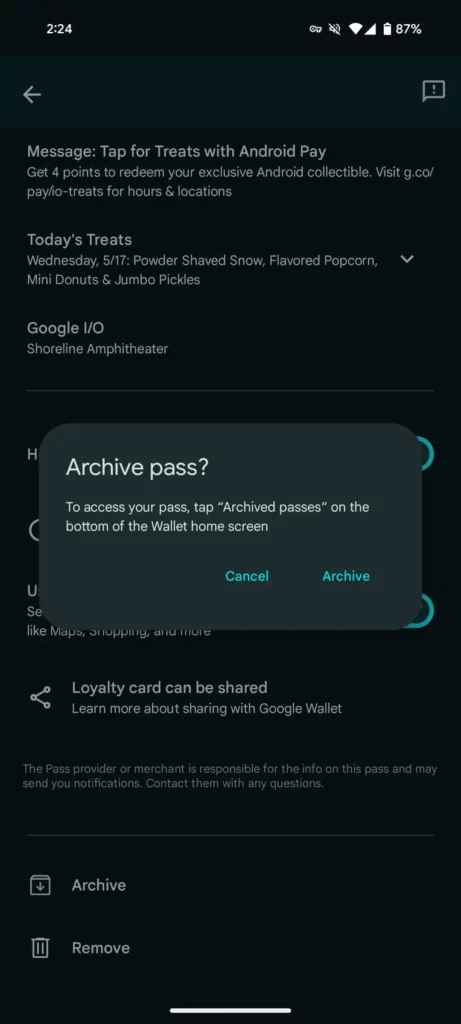In addition to automatically archiving expired passes, you now have the power to manually archive any pass on your Pixel – or any Android device running Google Wallet. This lets you clean up your digital wallet without permanently deleting passes you might still need. The new functionality was first spotted by the folks over at 9to5Google.
Here’s how it works
Archiving passes involves just a few steps. Check them out below:
- Open Google Wallet on your device.
- Find the pass you want to archive.
- Tap the three-dot menu in the top right corner.
- Select ‘Archive.’
Want it back? No problem! Archived passes live in the ‘Archived’ section at the bottom of your Wallet. Simply tap the pass and select ‘Unarchive’ to restore it to your main view.
This update lets you quickly hide old or less-used passes without the hassle of deleting. However, it’s important to note that Gmail-added passes still only offer the ‘Remove’ option.
This new capability to archive passes joins other recent Google Wallet updates, showing Google’s dedication to improving the app’s ease of use. Give it a spin and streamline your digital wallet today. In case you stumbled upon this article out of curiosity and do not use the feature or app yet, you can head here to see how to use passes in Google Wallet.