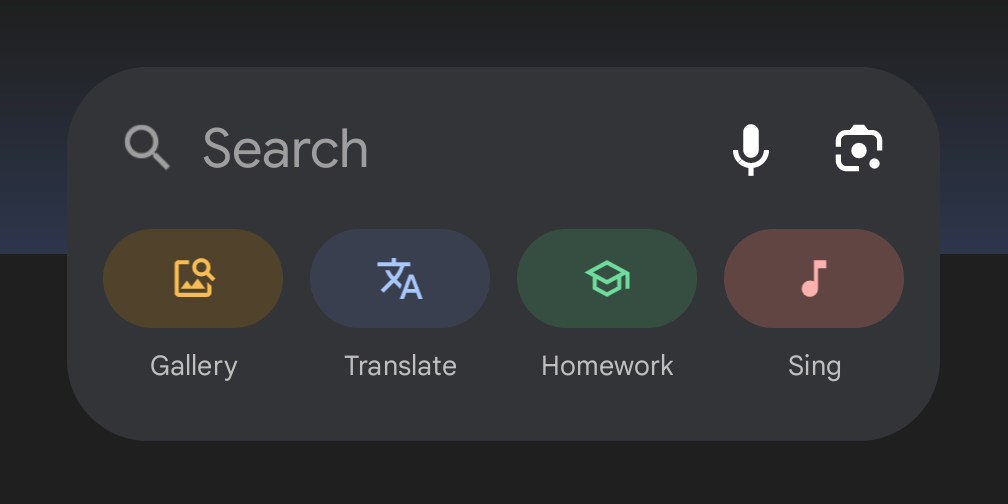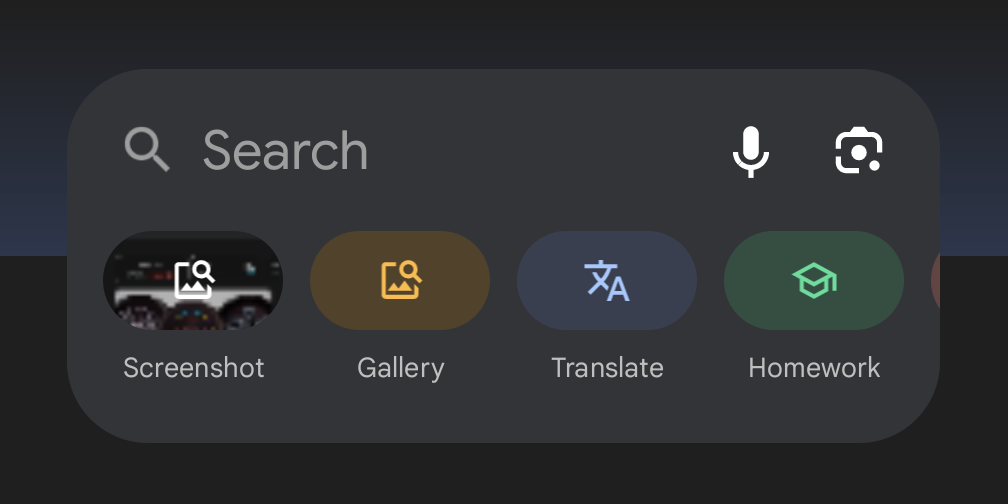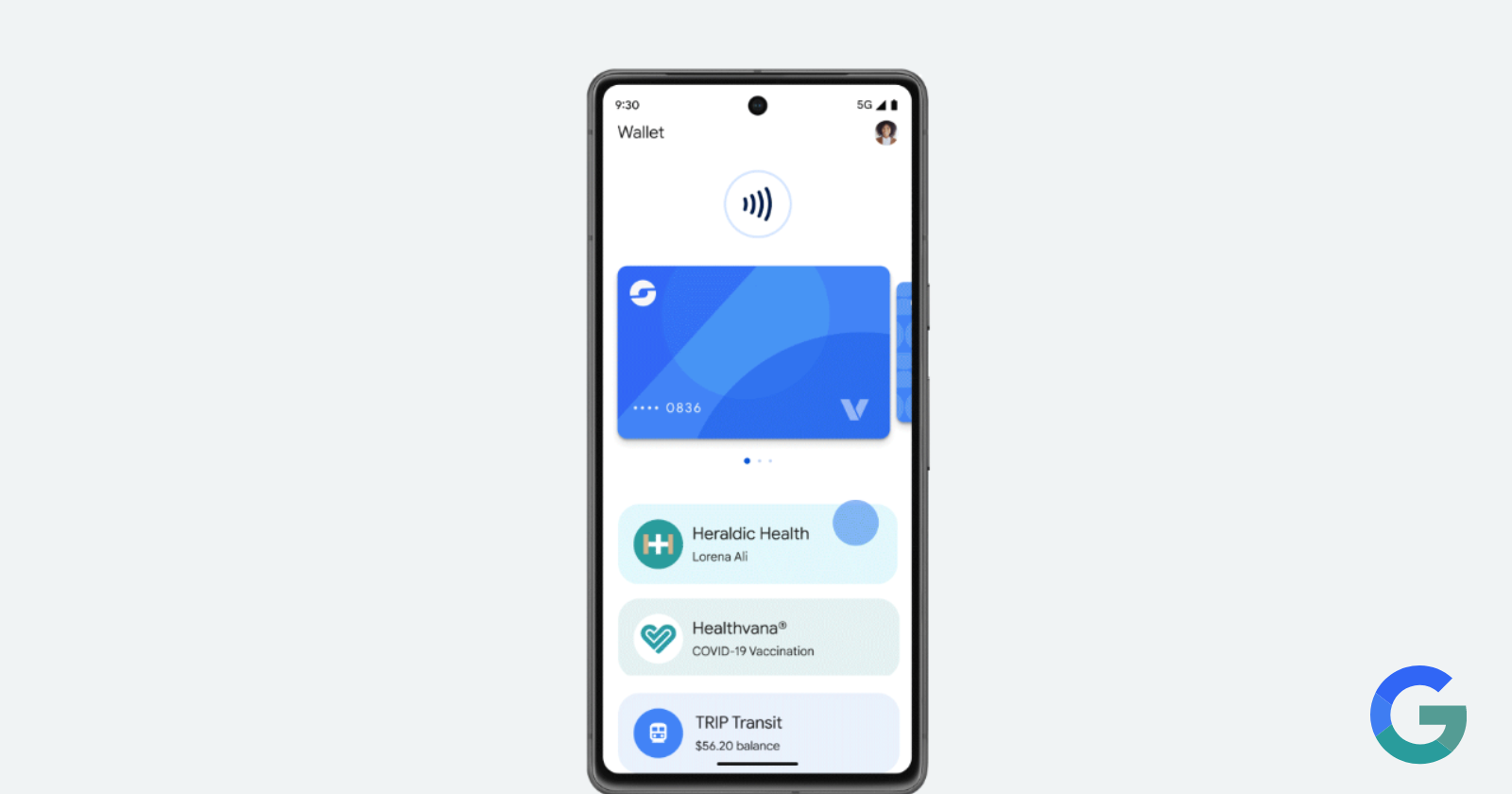Google is streamlining your search experience on Android with a revamped design for quick-access shortcuts within the Google app. If you’re running the latest beta, you might notice a change right under the search bar.
Now, four default buttons appear below the search field: Gallery, Translate, Homework, and Sing. These cleverly integrate with Google Lens, giving you powerful tools on demand:
- Gallery: Instantly search images from your phone using visual analysis.
- Translate: Translate text in real-time using your camera.
- Homework: Snap a photo of a tricky problem, and get solutions and explanations.
- Sing: Identify a song by humming or singing a short clip.
This change was spotted by the folks over at 9to5Google. But that’s not all. The Google app gets even smarter. If you’ve taken a screenshot recently, a “Screenshot” button will dynamically appear. This pulls your screenshot directly into Google Lens, helping you find related information, crop, or edit the image.
While these shortcuts offer a visually fresh way to interact with Lens, the features themselves aren’t entirely new. Google is cleverly highlighting existing tools to make them more accessible. The redesigned shortcut area is currently appearing in the Google app beta (version 15.8.38.29). But it’s worth pointing out that it’s currently in A/B testing. The new look isn’t appearing on my Pixel 7a with the latest beta of the Google app. If you don’t have the beta, keep an eye out – a wider rollout is likely coming soon.

Have you spotted the change on your Android device? Share your thoughts in the comments below! Google is likely collecting feedback with this beta release, so your input could help shape the final design.