Gboard users across a range of Android devices, including Google Pixel owners, are reporting a bizarre and persistent issue. After disconnecting from Android Auto, the keyboard keys mysteriously shrink to an inconveniently tiny size. This frustrating bug has been around for months, defying even the latest Android Auto and Gboard updates.
Despite the widespread user complaints (1,2,3,4,5,6,7,8,9,10), Google has yet to officially acknowledge the issue. However, affected individuals have devised a few workarounds to mitigate the problem.
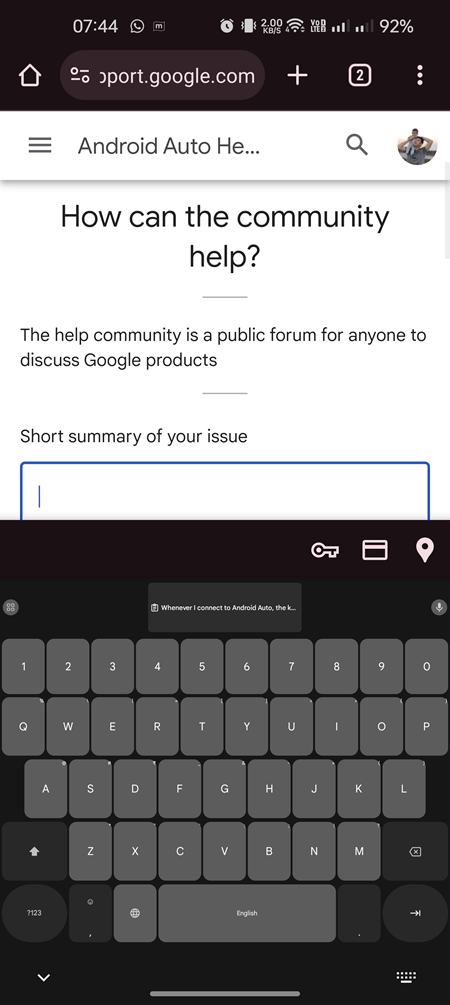
One common solution involves typical troubleshooting measures such as clearing the Gboard app’s data and cache or force closing and reopening the application. Additionally, some users have discovered that rotating the phone and keyboard to landscape mode, then returning to portrait mode, effectively resolves the sizing anomaly. In another workaround, users have found success by enabling the voice keyboard feature and then reverting to the standard keyboard settings. This method reportedly restores the keyboard keys to their normal size within Gboard.
As noted earlier, the issue extends beyond Google Pixel devices, affecting users on various Android devices from manufacturers like Samsung and others. Despite differences in hardware, the common denominator appears to be the occurrence of the issue immediately after disconnecting from Android Auto.
Hopefully, Google will address this widespread problem soon, providing a proper fix for this strange keyboard-shrinking issue. In the meantime, those frustrated by tiny Gboard keys after disconnecting from Android Auto can resort to the above user-discovered workarounds.
Unfortunately, this isn’t the only long-standing issue affecting Gboard users. For months now, Wear OS 4 users are reporting that Gboard is still broken in some apps on Galaxy Watch devices. Hopefully, Google will address both issues once and for all in the near future.


