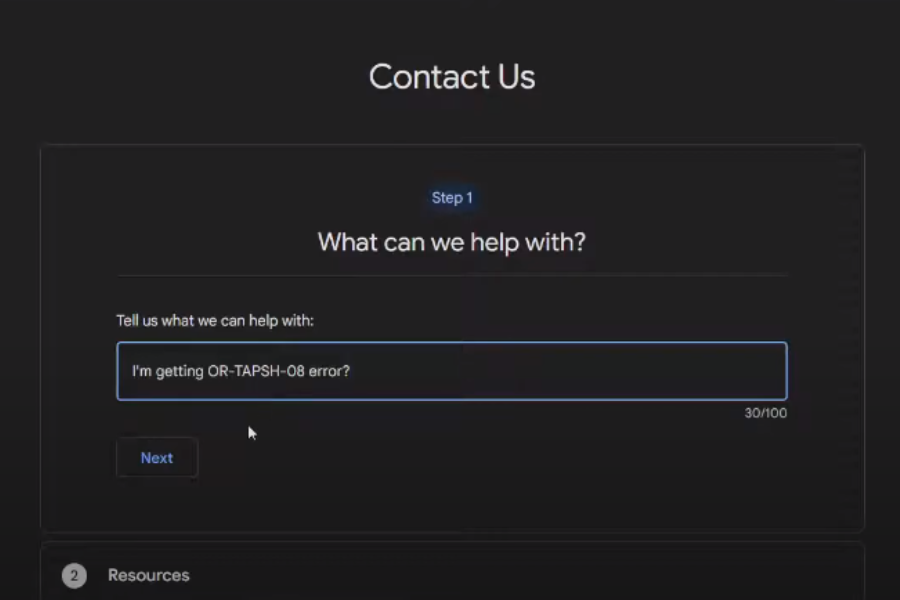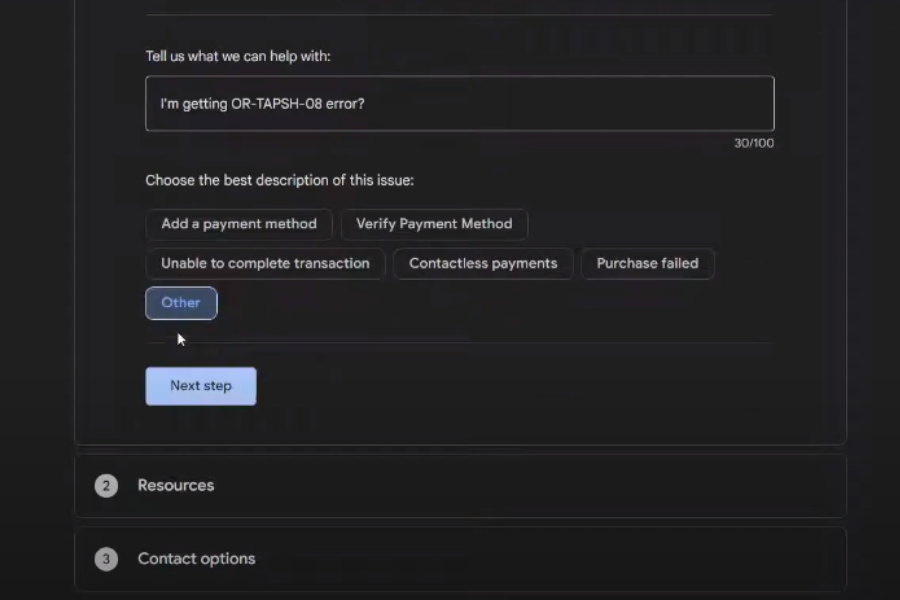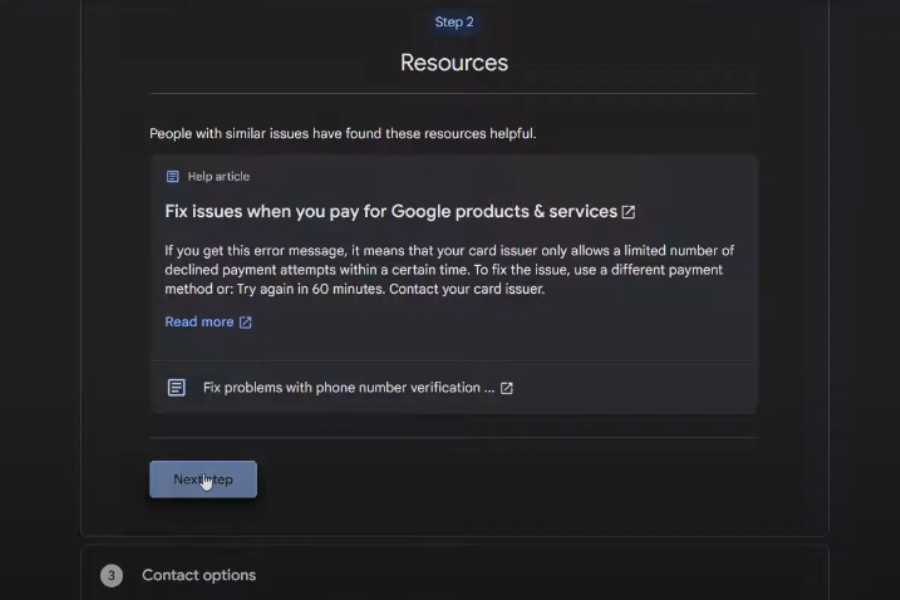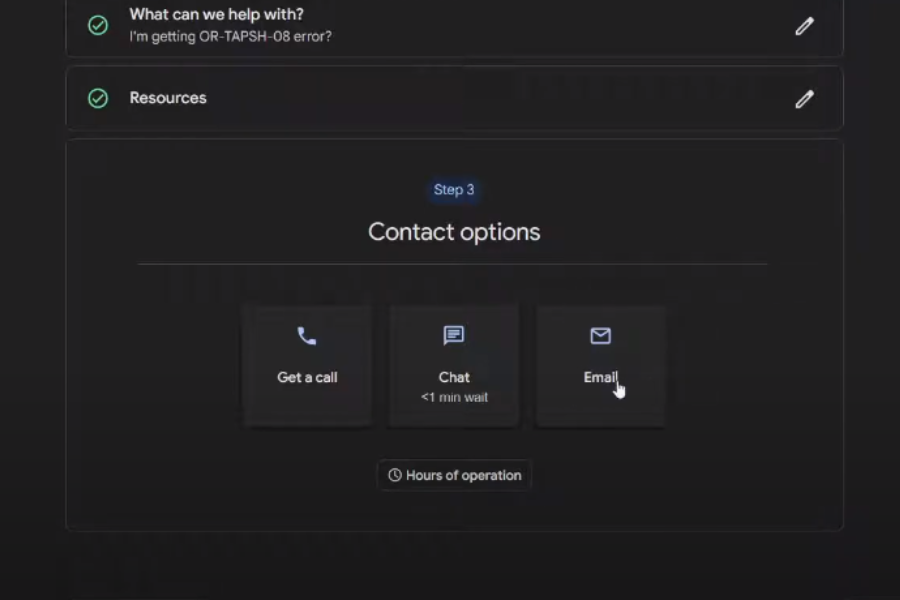Have you ever encountered the enigmatic error code ‘OR-TAPSH-08’ or ‘OR-RWE-08’ when trying to add a card to your Google Wallet? Don’t worry, you’re not alone. This cryptic message pops up when your account gets flagged by Google’s risk engine, leaving you frustrated and wondering how to proceed. But fear not, I will help you in regaining control of your Google Wallet.
Steps to fix OR-TAPSH-08 when adding a card to Google Wallet
Follow these steps closely, and you’ll be back to adding cards in no time.
- Open this form. Provide a concise yet detailed explanation of what error you are facing. See an example in the screenshot below. Then proceed by clicking ‘Next’.
- On the next screen, you’ll see several options for the type of issue you’re facing. Select ‘Other’ and, once again, press ‘Next step’.
- You’re nearing the finish line. Click ‘Next step’ once more to reach the final stage.
- In the final step, you’ll choose your preferred method of communication with Google support. While both phone and chat options are available, I recommend ‘Email’ for its asynchronous nature. This allows you to explain the issue clearly and concisely in your own time, without the pressure of a real-time conversation. Additionally, take a moment to check their working hours. Understanding the working hours will help you estimate the response time, allowing you to plan accordingly.
Once you’ve submitted your request, sit back and relax. Google support typically responds within 24-48 hours, sometimes sooner. In the meantime, resist the urge to spam them with multiple requests. Trust the process, and your account will likely be unrestricted soon.
Inline image source: Ditech Gaming