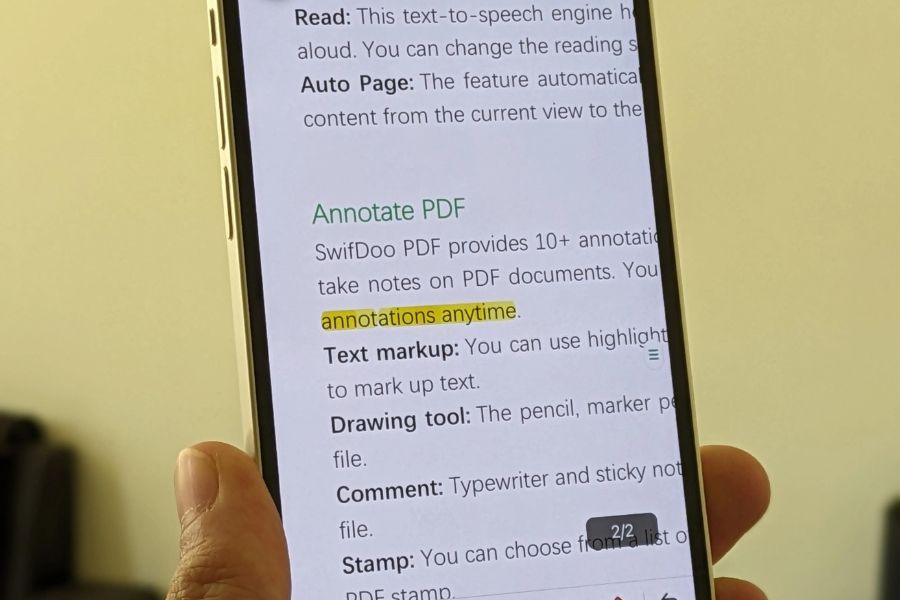In today’s mobile-driven world, where information reigns supreme, having a reliable PDF app on your iOS device is no longer a luxury, but a necessity. Enter SwifDoo PDF, a feature-rich application that transcends the boundaries of mere PDF reading, transforming your iPhone or iPad into a powerful document management hub.
Whether you’re a studious student diligently annotating textbooks, a busy professional juggling contracts and agreements, or a casual reader seeking a comfortable ebook experience, SwifDoo PDF caters to your diverse needs with an arsenal of tools designed to empower your productivity.
SwifDoo PDF for iOS: Key features explored
SwifDoo PDF for iOS goes beyond basic PDF reading, offering a rich feature set to enhance your mobile document experience. Here’s a deeper dive into its key functionalities:
Immersive reading
- Simplified view: Immerse yourself in your PDFs with a ‘Simple mode’ that hides menus and toolbars, maximizing reading space and minimizing distractions.
- Content discovery: Find crucial information easily with a powerful search function that locates specific words or phrases throughout PDFs.
- Multi-lingual audio experience: Listen to your PDFs being read aloud with the text-to-speech feature, supporting multiple languages and natural-sounding voices for an engaging hands-free experience.
- Customizable comfort: Adjust font size, background color, and even add a custom image background to tailor the reading experience to your preferences, reducing eye strain and promoting enjoyable reading sessions.
- Universal appeal: SwifDoo doesn’t limit you to PDFs. Read various file formats like Word, Excel, PowerPoint, eBooks, and even images directly within the app, creating a centralized hub for your digital content.
Annotation arsenal
- Expressive markups: Go beyond basic highlighting with tools to underline, strikethrough, and add clear annotations to key passages. Unleash your inner artist with freehand drawings and shapes to visually emphasize important points.
- Clear organization: Never lose track of your annotations. The quick navigation bar and annotation panel offer easy access to all your notes, stamps, and drawings within the document.
- Personalized stamps: Save time and ensure clear communication with pre-defined stamps like ‘Approved’ or ‘Reviewed.’ Create dynamic stamps that automatically include the date and time for added convenience.
- Flexible document structure: Rearrange, rotate, or even delete PDF pages with just a few clicks, effortlessly reorganizing content to match your needs.
Content transformation
- Seamless format shifting: Break free from PDF limitations. Convert your PDFs to editable formats like Word, PowerPoint, Excel, CAD, and even image formats like JPG or PNG, unlocking new possibilities for editing, sharing, and repurposing content.
- Bidirectional conversion: Need to go back to PDF? SwifDoo empowers you to convert Office documents, drawings, and even images into high-quality PDFs, maintaining formatting and structure for seamless workflow integration.
Mastering your documents
- Merging magic: Combine multiple PDFs into a single document in the order you prefer, streamlining organization and eliminating scattered files.
- Precise splitting: Break down large PDFs into smaller, manageable files. Choose even splits, custom page ranges, or a specific number of pages per file for ultimate control.
- Size optimization: Reduce file size without compromising quality. Choose from three compression levels to fit your storage needs and optimize PDFs for sharing or transmission.
- Seamless import and scanning: Effortlessly import PDFs from your computer to your phone, ensuring accessibility across devices. The built-in scanning feature transforms your phone into a portable scanner, allowing you to capture physical documents and convert them instantly into searchable PDFs.
- Instant access: Locate any PDF on your device instantly with the intuitive search function, saving you time and frustration.
Who can benefit most from SwifDoo PDF for iOS?
Whether you’re a student immersed in textbooks, a professional navigating the fast-paced business world, or a casual user seeking a versatile PDF companion, SwifDoo PDF stands out as a compelling option. Its user-friendly interface and feature-rich toolkit cater to diverse needs, empowering you to interact with your essential documents efficiently and effectively. Let’s explore how SwifDoo can transform your PDF experience:
Students and academics
- Annotate lectures, highlight key points in textbooks, and take notes directly on PDFs. SwifDoo becomes your virtual study companion, helping you retain information effectively.
- Organize study materials efficiently with folders and search. No more scrambling for that crucial document before an exam.
- Convert PDFs to editable formats for assignments or analysis. Extract content seamlessly for further work or collaboration.
Professionals
- Review and sign contracts, agreements, and other documents on the go. Eliminate the hassle of printing, signing, and scanning, streamlining workflows.
- Annotate reports, proposals, and presentations for clear communication. Provide insightful feedback and emphasize key points directly on the PDFs.
- Convert PDFs to editable formats for further editing or collaboration. Share information easily with colleagues or clients.
Casual users
- Read ebooks and articles comfortably with customizable options. Enjoy a personalized reading experience tailored to your preferences.
- Mark up personal documents like receipts or invoices for easy reference. Keep track of essential information without paper clutter.
- Organize and manage PDFs related to hobbies, travel, or other interests. Maintain a well-structured library of your personal documents.
Pricing and plans
SwifDoo PDF offers a freemium model with varying subscription options to cater to different needs:
- Free version: This tier grants basic reading, annotation (highlighting, underlining, and freehand notes), and file management features. However, it lacks conversion tools, signature support, and OCR.
- Monthly subscription: Starting at an affordable price, this plan unlocks all features available in the free version, plus file conversion.
- Annual subscription: Offers significant savings compared to the monthly plan, providing access to all features, including file conversion, and signature support.
- Perpetual license: A one-time purchase grants lifetime access to all features, ideal for heavy users who value long-term value and avoid recurring subscription costs.
The final verdict
In conclusion, SwifDoo PDF for iOS stands out as a comprehensive and versatile PDF management solution for iPhone and iPad users. With its rich features, user-friendly interface, and cross-platform compatibility, the app caters to the diverse needs of individuals seeking an efficient and seamless way to handle PDF documents on their mobile devices. From comfortable reading experiences to robust annotation tools and efficient conversion capabilities, SwifDoo PDF proves to be a powerful ally for those looking to go paperless and enhance their productivity on iOS.
Disclaimer: This is a sponsored post, made possible in association with SwifDoo. PiunikaWeb doesn’t take any responsibility of the product being advertised here.
About the company: SwifDoo PDF is a young team, established in 2017, and provides useful and quick solution to all PDF relevant needs, from editing and organizing to converting and protecting PDFs.