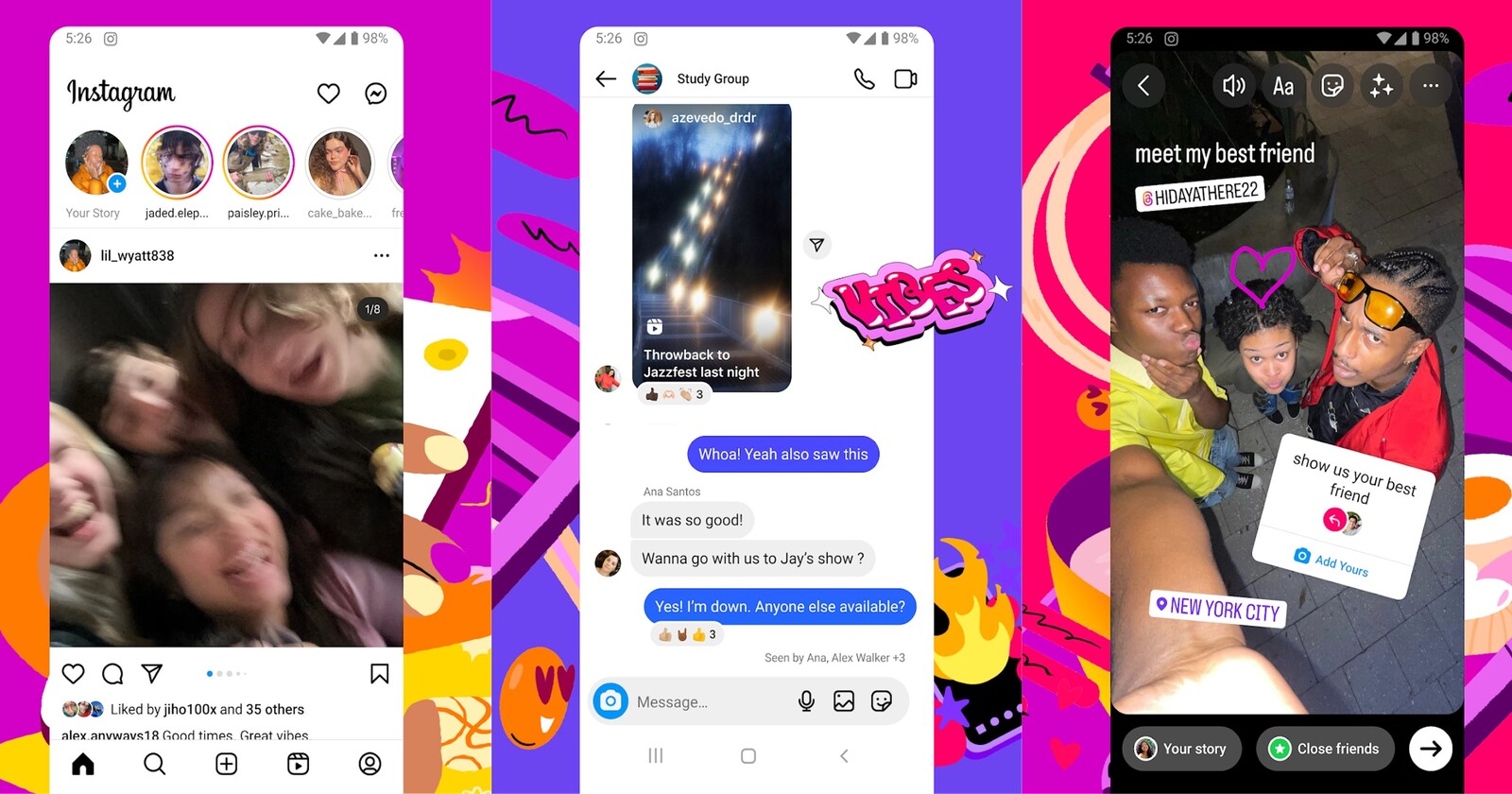Pixel users, are you noticing your battery life plummeting faster than usual? You’re not alone. Reports on Reddit are swirling about the Instagram app causing significant battery drain on some Google Pixel devices, including the Pixel 7a.
The culprit? It seems Instagram is running in the background even when you’re not actively using the app. This constant activity can eat away at your precious battery life, leaving you scrambling for a charger. A few impacted users confirmed noticing the same. One affected user mentioned “I have been on Instagram for (18 mins) Background (5h 35mins). I have it on restricted. Anyone else got this problem?“. Another posted “Does anyone know why I’m getting so many hours on background usage on IG even though I turned off background data off and have it on restricted battery usage.”
I experienced this firsthand on my Pixel 7a. Despite only using Instagram for a mere 2 minutes, the app drained a whopping 4% of my battery life while running in the background for 1 hour and 36 minutes. That’s alarming, especially considering other similar apps like X hardly consumed any battery life in the background.
![]()
But that’s not all. The problem also seems to be occurring on devices from other brands since the Android 14 update. Our resident writer Jean Leon detected how Instagram remained active in the background for more than 12 hours on a Nothing Phone (2), even with the ‘Restricted’ battery option set, which should prevent this:
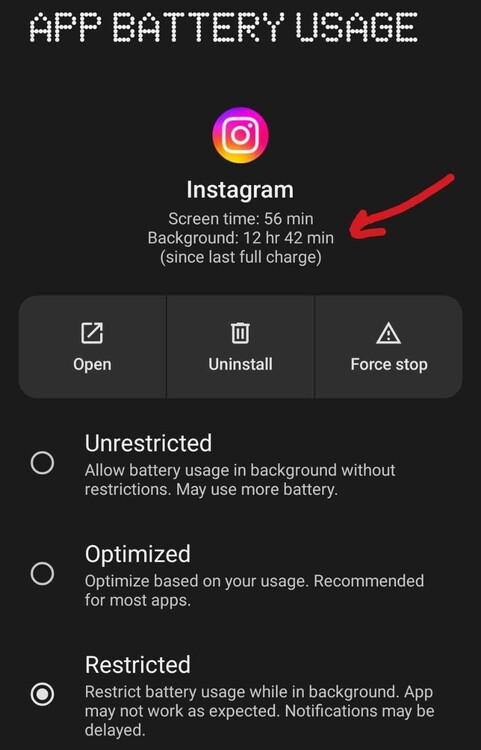
So, why is this happening? The exact reason remains unclear, but it’s likely related to Instagram’s background processes, such as location tracking, push notifications, and automatic syncing. These features can be helpful, but they can also be major battery hogs. Also, it is possible that the issue is happening in most Meta apps, since we have detected similar behavior in Facebook and WhatsApp (except in the Messenger app).
How to stop Instagram from draining battery on your Pixel
1. Force Stop the App:
This temporary solution closes the app completely, preventing it from running in the background and draining your battery. To force stop Instagram, simply:
- Open Settings on your Pixel phone.
- Tap Apps.
- Tap on See all apps and then search for Instagram and tap it.
- Tap Force stop.
However, you’ll have to do this every time you use the app again, as just removing Instagram from the ‘Recents’ screen and having the ‘Restricted’ battery option set doesn’t help stop its background activity.
2. Uninstall and Reinstall:
If force stopping doesn’t solve the problem, you can try uninstalling and reinstalling the Instagram app. This can sometimes clear any temporary glitches or bugs that might be causing the battery drain.
3. Limit Background Activity:
Head to Instagram’s settings and limit its background activity. You can turn off location tracking, reduce push notifications, and disable automatic syncing to minimize battery drain.
4. Use Instagram Lite:
Instagram Lite is a lightweight version of the app that uses less data and battery. It might not have all the features of the full app, but it can be a good alternative if you’re struggling with battery life.
5. Report the Issue:
Let Instagram know about the problem! The more users who report the bug where Instagram is draining the battery on Pixel phones, the more likely the developers are to investigate and fix it. You can report the issue through the app’s Help Center.
Remember, these are just temporary solutions. Hopefully, Instagram will address the battery drain issue in a future update. In the meantime, keep an eye on your battery usage and implement these tips to maximize your Pixel’s battery life.