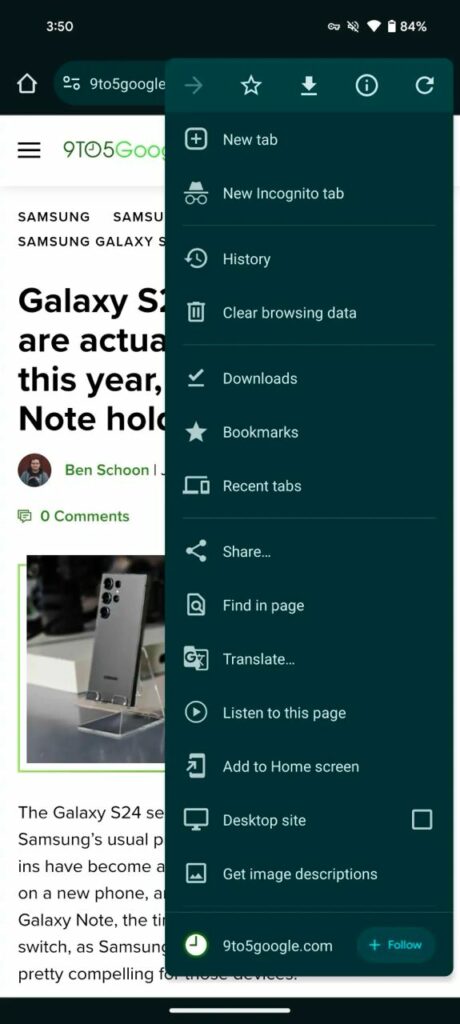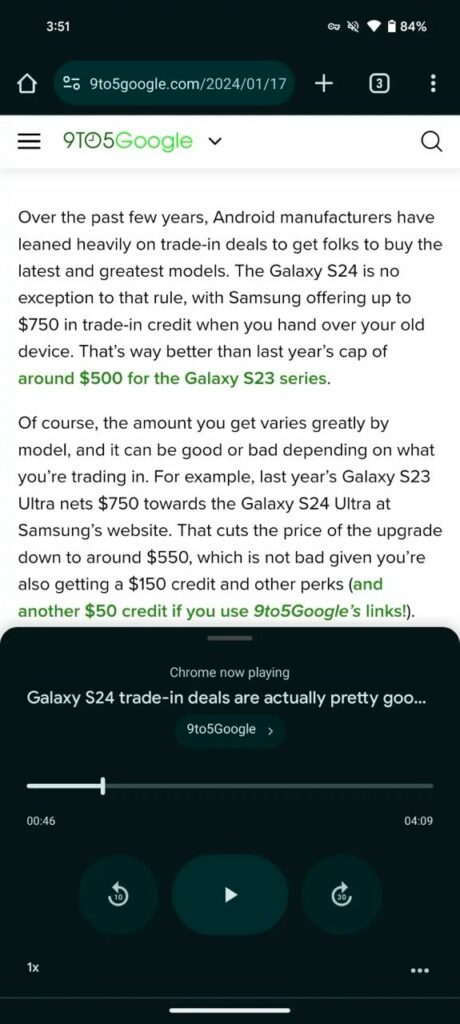If you are a Pixel phone user who likes to listen to web articles instead of reading them, you will soon have a new option to do so. Google Chrome is working on a feature called Listen to this page that will let you listen to any web page with just a tap. Listen to this page is a text-to-speech (TTS) capability that will convert the text on a web page into audio.
Here’s how Listen to this page feature will work in Chrome
You can access this feature by tapping on the three-dot menu icon on the top right corner of Chrome. And then look for ‘Listen to this page’ option and tap it. When you do that, a miniplayer will appear at the bottom of the screen, with a play/pause button, the title and the name of the web page, a progress bar, and a close button. You can use the miniplayer to control the playback, skip to the next or previous paragraph, or exit the feature.
The playback will keep going on even when you switch to a different tab or lock your device and Chrome is active. However, if you close the browser to return to your home screen or another app, Text-to-Speech (TTS) will stop. This behavior is similar to the Read Aloud feature on the Pixel 8 and 8 Pro.
This feature is different from the existing Reading mode which is limited to certain web pages and apps. Meanwhile, the Listen to this page works on any web page with text, regardless of the format or layout.
According to Read aloud flag (chrome://flags/#read-aloud), this feature is exclusive for Android users and is visible in Chrome version 120. However, to access it from the overflow menu, version 121 is required, which is currently in beta.
The Listen to this page feature is still in development and not available to the public yet. This option is expected to roll out to the stable version of Chrome for Android in the coming months. It will be a useful feature for Pixel phone users who want to listen to web articles while doing other tasks or who have difficulty reading text on a small screen.
(Source – 9to5Google)