Since the Android 14 rollout, several Google Pixel users have been complaining about an issue where the ‘Recent’ apps button is not working properly for them, and unfortunately, it still seems to be present after multiple successive updates. According to reports, the bug appears suddenly, causing the button to not activate any action after being tapped and leaving the only alternative to reboot the device.
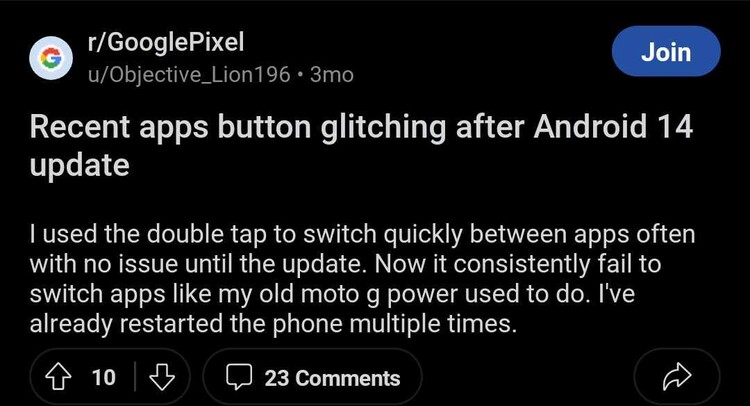
The issue is also negatively impacting the functioning of actions related to the ‘Recent’ apps button, such as the gesture that allows you to quickly switch between the last two apps you were using by double tapping on it. The situation is quite annoying since those affected have to constantly restart their devices throughout the day, as the bug reappears again and again.
Not only Pixel devices updated to Android 14 are showing the issue, but also those that came with the latest Android version pre-installed, like the Pixel 8 series. Therefore, the clues point to a problem derived from the OS version. That said, interestingly, there are similar reports from 4 years ago after the update to Android 10, so it could be a latent bug that appears from time to time after some updates.
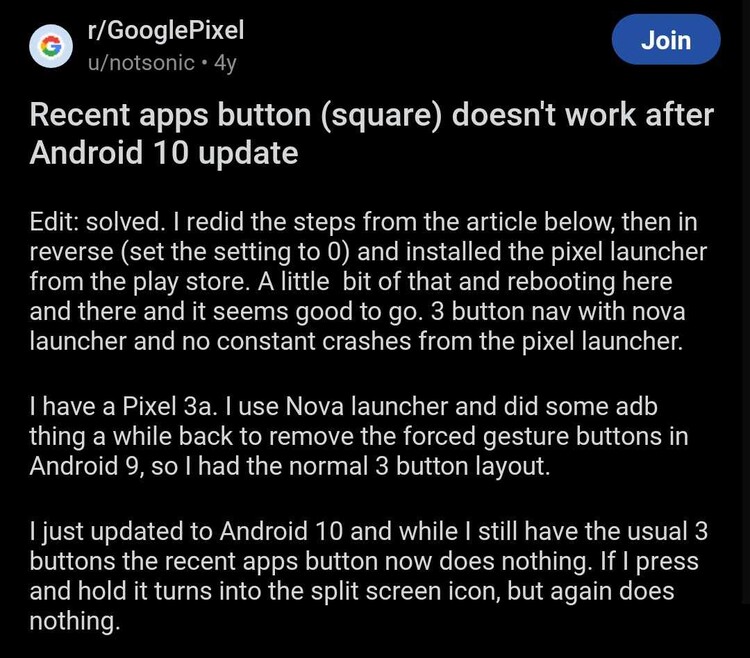
There is a potential workaround to recover the correct functioning of the ‘Recent’ apps button on your Pixel device, although it is temporary and far from ideal. Basically, instead of completely restarting your phone, you can go to Settings > Apps, then search for ‘Pixel Launcher’, tap on it, and then tap on ‘Force Stop’. Sadly, the issue may appear again later, so a definitive fix by Google is necessary to stop the problem from occurring.
For now, there doesn’t seem to be any official word about the bug where the ‘Recent’ apps button stops working on Pixel devices, but let’s hope that the company is already aware and investigating it at least.


