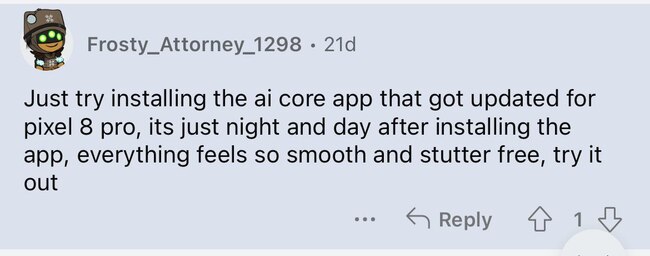The recent December 2023 update for Google Pixel devices, intended to bring improvements, has unexpectedly caused glitches for some Pixel users. As per reports, some users are experiencing trouble with the notification shade’s smooth performance on their Google Pixel phone. Apart from this, some also reported a touch registration bug that causes inaccuracy or delays in response.
Pixel users frustrated by laggy animations in notification shade
Following the update, users have reported encountering problems with the notification shade across various Pixel devices. Several Pixel users have described experiencing laggy animations and occasional stuttering within the notification shade.
Users say that they are getting janky animations when they swipe down from the home screen to check the notifications after unlocking their Pixel. Moreover, some users have reported that quick actions on the lock screen have no animations and just disappear when they bring down the notification shade.
This isn’t an entirely new issue, as I’ve come across some old complaints on Reddit dating back to May 2023. Some users have faced this problem since the May 2023 update, while for others, it surfaced after the installation of the December 2023 patch. Additionally, a Pixel 6a user mentioned facing similar problems on the Android 14 QPR2 build.
Fortunately, there’s a potential workaround shared by one affected user, which involves installing the AI Core app. This might temporarily alleviate the glitchy animations. However, it isn’t a guaranteed solution and may not work for everyone. Nonetheless, it could be worth trying out for those affected.
Despite multiple user reports, Google has not yet acknowledged this issue. However, we hope that the tech giant addresses these concerns with upcoming updates or fixes.