Google is continuously enhancing its Messages app to offer users a more intuitive experience, and the latest development brings a significant change to its contacts page. The update introduces a revamped contacts page featuring the Material You carousel.
Here’s how the new contacts page appears in Google Messages
Once this update becomes available to you, the new contacts page in Google Messages will appear directly in the app when you tap on the photo or name at the top of the conversation.
At the top, you’ll find a centrally aligned profile photo, name, and contact number. Below this information, you’ll get convenient shortcut buttons. Using them, you can make phone or Google Meet calls, access Google Contacts, and use a search tool.
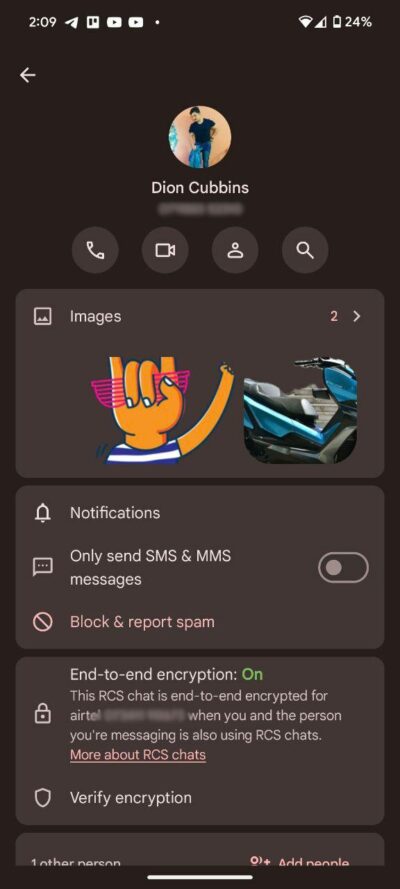
One of the standout features of this update is the animated Material 3 carousel. The carousel showcases all the shared images. You can simply slide through the carousel to view all the images exchanged. Moreover, this section also offers a peek into “Videos, links, and more” and “Starred messages”.
Furthermore, the contacts page includes a section that has essential shortcuts such as ‘Notifications,’ ‘Only send SMS & MMS messages’ toggle, and options to block or report spam to the contact. Towards the end, there’s a ‘People’ section, which proves handy when adding more individuals to the conversation.
Currently, these changes can be seen in the latest beta version of Google Messages. Hopefully, Google will soon roll out this update widely across stable channels. And all these changes will be available to all the users globally.



