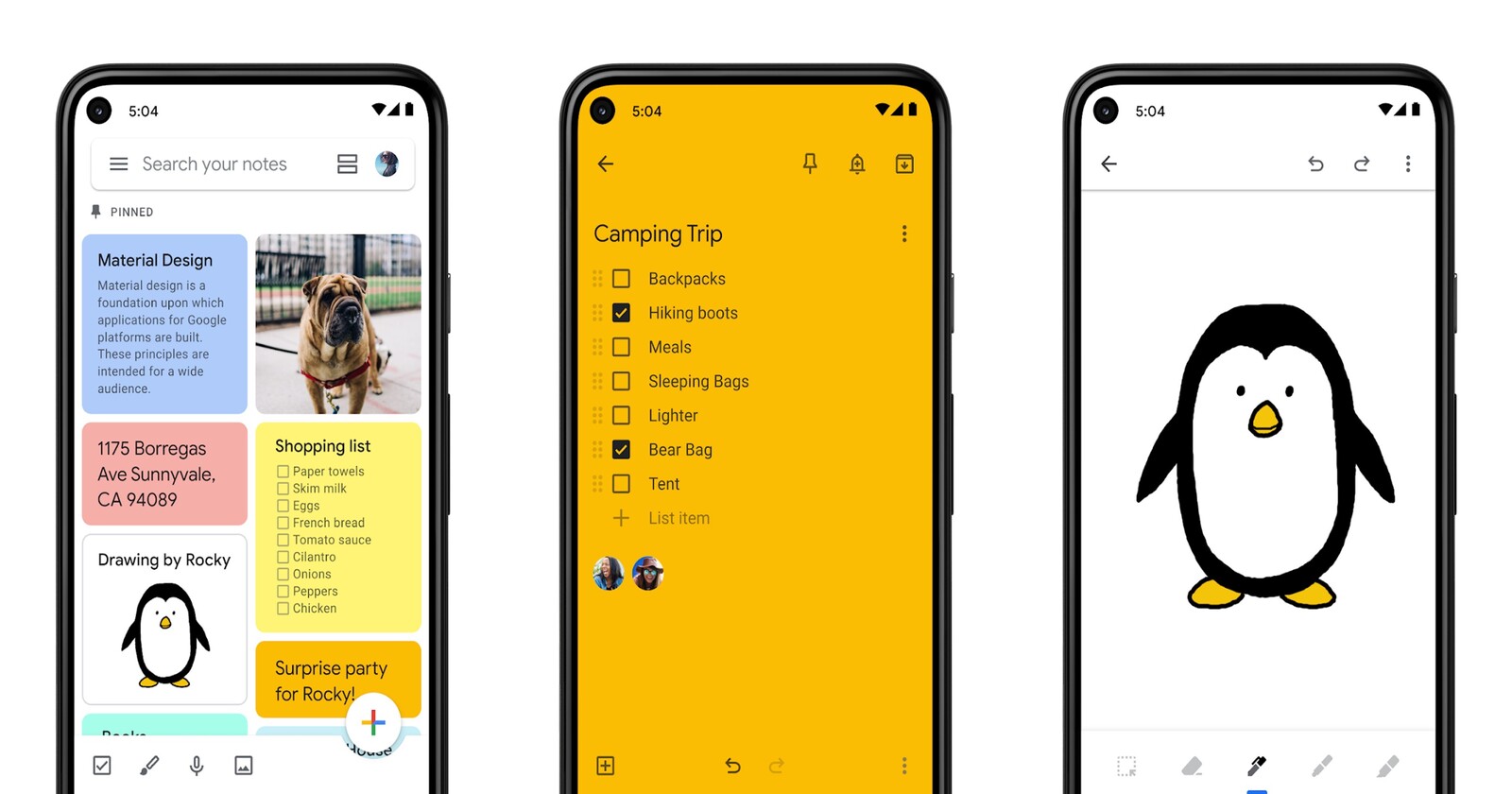It seems that Google Keep will get support for the new Android 14 feature that allows you to add a ‘Note-taking’ shortcut to the lock screen, streamlining the process of taking quick notes.
Google Keep support for Android 14 ‘Note-taking’ lock screen shortcut in development
Among its many new features, Android 14 expanded the selection of lock screen shortcuts, including a ‘Note-taking’ one that will directly launch your favorite notes app for a more convenient and practical user experience.
The feature is not ready yet, since it is not available as standard in Android 14, but you must activate it from the Developer Settings section by enabling the ‘force enable Notes role’ option. Also, not all of its options are functional yet.
That said, it is possible that you still do not have the ‘Note-taking’ shortcut available even after enabling the option. This is because you must also set a ‘default notes app’ by going to your device’s Settings menu, tapping on ‘Apps’ and then on ‘Default Apps’.
Once there, you can choose Google Keep as default notes app, then set it up as your Android 14 Note-taking lock screen shortcut.
App set as ‘default notes’ will have a couple of privileges
Setting up Google Keep (or another similar one) as default notes app has a couple of main advantages. First, you can add it as a ‘Note-taking’ shortcut to the lock screen to quickly take notes without unlocking the device, and launch the app by pressing the physical button on your stylus (if you use one).
According to the Android Authority report, using the ‘stylus button’ method to launch Google Keep will display the app in a floating window over any other app you’re using, which is quite convenient for taking notes instantly. Additionally, if you use the lock screen shortcut, you will not have to unlock the device to write a note (although this feature is not working yet).
The source also claims that Google developed an API designed to quickly insert a screenshot of the current window into a note, which will only work with the designated ‘default notes app’. Google even added some new settings exclusively dedicated to lock screen notes.
Although the feature is still in development, it is possible that we will not have to wait long for its rollout on Android. Also, this could be the prelude to the launch of a possible official stylus for the Pixel Tablet, something that is not yet available.