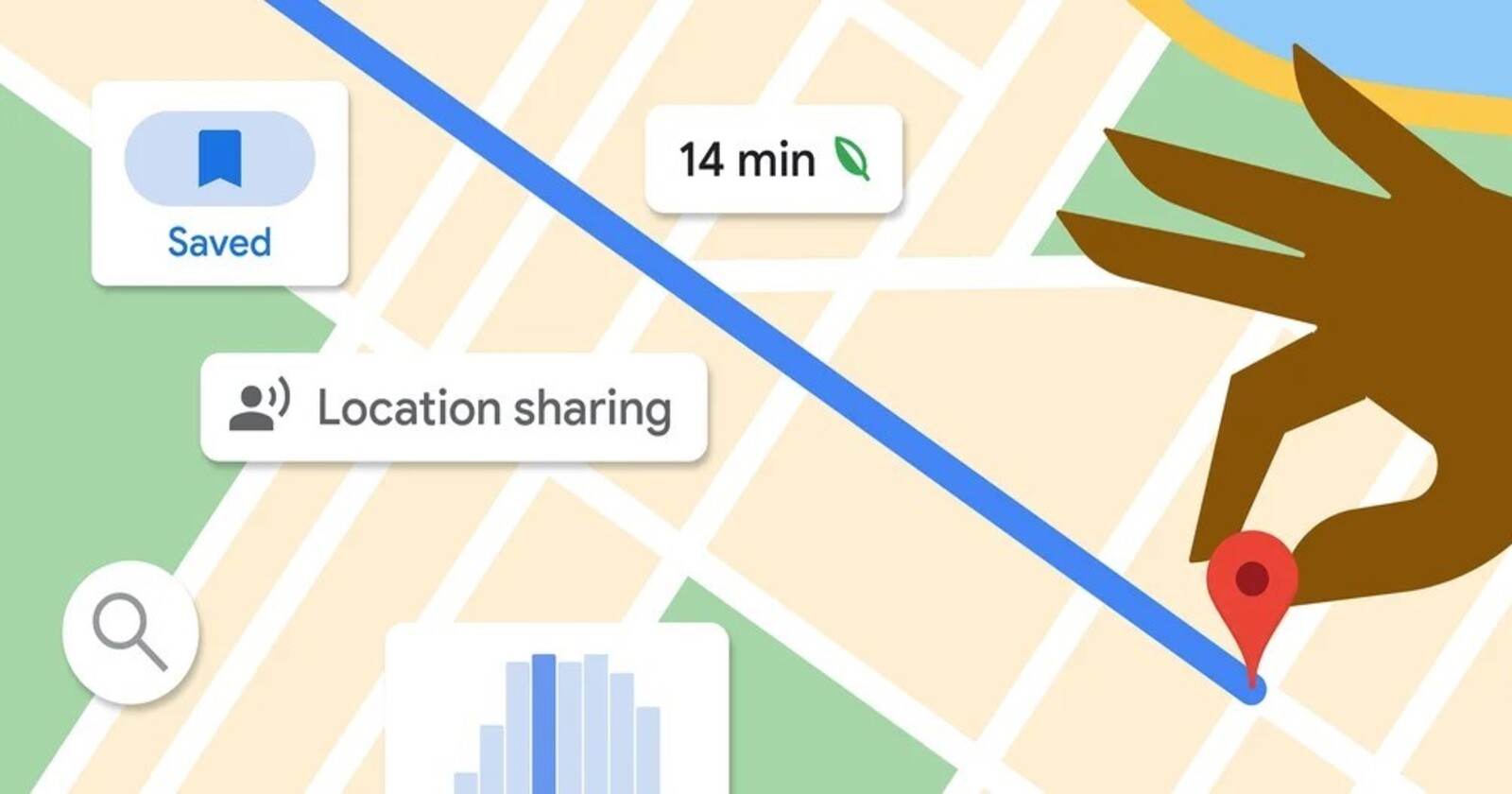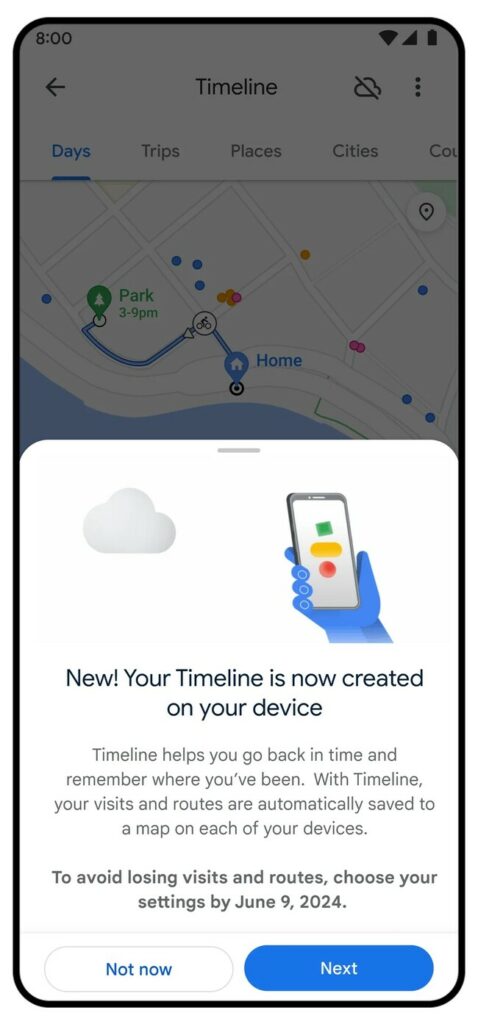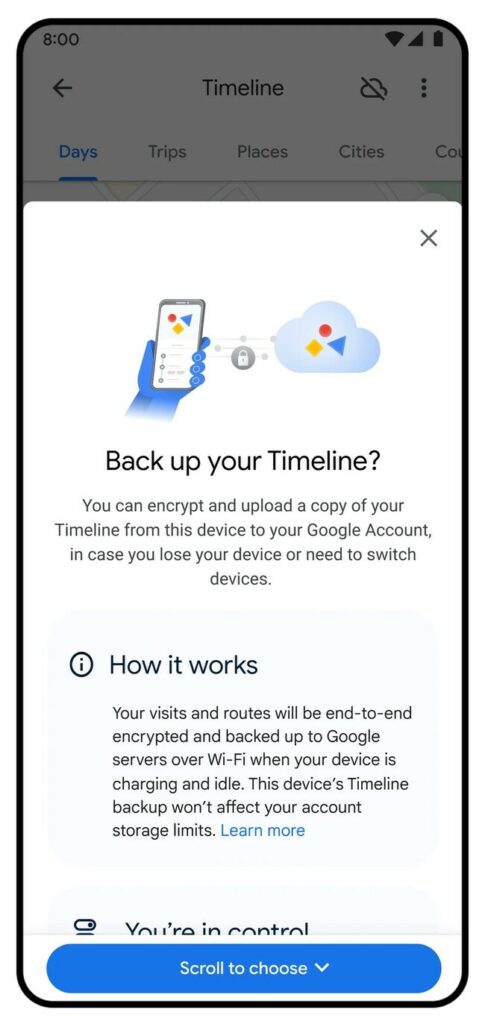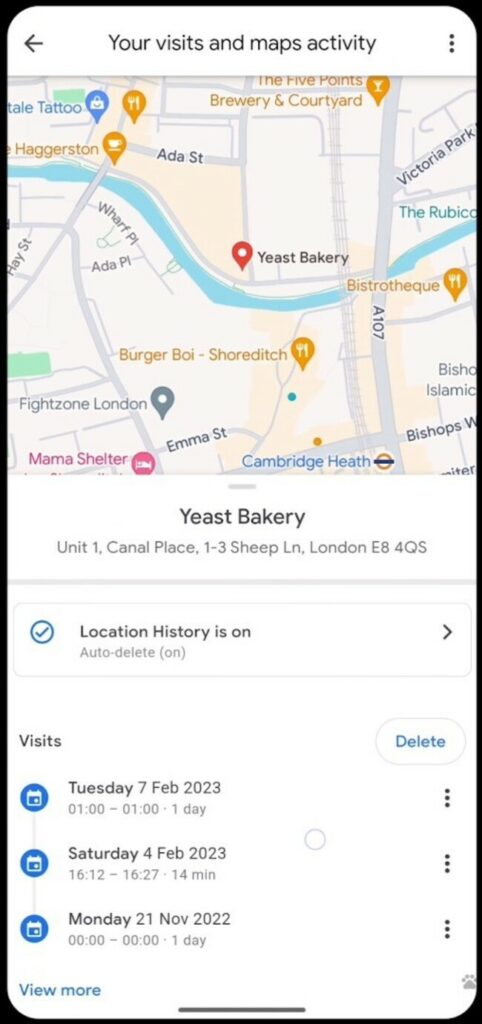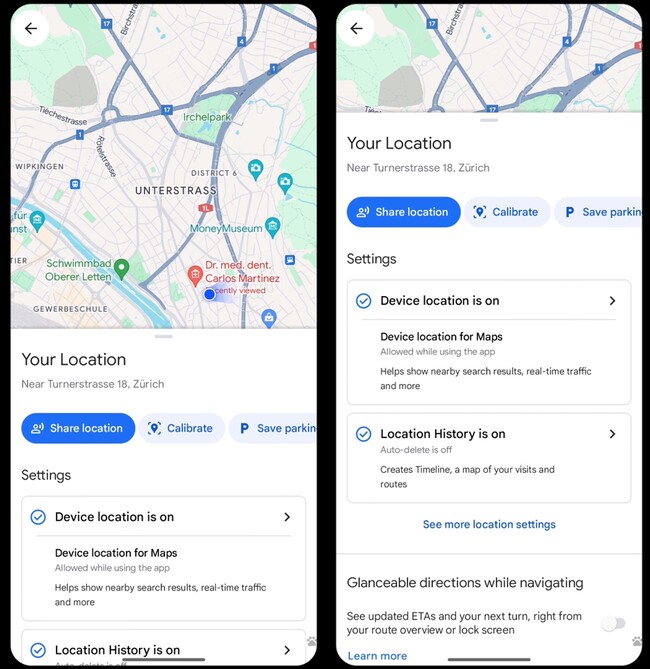Google Maps service is introducing some updates to the way your location data is handled, thinking about those looking to have the maximum possible control over their personal information.
Google Maps Location History or Timeline data-saving changes
Since its birth in 2009, Google Location History has been one of the company’s ‘core services’, being especially useful in Maps since it keeps a record of the places or routes you take daily. It also allows Google to offer you personalized experiences through all the company’s services.
You can check this history at any time, and you can even disable it if you want. That said, the way Location History works is now changing depending on whether you have the feature enabled or disabled.
If you have the Location History option enabled, everything will continue to work as before, saving your daily routes (now called ‘Timeline’) in your Google account. However, if you disable the option, all your routes, places visited, and other items will be saved offline on your device.
This makes it easy for you to delete your Timeline data whenever you want, in whole or in part, ensuring that there is no online record. On the other hand, if you change devices, you will have the option to make a cloud backup of this information in an encrypted file that you can download whenever you want.
Data auto-deletion changes; easier access to Location History controls
Regarding the auto-delete data control, new Location History users will have a three-month configuration by default, which means that only data from the last 3 months will be saved in your account (previously it was 18 months). However, you can always extend this time range if you wish.
Also, you can completely delete your Timeline for activity related to a specific place. Google gives as an example the deletion of your activity record related to a bakery to prevent someone from discovering clues about you preparing a surprise party.
Additionally, Google Maps key location controls are now easily accessible from the ‘blue dot’ that indicates your current position. When you tap on it, you will see the Location History or Timeline settings from where you can do actions like enable or turn it off, without complications.
Without a doubt, these changes that seek to give users more decision-making power over the management of their location or activity info are great news for those most concerned about their personal data.