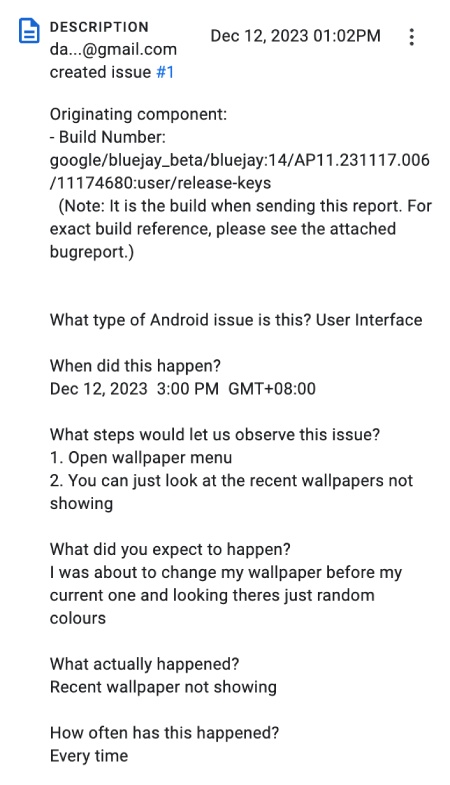Google began rolling out the new Android 14 QPR2 Beta 2 update several hours ago to eligible Pixel devices. As someone who likes living on the edge, I rushed to install the new build on my Pixel 7a. But soon after installing the update, I noticed the wallpaper history was missing when I long-pressed on the homescreen. Here’s a screenshot of the same.
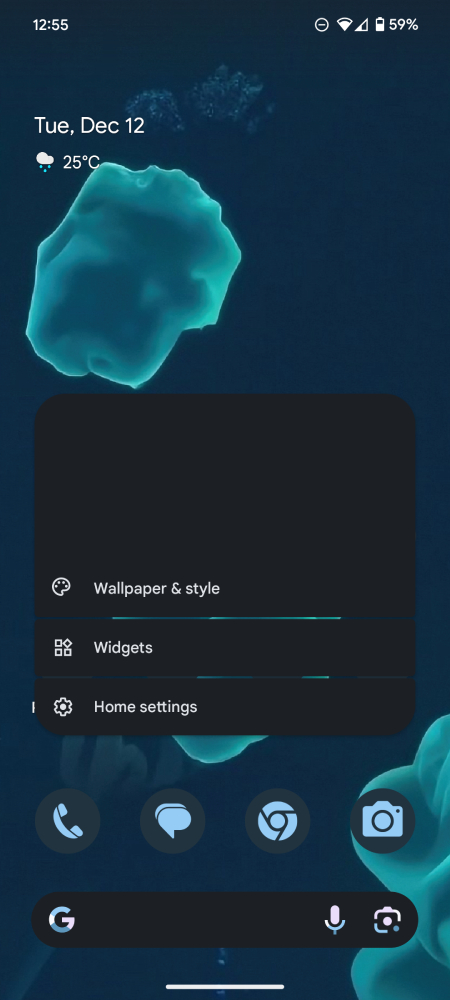
Upon researching further, I found I was not the only one affected by the bug. A few users who installed the QPR2 Beta 2 build were quick to report the problem on the official Issue Tracker.
The wallpapers don’t even show up when you open the ‘Wallpaper & style’ settings. Instead, the app just shows a bunch of blank colors. Luckily, I did manage to find an easy fix for the problem, or rather, a way to move ahead from the problem. How so? Well, all you need to do is start setting up new wallpapers. I know it’s not going to get back your previous wallpaper history, but it helps move on from the blank wallpaper selection window.
In my testing, I noticed that the wallpaper history won’t show up if you start applying new wallpapers via third-party apps like Backdrops. Instead, you need to set new wallpapers through the built-in Wallpaper & style settings. Once you set a few wallpapers, the history should show up as usual. Here’s a screenshot of the same screen after I performed the process above.
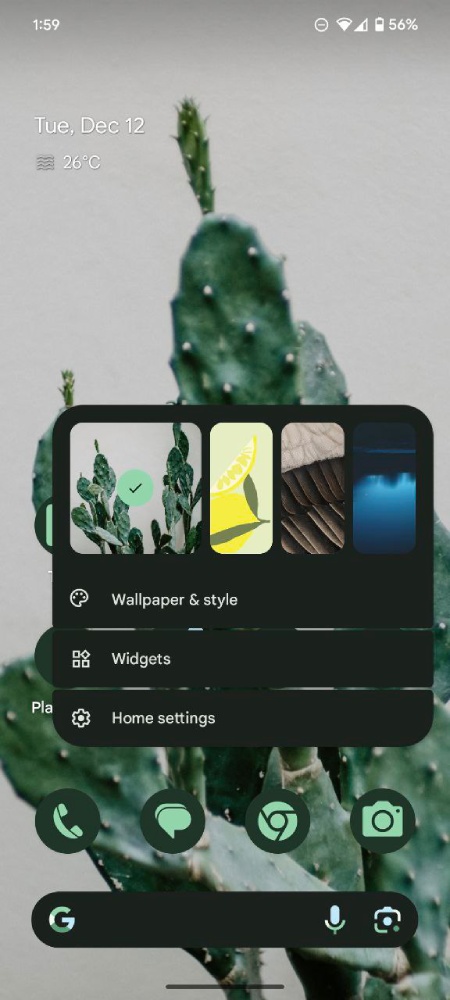
That’s about it. It’s worth pointing out that such minor bugs are part of beta testing bleeding edge software. It’s the primary reason why it’s not advised to install beta software on your primary smartphone. Nevertheless, stay tuned to PiunikaWeb for more coverage on all that’s new with Android 14 QPR2 Beta 2 and more.