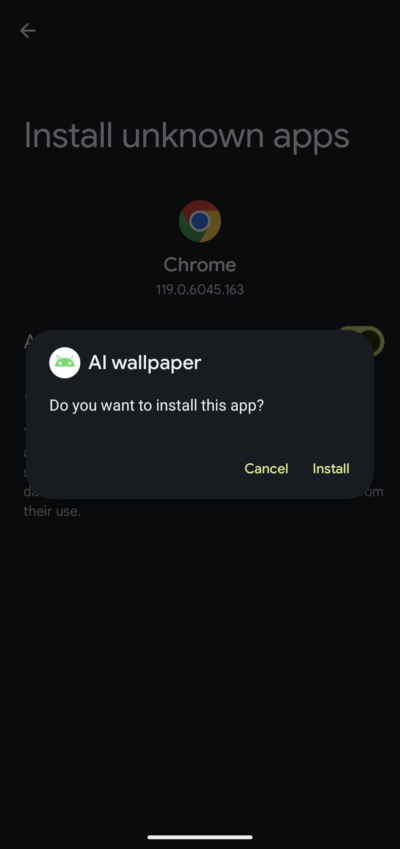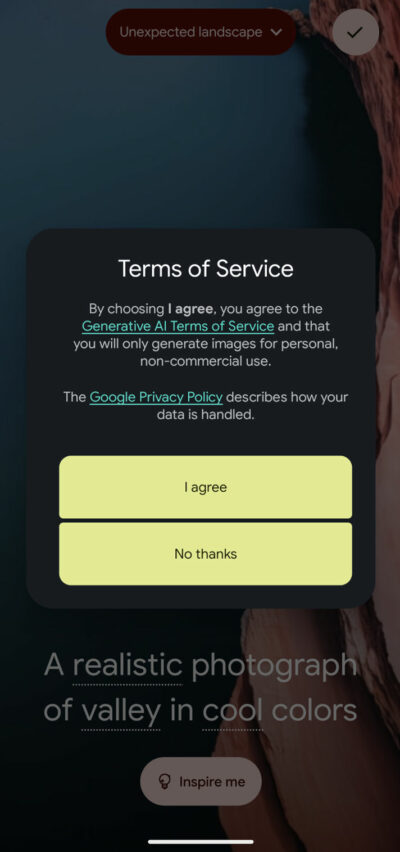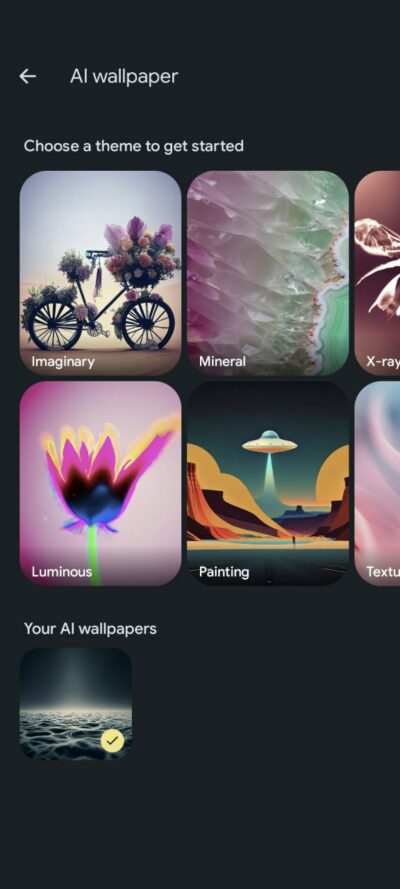Here’s the crux of the article in video form:
Google’s Android 14 brought forth a wave of excitement, with one of its standout features being the introduction of the Generative AI Wallpaper tool exclusive to the Pixel 8 series. The ability to turn mere words into captivating visuals is a game-changer. But what if you’re rocking an older Pixel model? Fear not, as there’s a workaround to bring the Pixel 8’s Generative AI Wallpaper app to your device.
Steps to get Pixel 8’s Generative AI Wallpaper app on other Pixel phones
Let’s delve into the steps to get Pixel 8’s Generative AI Wallpaper app.
Step 1: Download and install the Generative AI Wallpaper app
Your journey into the world of AI-generated wallpapers begins with a simple download. Seek out the Generative AI Wallpaper app and install it on your Pixel device. Once the installation is complete, prepare to unlock a realm of creative possibilities.
Step 2: Navigate to Settings
After successfully installing the app, head to your device’s settings.
Step 3: Access ‘More Wallpapers’ and select ‘AI Wallpaper’
Within the settings menu, locate the ‘Wallpaper & style’ and select ‘More Wallpapers’ option. Dive into the depths of AI creativity by selecting ‘AI Wallpaper’ from the available choices.
Step 4: Accept terms, select Gmail account, and choose a Theme
Before delving into the creative process, accept the terms and conditions, and then connect your Gmail account. Now, the fun begins. Select a theme that sets the tone for your masterpiece. Themes range from minerals and imaginary to textures, paintings, and even x-rays.
Step 5: Explore Themes
At this juncture, you’re presented with the basic wallpaper options. However, true artistic expression lies beyond the presets. Click on ‘More Wallpapers,’ and at the top, you’ll find the enticing ‘Create a Wallpaper’ option. Choose ‘AI Wallpaper’ underneath to embark on your creative journey.
Step 6: Add keywords and adjust color scheme
The AI image generator opens up a treasure trove of keywords specific to your chosen theme. From ‘spaceship’ to ‘castle’ to ‘flower,’ the possibilities are vast. Experiment with different keywords and tweak the overall color scheme until you find the perfect combination.
Step 7: Create your wallpaper
Once satisfied with your chosen keywords and color scheme, hit the ‘Create Wallpaper’ button. The AI takes a moment to work its magic, presenting you with four distinct options based on your inputs.
Step 8: Choose your preferred option
Swipe through the generated options, and if one captures your imagination, tap the checkmark on the top right to make it your wallpaper, lock screen, or both. It’s that simple to infuse your device with a touch of personal flair.
Bonus tip: ‘Inspire Me’ for random delights
Feeling adventurous? Utilize the ‘Inspire Me’ feature to let the AI weave a completely random wallpaper for you. Embrace the element of surprise and discover unexpected visual delights.
Frequently asked questions
Are AI Wallpapers on Android 14 completely customizable?
While not entirely open-ended, Android 14 offers a dozen themes and an extensive list of keywords for each, ensuring a wide range of creative possibilities. It strikes a balance between customization and simplicity.
What Pixel devices support the AI Wallpaper feature?
Initially exclusive to the Pixel 8 and Pixel 8 Pro, the AI wallpaper feature will gradually roll out to other Pixel devices operating on Android 14.