The Google Pixel 8 series arrived in early October as the company’s latest flagship smartphones. Both the Pixel 8 and Pixel 8 Pro boast some notable improvements over previous generations (especially the ‘Pro’ model).
This year, the company put special effort into the quality and efficiency of the series’ screens, even giving them a commercial name: ‘Actua’ on vanilla Pixel 8, and ‘Super Actua’ on Pixel 8 Pro. Throughout this story, you will find how much the Pixel 8 series improved with respect to maximum display brightness.
Big improvement in the Google Pixel 8 series display maximum brightness
Last year, the Google Pixel 7 Pro brought a decent AMOLED display with up to 1500 nits of peak brightness and 1,440 x 3,120 px resolution. However, some users had complaints about the image quality, mentioning issues such as washed out colors or yellowing tints in white areas.
But, this year it seems that things are much better, and the Pixel 8 series was designed to try to solve most of the complaints that users had with its predecessor. That means that the new Actua and Super Actua screens bring some nice improvements not only in image quality, but in maximum brightness too.
To better understand the improvements, you first have to know a couple of things about smartphone screens brightness: there’s HBM brightness, and there’s peak brightness.
HBM brightness
HBM (High Bright Mode) is activated when the smartphone’s light sensor detects a lot of ambient lighting (for example, direct sunlight or a powerful flashlight). This is the brightness level that the whole screen can reach if necessary. This mode is usually activated when consuming HDR multimedia content from platforms that support it (mainly videos).
Peak brightness
On the other hand, peak brightness indicates how bright a screen can be in certain individual areas for a specific situation. During measurements, the smaller the screen area, the brighter it can be.
It’s noteworthy that both (peak brightness and HBM) are only activated when using automatic or adaptive brightness. The maximum brightness levels will always be capped if you use only the ‘manual brightness’ mode.
Official Pixel 8 series maximum brightness according to Google
That said, according to Google, the Google Pixel 8 can reach 1400 nits of maximum brightness (HBM), while the Pixel 8 Pro goes up to 1600 nits. On the other hand, speaking of peak brightness, the vanilla model reaches 2000 nits, while the ‘Pro’ model reaches up to 2400 nits.
In comparison, both last year’s Pixel 7 and 7 Pro reached a maximum of 1000 nits (HBM), while peak brightness had a small difference of 100 nits between them (1400 nits vs. 1500 nits, respectively). Therefore, there is a considerable improvement in the latest generation.
Pixel 8 series screen brightness test results
A member of the XDA Developers team (Dylan Raga) did some tests to check the maximum brightness levels that the Pixel 8 Pro display can reach in different situations (manual and automatic modes). The results, compared to last year’s Pixel 7 Pro, are as follows:
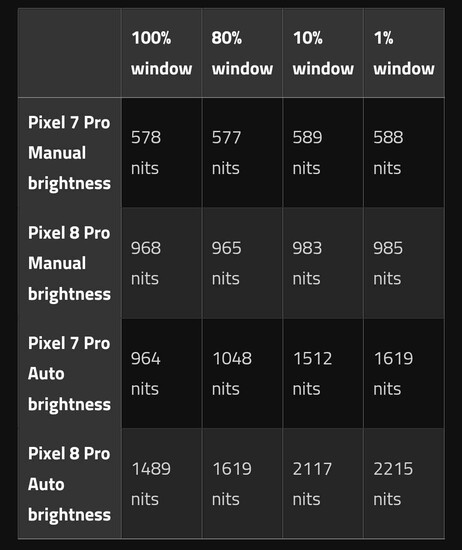
To understand the table above, you should also know that each ‘window’ represents a percentage of measured screen space. So, the ‘100% window’ section indicates the maximum brightness that the entire display can reach as a whole (HBM), while the following windows indicate the increasing brightness levels as the tested screen space is reduced (peak brightness).
As you can see in the table, the maximum brightness in manual mode is very limited, being below 600 nits on the Pixel 7 Pro, and below 1000 nits on the Pixel 8 Pro. However, when activating automatic brightness, the figures (HBM) rise significantly to almost 1000 nits on the Pixel 7 Pro, and almost 1500 nits on the Pixel 8 Pro.
Interestingly, the 1500 nits (HBM) thrown up by the Pixel 8 Pro’s display is a bit short of the 1600 nits advertised by Google, but it’s still a massive improvement over its previous generation. Something similar happens with the peak brightness of 2215 nits (reached in the 1% window), being below the advertised 2400 nits, but also above the 7 Pro numbers.
‘Smooth Display’ mode reportedly allows for higher brightness levels
What if these figures were even higher? Well, this could be the case, at least on the vanilla Pixel 8 according to recent tests from Dylan Raga (via 9to5Google). Apparently, Google was a bit ‘conservative’ when bragging about the Pixel 8 maximum screen brightness, as it can reach levels beyond what was officially announced.
Dylan Raga ran tests on the vanilla Pixel 8 screen (similar to the Pixel 8 Pro tests), and the results are shown below:
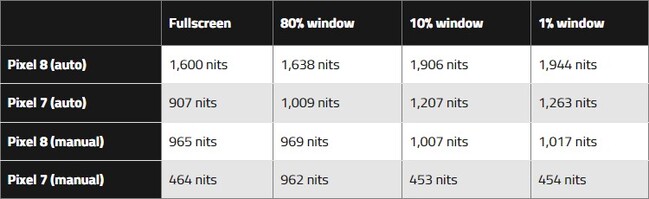
As we mentioned a few paragraphs ago, officially, the Pixel 8 offers 1400 nits of maximum brightness in HBM, and 2000 nits of peak brightness. However, Raga managed to obtain up to 1600 nits in HBM, while the peak brightness of 1944 nits is slightly below what was advertised.
How did Raga achieve this? Basically, he just activated the ‘Smooth Display’ mode. Apparently, disabling this mode also means losing about 200 nits of maximum brightness in HBM. So, it is possible that something similar happens with the Pixel 8 Pro as well, although this one was apparently not tested under the same conditions.
Conclusion
If you were worried about the ‘real’ brightness levels of the Google Pixel 8 series displays, you can be relieved. The brightness figures achieved by both devices are impressive and sufficient for good visibility even under sunlight. And, you could even achieve an even higher maximum brightness by activating the ‘Smooth Display’ mode.
Basically, both models bring a massive improvement in this section compared to their previous generation, and the best of all is that energy consumption does not increase excessively.


