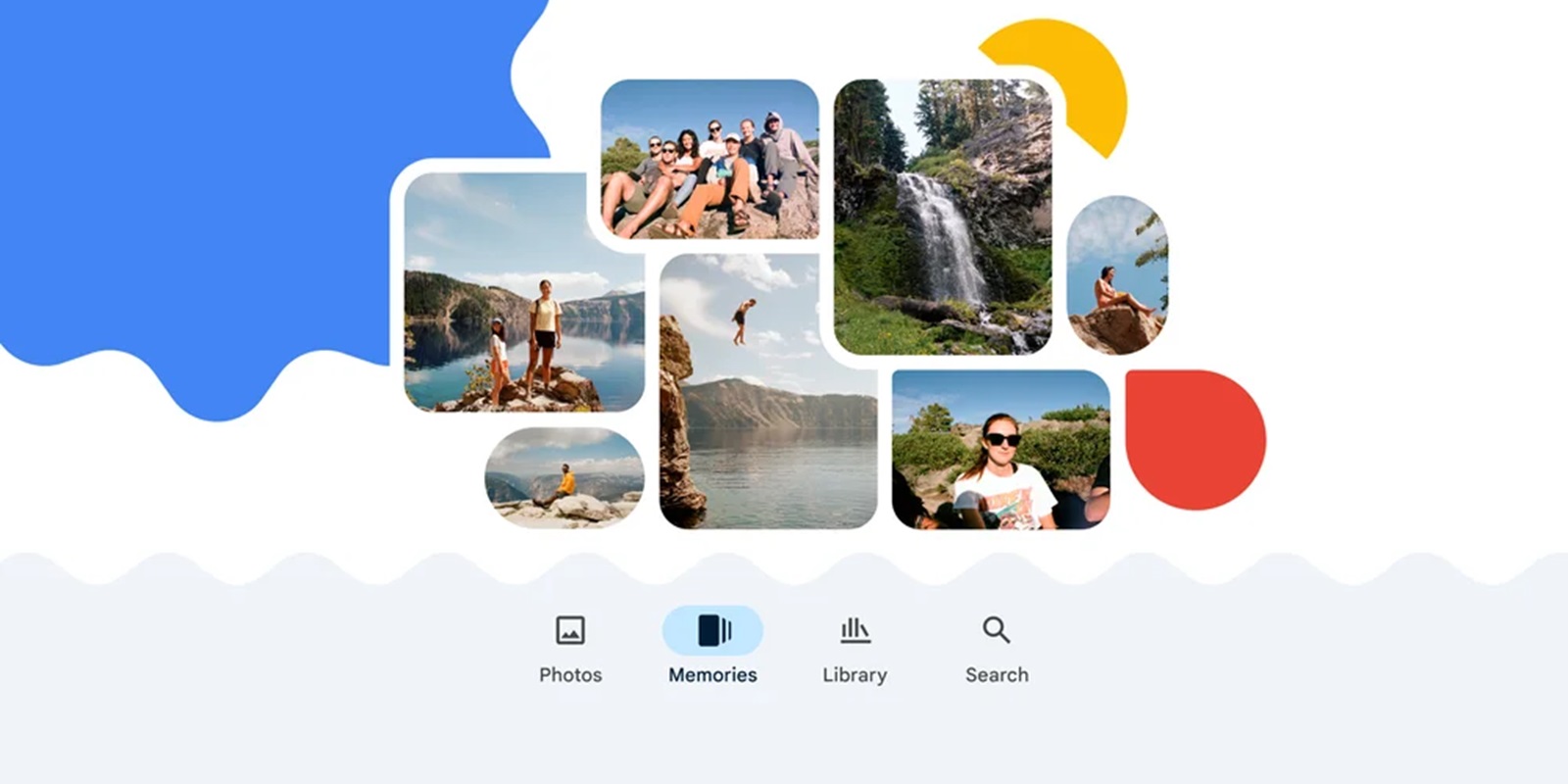Here’s the crux of the article in video form:
The Google Pixel 8 and Pixel 8 Pro are perhaps the smartphones we’ve seen with the most creative use of AI so far, which makes them perfect companions for most shutterbugs. While the phones generally click some of the best shots you can imagine, there are growing reports from Pixel 8 owners who think some of their photos appear too bright in the Google Photos app.
According to comments I’ve read from several Pixel 8 owners on Reddit, XDA forum and Pixel community, photos appear too bright or washed out when viewed from the Google Photos app. Apparently, this issue doesn’t affect screenshots. It also doesn’t appear on downloaded photos. It’s only photos captured using the Pixel 8 camera that appear too bright when viewed from the Google Photos app, which suggests the app may not be the culprit.
![]()
There’s plenty the Google Photos app can achieve thanks to the Pixel 8 AI capabilities. However, these editing features still require human input to apply them. But in this case, the Pixel 8 alters the brightness and contrast of photos without any input from users. This implies it’s an automatic process that happens on-device, perhaps due to bad software.
The problem seems to be related to how the Pixel 8 handles Ultra HDR photography. Google claims Ultra HDR adds brighter highlights and darker shadows to make your photos appear the best without altering the original quality. But from the reports doing rounds, the Pixel 8 definitely alters the original photo when viewed through the Google Photos app, making it even much brighter. Interestingly, the issue doesn’t appear when these same photos are shared on social media or sent to a friend. It only affects photos when opened in Google Photos and sometimes in the Files app. You can click/tap on the images below for an idea of how the original photo appears and what you see in the Google Photos app.
The Pixel 8 Camera app the likely culprit
To add to the uncertainty regarding the potential cause, the issue isn’t just limited to photos in the Google Photos app. Other Pixel 8 owners have also noticed that video brightness goes up when streaming HDR content on YouTube. This likely exonerates the Google Photos app, although this is just me thinking aloud.
![]()
To add weight to my speculation, one of those affected discovered that uninstalling the latest updates to the Pixel 8 Camera app actually fixes the issue. The botched version, according to them, is 9.1.098.575362725.29 which came out on October 20. To address the issue, you’ll have to install version 9.0.115.554144671.19, which is an older version of the app.
On the brighter side, a product expert in the Pixel community also said last week that the team is collecting reports from Pixel 8 owners having issues with post-processing of photos, so hopefully a fix is in the works. Although I can’t tell you when it will be ready.