Update 1 (November 23, 2023)
3:53 pm (IST): Fortnite has issued a fix and the ‘Ready Up’ and ‘Keep Playing Together’ buttons should be visible again.
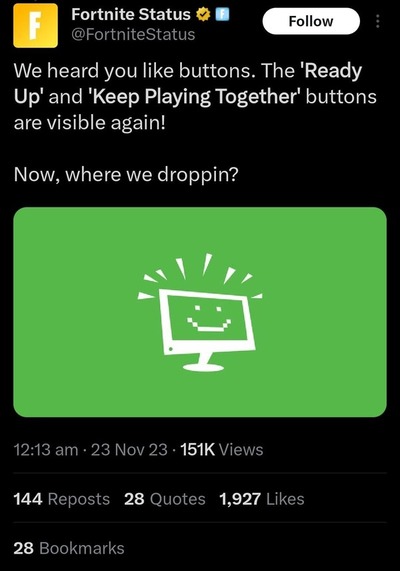
Original story follows:
The massively popular online multiplayer shooter, Fortnite, offers a ‘split-screen’ feature that divides the display into sections so multiplayer players can play games on the same screen. However, recently, Fortnite disabled the split screen for some undisclosed reasons.
Fortnite disables Split screen
Fortnite provides a split-screen mode for players who want to enjoy the game with friends on the same console. To enable Split-Screen Mode, players need to start Fortnite and go to the Main Menu.
Make sure both controllers are connected to the console and turned on. Then, follow the prompts to enable split-screen mode.
However, according to the latest statement from the official Twitter account of Fortnite, the split-screen feature has been temporarily disabled for some undisclosed reason.
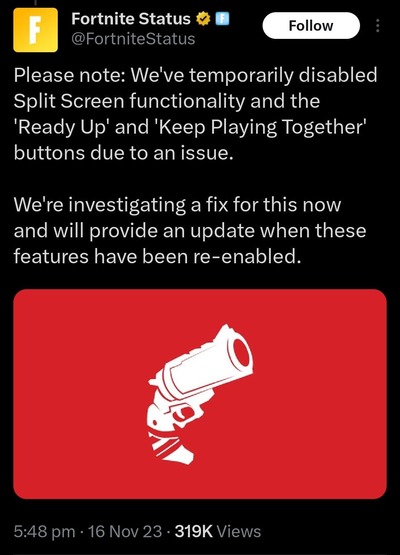
According to the statement, the team is currently investigating some issues with the feature and will soon update the players about when they will re-enable the feature.
But not only the split screen, but Fortnite has also disabled the ‘Ready Up’ and ‘Keep Playing Together’ features. The “Ready Up” and “Keep Playing Together” buttons in Fortnite are essential for players who want to continue playing together after a match.
How to ensure the split screen works properly?
To ensure the split screen works properly after it is re-enabled, players need to keep these things in mind:
- If one player disconnects or exits the match, then the split-screen session will end.
- Split-screen only works while in a match, and the lobby and sub-menus are not shared.
- Players can’t share inventory using split-screen mode.
- Both players must have the same language settings to play on split-screen.
- Split-screen mode is not supported on mobile devices, Nintendo Switch, PC platforms, Creative and Limited Time Modes, Save the World, Ranked Mode, or Solos.
Though Fortnite has confirmed they are working on a fix for the issue, there has been official release date shared so far for the fix.
Note: We have more such stories in our dedicated gaming section, so be sure to follow them as well.
Feature image source: fortnite.com



