Here’s the crux of the article in video form:
Google’s Best Take feature is one of the major highlights of the Pixel 8 and 8 Pro smartphones. The feature lets you swap out faces of your friends making funny faces in group photos and replace them with the best versions. It can be creepy, I know, but it’s also something cool that can come in handy at times. Unfortunately, for some Pixel 8 owners, any attempts to use the Best Take feature instantly crashes the Google Photos app.
The Pixel 8 Best Take is a simple feature to use when it works. Simply open Google Photos and tap the image you want to edit. Proceed by tapping on the “Edit” icon at the bottom of your screen to surface the “Tools” menu from which to select the “Best Take” option. The tool should then generate some options, however, this isn’t working accordingly for a section of Pixel 8 owners, who claim Best Take is instead crashing the Google Photos app.
![]()
There are several threads in the Google Pixel subreddit from Pixel 8 owners experiencing the glitch. There’s also a bug report in the Google Issue Tracker about the Google Photos app crashing once Best Take is invoked. However, Google hasn’t made any official statement so far. Luckily, one of those affected claims updating the Photos app to version 6.61.0.579687566 fixes the issue with Best Take crashing on the Pixel 8, so be sure to update the app if you’re experiencing this problem.
Best Take missing for some Pixel 8 users
For such an attention-grabbing feature that is also proving to be equally controversial, it’s a shame that some people can’t even use it. It’s even more frustrating for others who can’t get a sniff of the Best Take function since it’s completely missing from their Pixel 8 units. No amount of troubleshooting, including updating the Photos app to the latest version, restores the feature.
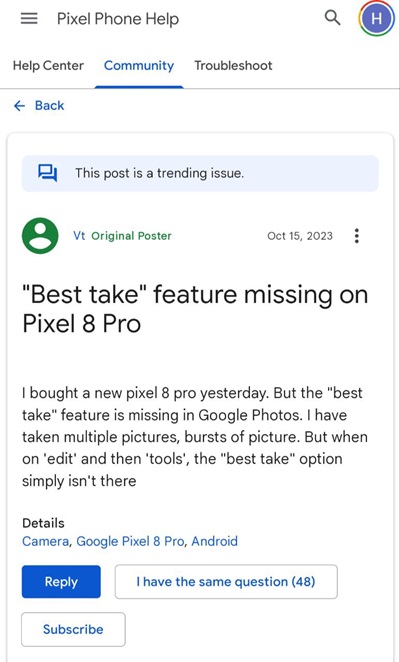
Fortunately, someone has a potential workaround. Open the camera app and in the Pro settings, select 12MP instead of 50MP. But even so, make sure that your phone is up to date — be it the security patch, Google Photos app, or Google Play services. You also need to capture multiple pictures in order to spring the Pixel 8 Best Take feature into action.
We will keep an eye on this and let you know if Google makes any official statement or rolls out a fix for these issues.


