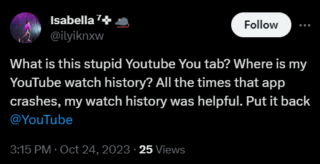YouTube recently redesigned its mobile app to provide a more personalized and user-friendly experience. One of the changes was the removal of the Library tab, which was a familiar place for users to access their watch history, playlists, and other important features. Instead, YouTube replaced the Library tab with the You tab. However, for some YouTube app users, this transition caused a frustrating issue as their ‘History’ section got removed or went missing.
YouTube app ‘History’ section removed or missing
Users reported that despite having all their history settings enabled and being able to access their watch history on the YouTube desktop app and website, the ‘History’ tab was nowhere to be found in the mobile app. This mysterious vanishing act occurred following the update.
The YouTube community is abuzz with frustration and confusion. Countless users are taking to forums and social media to express their concerns. Some feel disoriented without easy access to their viewing history. It often serves as a quick way to revisit favorite videos, track recent activities, and keep a record of watched content.
Issue acknowledged
YouTube support is aware of this issue and acknowledged that it is a problem on their end:
Potential workarounds
While YouTube’s development team is hard at work trying to fix the issue, I stumbled upon potential workarounds to regain access to ‘History’ section. Here are a couple of methods:
1. Uninstall YouTube updates and sign out/in: This method involves uninstalling all updates to the YouTube app on your mobile device, then signing out of your Google account within the app. Afterward, redownload the app and sign back in.
2. Log out and log back in: Another simpler approach is to log out of your YouTube account within the mobile app and then log back in. In some instances, this simple act seemed to restore the missing ‘History’ section.
However, it’s important to note that these workarounds might not work for everyone. Therefore, it’s advised to exercise patience while waiting for an official fix from YouTube.
Note: There are more such stories in our dedicated YouTube Section, so be sure to follow them as well.
Featured image source: YouTube.
PiunikaWeb started as purely an investigative tech journalism website with main focus on ‘breaking’ or ‘exclusive’ news. In no time, our stories got picked up by the likes of Forbes, Foxnews, Gizmodo, TechCrunch, Engadget, The Verge, Macrumors, and many others. Want to know more about us? Head here.