With the release of Google’s Pixel 8 and 8 Pro, fans are excited to explore all the exclusive features that come with these cutting-edge gadgets. Fortunately, even those who have not yet purchased these devices will get the chance to experience certain functionalities.
Ever since the launch, Google has been sharing updates about additional features that will debut on the latest Pixels. Notably, these features will initially be available only in the new lineup. However, the company has plans to eventually extend some of these capabilities to older devices as well.
Pixel 8 and Pixel 8 Pro exclusive features coming to older phones
Google recently shared an update outlining the new AI-driven features initially premiering on the Pixel 8 and 8 Pro. These features will make it easier for users to edit complex photos and videos. The list given below highlights the features that will be available on the older Pixels in the near future.

Audio Magic Eraser
According to sources, the newly announced Audio Magic Eraser function will be made available on old Pixel phones. This innovative feature will help swiftly alleviate various distracting sounds from the videos. With just a few effortless taps, users will be able to eliminate background noises like wind, traffic, or even the barking of dogs.
And this will, for sure, help improve the viewing experience significantly.
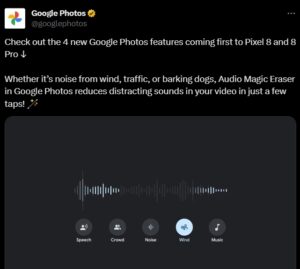
Best Take
The incorporation of the Best Take feature will help simplify the process of capturing the perfect shot. For instance, it may happen that one might end up clicking a picture at the wrong time or when they are not looking towards the camera. This functionality allows the photographer to change the facial expressions and produce the best possible snap.
It can prove very handy during group photos, where it’s challenging to coordinate everyone’s expressions and capture the perfect moment.

Magic Editor
With the Magic Editor feature, folks will be able to make sophisticated adjustments to their footage without any professional-level skills. One simply needs to tap or circle an element and drag it to reposition, while resizing can be achieved with a quick pinch. Along with this, they can also choose from a selection of suggested presets to create a memorable moment.

Zoom Enhance
In the near future, Pixel 8 Pro’s exclusive Zoom Enhance feature will also be ported to old phones. This function automatically refines details upon zooming in an image, all thanks to Google’s generative AI. Resultantly, a more polished and clear picture, and that too without any pixelation is produced.
It should be noted that the Audio Magic Eraser, Best Take, Magic Editor, and Zoom Enhance features will only be available after a Photos app update.
Assistant with Bard
At the MadebyGoogle 2023 event, Google also unveiled a new feature called ‘Assistant with Bard’. It combines Bard’s reasoning abilities with Assistant’s personalized help and allows for seamless interaction through text, voice, or image inputs.
Bard extensions facilitate access to content from Gmail, Google Drive, and Docs, enabling the system to answer personal queries and provide information. As of now, the company plans to limit this feature to ‘select testers’ only.
However, it has also been communicated that it will be available to both Android and iOS users in the coming months.
Pixel Troubleshooting
Google has recently unveiled the new Pixel troubleshooting app for the Pixel 8 lineup on the Google Play Store. This application will make it easy for users to diagnose and troubleshoot different issues plaguing the device. Most likely, the company will introduce this app to other Pixel devices in the Android 14 QPR1 release.
Improvised Clock
An improvised clock app was featured on the latest Pixel 8 phones as well. Notably, it could display weather information for different cities on the main screen itself. One only needed to navigate to the app’s settings to enable the ‘local weather on clock’ option.
Recently, Google released the v7.6 update for the client, which adds a weather forecast toggle when setting an alarm and the ability to sync alarms with WearOS devices. Even though the update is only available to limited users for now, it will most likely roll out to other devices in the near future.
Features already rolled out to older Pixels
It’s noteworthy that a few exclusive features have already been extended to older Pixel phones, significantly enhancing the overall user experience.
Pixel Magnifier
The recently launched Magnifier application by Google, initially exclusive to the Pixel 8 series, is now compatible with older phones. It can be easily installed from the Google Play Store on Pixel 5 or later devices. This app helps enhance the readability of both text and images.
Users can easily zoom in on distant text like street signs or magnify small text and see object details with precision. In addition, they can adjust the color contrast and brightness levels or apply color filters to increase the readability of text on images.
After magnifying an image, users can also copy the text, listen to the given information, or submit it to Google Lens for further analysis. For sure, this app can prove quite useful for those with vision problems. As of now, it’s unclear whether Google will make this app available on the broader Android platform or not.
AI Wallpapers
Originally intended to be released only on the Pixel 8 and Pixel 8 Pro. the Generative AI Wallpapers feature, powered by AI-generated text-to-image models, has seen a recent expansion. Google has recently launched the new AI Wallpapers app on the Google Play Store.
This app empowers Android users to craft their own unique backgrounds by picking a color or using the provided custom prompts. In addition, they can also choose from several options for objects, colors, and materials to generate unique images.
Features that will remain exclusive to the Pixel 8 and Pixel 8 Pro
However, there are certain features that will remain limited to the Pixel 8 and Pixel 8 Pro due to hardware and software constraints.
Improved Magic Eraser
The Pixel 8 Pro introduces on-device AI capabilities and comes with Google’s sophisticated foundation model for powerful photo editing features, like an improved Magic Eraser tool. This tool is capable of erasing larger portions of images without any distortion. Notably, this is done by generating entirely new pixels.
The on-device AI model enables generative AI with up to 150 times more computations than the largest model on Pixel 7.
Video Boost
The Video Boost feature on the Pixel 8 Pro utilizes Google’s cloud processing to process each frame of a video recorded by the phone. It can help enhance the video quality significantly by adjusting color, lighting, stabilization, and graininess. This feature also enables Night Sight videos, allowing one to shoot crisp footage in low-light conditions.
The Tensor G3 chip handles the initial processing, followed by cloud offloading for intensive processing. Google contends that the cost of cloud infrastructure is a key factor limiting Video Boost to the Pixel 8 Pro. However, it might introduce this feature on the Pixel 8 as well, based on the user feedback.
Enhanced call screening
The Pixel 8 lineup also comes bundled with an enhanced call screening feature that uses AI to filter calls and reduce spam by up to 50%. Notably, AI can take calls on a person’s behalf and then engage in natural conversations with the caller to evaluate if the call is important or not. This makes it easy for users to only pick up important calls and avoid wasting time.
Also, the AI now answers calls with a new and more natural-sounding speaking voice. The new feature will also work with the Pixel Watch. Although, this feature will be enabled after a feature drop.
Improved Clear Calling
While the Pixel 7 and Pixel 7 Pro already have the ‘Clear Calling’ function, the new lineup elevates the calling experience significantly, thanks to AI. The AI automatically reduces background disturbances and amplifies voices during phone calls, facilitating smoother and more effective communication with loved ones.
Moreover, this enhancement applies seamlessly to every call, eliminating the need to activate it manually. When bundled with the Pixel Buds Pro, people can leverage Bluetooth Super Wide Band speech, which doubles the bandwidth and renders voices with an even more natural tone.
It’s worth noting that some third-party apps also support Clear Calling for Wi-Fi calls on both the Pixel 8 and Pixel 8 Pro.
Face Unlock
The Google Pixel 8 series features a 2D face unlock system that is secure enough for payments and banking apps. As compared to the previous Pixel 7 lineup, the latest series boasts a Class 3 face unlock system, making it a reliable choice for handling sensitive applications. These phones also utilize processing improvements in the new Tensor G3 chipset.
So, it is highly unlikely that ‘face unlock’ support for banking or payments apps will come to older Pixels.
Temperature sensing
The Pixel 8 Pro also comes with a dedicated temperature sensor located directly under the flash. The sensor allows one to get real-time temperature readings for a variety of things, like a hot pan, milk, tea, and much more. Even though the app is out on the Google Play Store, it can still only be used on compatible phones.
Video output from USB-C port
Even though this feature is not officially supported, those who own a Pixel 8 can output video to a monitor with a USB-C cable. Unlike the previous generations, this feature is now only locked on a software level. You can project your phone’s display onto a larger screen after enabling the DisplayPort Alternate Mode setting.
However, you should note that this option will only be available after rooting your device. Also, this feature cannot be enabled on older phones due to hardware limitations.
Pixel 8 Pro camera features allegedly working on older Pixels
The Pixel 8 Pro boasts exclusive camera features such as manual focus, shutter speed adjustments, and ISO controls. However, lately, some testers have reported that they were able to run a modified version of the camera app on their old phones.
Interestingly, they can change shutter speed and ISO, manually focus with focus peaking, and switch between lenses without any hiccups. So, with the help of the mod, users having smartphones with Tensor Chipset can utilize these new features.
It should be noted that you have to root your Pixel phone to be able to use the mod. As of now, it’s unclear whether or not Google will let users enjoy these features on the previous lineups.
You should note that not all Pixel 8 exclusive features will be made available to older Pixel devices. It’s possible that some functions may require the hardware embedded in the latest phones in order to work properly. Also, to encourage users to upgrade to the new lineup, Google will probably opt to retain certain features unique to the Pixel 8.
Having said that, we will be updating this piece as and when we come across the latest developments.
Note: There are more such stories in our dedicated Google section. So be sure to follow them as well.
PiunikaWeb started as purely an investigative tech journalism website with main focus on ‘breaking’ or ‘exclusive’ news. In no time, our stories got picked up by the likes of Forbes, Foxnews, Gizmodo, TechCrunch, Engadget, The Verge, Macrumors, and many others. Want to know more about us? Head here.




