Update 2 (December 7, 2023)
05:35 pm (IST): By glancing at the latest reports, it appears that some Pixel 7 users are still facing difficulties while trying to send or receive SMS or text messages.
Update 1 (October 18, 2023)
06:40 pm (IST): According to recent reports (1,2), some Pixel 7 users are still experiencing hiccups while trying to send or receive messages.
Original story follows:
Google Pixel 7 and 7 Pro are undoubtedly the most popular Android devices in the market right now. They offer significant hardware and software improvements over the previous generation without a major price hike.
However, the phones are not perfect and have been experiencing certain problems especially related to network connectivity.
For instance, we recently covered an issue where the devices kept showing a ‘No network’ or No service’ icon for some.
Pixel 7 and 7 Pro not sending or receiving SMS
And now, some users of the Pixel 7 and 7 Pro are now reporting that they are having issues while sending or receiving SMS/text messages.
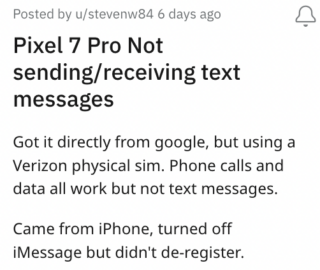
While most reports about the issue are from Verizon users, it does not seem limited to the carrier.
I received my Pixel 7 Pro yesterday and since switching to it, all of my SMS messages to individuals are not delivering. If I am messaging in a group thread, people are receiving them.
Source
I’m switching from a Pixel 4 to 7 Pro and I can’t send any normal text messages. RCS messages are fine and I can receive texts.
Source
It appears that the issue not only affects direct SMS/text messages, but also restricts users from sending or receiving group messages. The key problem here is with the messages not delivering to others and vice versa.
Common troubleshooting steps like restarting the default messaging app, restarting the device and resetting it to factory settings do not seem to fix the problem. Some have even tried adding a different SIM card but to no avail.
Unfortunately, Google has not yet acknowledged the issue where users are unable to send or receive SMS/text messages on their Pixel 7 and 7 Pro.
Potential workarounds
On the brighter side, we did come across some workarounds that can help you resolve the issue until Google comes up with a definitive fix.
Someone was able to fix the problem by turning on ‘Chat features’ in settings of their ‘Messages’ app.
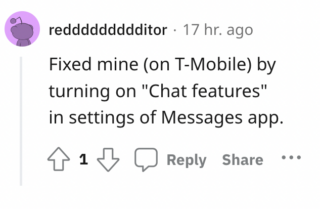
Another who contacted Verizon support said that they were able to fix the issue by re-syncing their messages. However, full details about this process are currently unavailable.
I found the REAL solution!! I called Verizon technical support and they had to re-sync my messaging. Short messaging and picture messaging and once they did that everything worked!
Source
An AT&T customer suggests manually setting up an APN on the device to potentially resolve the issue. Here are the detailed steps to set up one.
We hope Google finds out the root cause of this issue and fixes it at the earliest. We’ll keep an eye on the matter and update this story accordingly.
Note: You can also checkout our dedicated Pixel 7 and 7 Pro updates and bugs/issues tracker for related coverage.
PiunikaWeb started as purely an investigative tech journalism website with main focus on ‘breaking’ or ‘exclusive’ news. In no time, our stories got picked up by the likes of Forbes, Foxnews, Gizmodo, TechCrunch, Engadget, The Verge, Macrumors, and many others. Want to know more about us? Head here.


