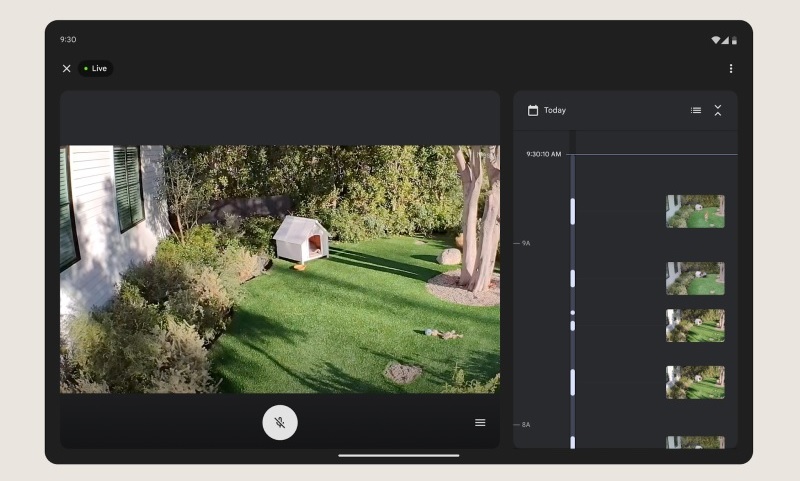A couple of weeks ago, the Google Home app team took to Reddit with an AMA (Ask Me Anything). The exercise first highlighted the progress Google has made so far, including adding support for the 1st-gen Nest Cam Indoor to the Home app. But since there’s just so much the app is still missing compared to the Nest app, the team also wanted to know which Home app features to prioritize in the near future. And now they are back with answers.
The thread has over 400 comments ranging from general feedback, feature requests, and official responses from the team. I read each of them, and here are all confirmed features, bug fixes and improvements that the Google Home app team is currently working on.
1. Home screen widgets
When quizzed about the possibility of bringing support for home screen widgets, the Google Home app team confirmed that they are already “working through the details and designs and hope to have some great options for our users.” Meanwhile, Google says you can use the Home Panel to access controls from the home panel. The home panel is accessible by pressing the home icon on the bottom corner of your lockscreen or by selecting ‘Home’ in the drop down quick shade.
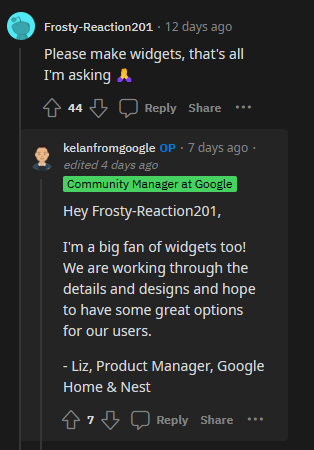
To be sure, please check that you’ve completed these steps:
- You’re on the latest Android version
- Enable ‘Use device controls’ setting on lockscreen
- Choose your favorites within the Google Home app or via the panel and ensure your device is selected as a favorite
2. Camera notification previews
At the Google I/O earlier this year, Google announced animated Google Home notification previews for Nest camera and doorbell events would be coming to Wear OS. And in a follow-up during the AMA, the Home team further added that camera notification previews will soon be expanding beyond the Pixel Watch to support all Wear OS 3+ watches, but the phone it’s paired to will have to be running Android 14.
3. Support for older Nest cameras & better Nest integration in the Google Home app
Google has been migrating original Nest devices to the new Home app for years now. But to date, only a handful of features and overall experience on the Nest app and website is available on the Google Home app. On this, the team says they “will be rolling out [Home app support] to more cameras soon”, but the process is slower because “each device has its own complexity and requires migrating infrastructure and updates to device software, to ensure that the hardware can be supported.”
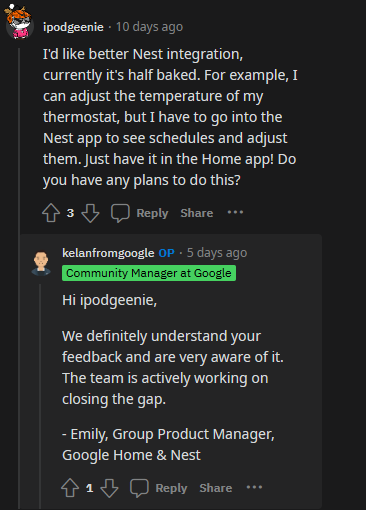
When asked about when people can expect better Nest integration with the Google Home app, the team adds that they are “actively working on closing the gap” between the Nest and Google Home app experiences.
4. Support for Nest Protect in Home app
Speaking of feature disparity, one of the major ones is the lack of Nest Protect support in the Home app. I expected the integration with Nest Protect to take the front seat owing to its useful smoke detector experience, but the Google Home app team thought otherwise. Instead, they have been working on bringing over this function for over 3 years now.
In the latest AMA, the team is still reiterating that Nest Protect support is coming to the Google Home app. But we still won’t get any official dates. The team also acknowledges the “limited ability to create and customize automations today for Nest Protect using the script editor”, so we get to see some improvements on this front as well.
5. Phone connecting to home Wi-Fi as a signal for presence sensing
The Google Home or Nest can use your phone location to determine whether or not you’re home. This feature is called presence sensing. When enabled, it helps your home devices adjust to your needs depending on when you are home or away. Unfortunately, it only works with location sensors. But in a future update, the Google Home team says they are “iterating on a way to let you use this signal to improve home/away modes.”
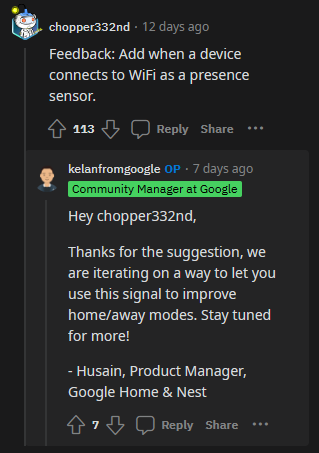
For those experiencing various issues with the presence sensing feature, the team is “in the process of fixing some bugs that we have uncovered, and are eager to get this feature to a point where it provides a consistent experience.”
6. Nest Hub & Google Home app security systems
As things stand, it is possible to manage the status of alarms directly from the Nest Hub. But this ability isn’t available in the Google Home app, which is quite odd but still unsurprising given the state of things between Nest and Home devices. On the brighter side, the Home team is aware of the “discrepancy between the Nest Hub and Google Home app when it comes to security systems” and already looking into ways of “filling gaps in feature availability” between the two platforms.
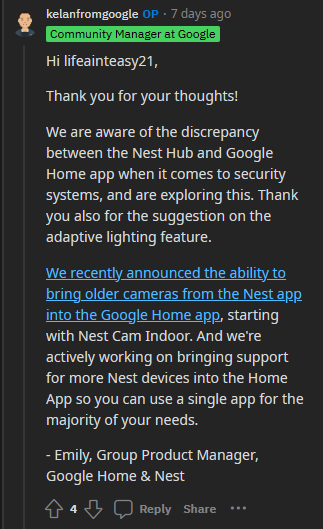
Google says the team is committed to “providing more consistent device support across the app and Google Home surfaces, in addition to adding further support for new device types and Matter devices.”
7. More granular user access controls
When asked about the ability to control or manage access levels, Google says they are “currently exploring the ability to add more granular access controls” to the Home app. This should ensure you can control what a person added to your “home” can do and the devices they can access, among other controls.
8. Additional script editor starters & conditions
In June, the Google Home script editor went live. The advanced automation tool lets users do everything they can in the Home app when setting up automations, but tags along more conditions and starters for power users to do more in their smart homes. However, the script editor is still lacking when it comes to weather-related starters and conditions.
On the brighter side, Google says “that weather related starters like outside temperature would be awesome and are exploring how to make those available.”
9. Camera movement alerts when the sun is setting/rising
You get notifications on your phone or tablet when your Google Nest camera or doorbell detects important activity. However, having your camera send you movement alerts when the sun is setting or rising is a bit of an overkill for some people. And to their delight, Google says the Home team “will look into it” but there’s no timeline given.
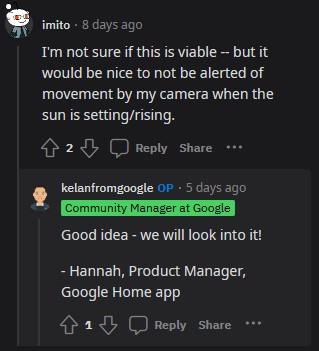
10. Set “vacation mode” for lights to turn on/off within a time range
As of this writing, you can use the script editor to in Google Home for Web to setup an automation to turn lights on and off at preset times whenever your home is in Away mode. This may vary by day of the week, however, this experience is missing in the Home app. But it won’t be long before things change.
11. Show all devices connected to a specific router or Wifi point
A Nest Wifi user also asked Google whether it will be possible to see all the devices connected to a specific router or Wifi point in future. And in response, the team says they “will look into this” so hopefully things change in a future Home app update.
12. Hearing Assistant errors when a device is offline
The Google Home app team is also working to address the persistent errors that Assistant issues whenever a device is offline. Usually, the voice assistant often says “”A device is unavailable”, but this should be addressed in a future Home update.
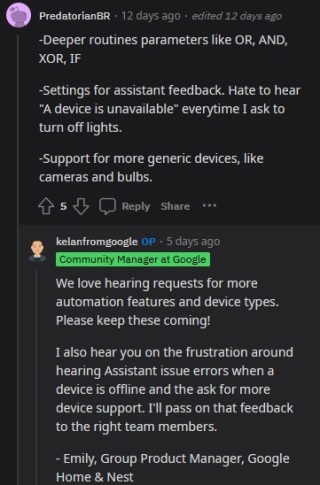
13. Support for more generic devices
Google has also guaranteed smart home enthusiasts that support for more generic devices is also under consideration. While there are popular brands that sell smart devices like bulbs and cameras, there are plenty of other little-known makers as well. These are the brands that people want supported in Google Home, and in the AMA, Google says they’ll “pass on that feedback to the right team members” for further action.
14. Expanded support for Matter over Thread
Thread is like “customized Wi-Fi” for smart home devices. You can extend the overall strength, capability, and reach of your Matter devices with Thread. But so far it’s only compatible with the Nest Hub (2nd gen), Nest Hub Max, and Nest Wifi Pro. On the brighter side, the Google Home team says they have been hard to work to integrate support for other devices like the Nest Thermostat, but there are no “new updates to share on this front at the moment”. However, Google is “continuing to double down on our Matter support, so our teams are constantly working on expanded support for Matter devices.”
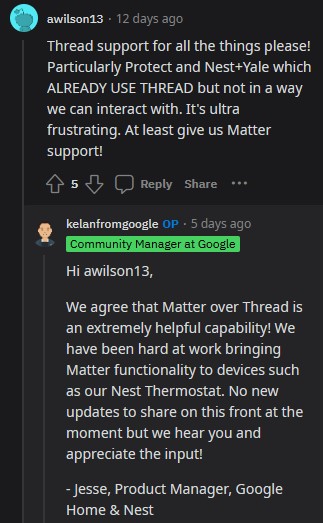
15. Declutter the automation tab
When pressed on adding the ability to remove specific items from an integration to prevent having having duplicate items that are in, say, Samsung SmartThings and Google Home, the team says they are currently fixed since there’s no way to recover the automations in the future. However, they “exploring ways to reduce clutter on the automation tab which should hopefully address this concern.”
16. Native support for creating automations
Creating automations in the Google Home app can be very sluggish. At times even the whole process feels like it isn’t a native part of the app. Google has taken note of this concern and says the team will definitely put some work into improving native support since it “could provide a lot of benefit to speed things up.”
17. Support for audio output on multiple speakers while creating automations
Still on native support for creating automations, you can already have multiple speakers for audio output. Although this is only possible to set up using the script editor as part of public preview, there’s no timeline for when this functionality will be made available in the Home app.
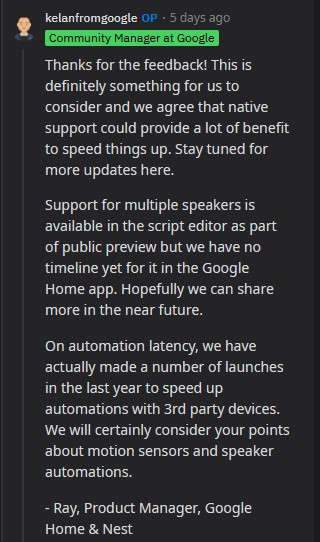
18. Better automations integration with phones
Google is also working to improving phone automation to allow users trigger automation actions on their phone through the Nest Hub, for instance. And in line with this, the team says “automation capabilities that allow actions on phones could be extremely valuable and will look into adding this to our roadmap.” There’s no mention of any specific dates, though.
19. AI integration
At the Pixel launch event, Google showcased some of the AI capabilities coming to the Home app from next year. There’s also another AI feature coming later this year – Help me script. But the company is obviously just getting started with AI integration in Google Home, so I hope to see even more capabilities rolling out in future.
20. Update Wi-Fi info for cameras & doorbells in the Google Home app
As of this writing, it’s not possible to update Wi-Fi info for cameras and doorbells in the Google Home app. If you change Wi-Fi information or router, you’ll need to factory reset and set the device up again in the app. But in a future update, things should be easier now that the team is “working to address this” shortcoming.
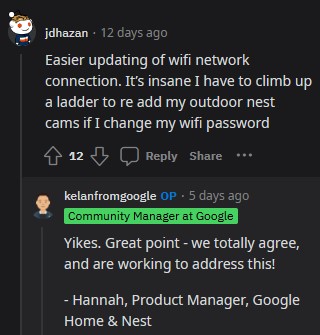
21. Camera recording playback speed
Besides viewing live footage, the Google Home app also lets you play videos recorded on your Nest cameras while you were away. Currently, there’s no option to play the videos at a faster speed, but Google “will look into” the possibility of adding more playback speed options such as 2x, 3x, 4x and so on.
22. More customizable Favorites tab
When asked about if allowing users to change the order of the top quick settings in the Favorites tab will be possible in future, Google said the team is “working on ways to make the Favorites tab more customizable so we’ll definitely keep this in mind.”
23. Apply the same set of actions to multiple rooms/sets of devices
In a future Google Home app update, you should also be able to apply the same set of actions (scene or routine) to multiple rooms or sets of devices. This way, you should, for instance, be able to assign a scene (or a routine) to a specific room so that the same action doesn’t do the same thing in every room or house for that matter. However, Google says the team will “need to explore the right way to build this”, which basically means it may take time.
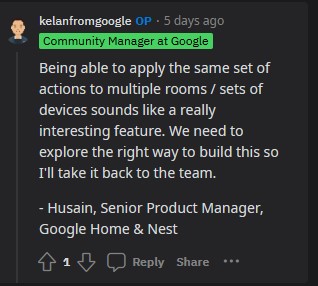
24. Remove old/offline devices from device list
Google Nest Wifi users have been requesting the ability to manually remove offline (grayed out or paused) Wi-Fi devices from the Home app for years now. When asked again about it, the team admits it’s “pretty frustrating” thing not to have and further promised to “share this feedback with the team”, so hopefully things change in a future update.
25. Review & save Nest Aware recorded videos from the Web
Google is aware of the disparity between the Nest and Home experience, both the apps and web versions. So, when asked about the ability to review Nest Aware recorded videos from web and also save clips from web, Google was quick to mention that the team is “actively working on this and hope to have an update for you soon.” Of course, soon can mean anything from a few days, weeks to even months.
26. Notifications for Matter door & window sensors
Google is still working on bringing support for more Matter and non-Matter devices to your Home experience. Being a new protocol, it may take the company some time before every in-house and 3rd-party devices such as door and window opening sensors gain support. But luckily, Google says the team is already working to improve the whole experience with additional support for notifications as a routine action. Granted, you should be able to get notifications when using Matter-enabled sensors to open your doors and windows once this update goes live.
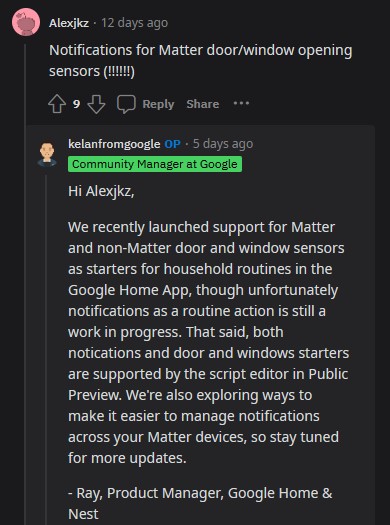
So far, both notifications and door and windows starters are supported in the Google Home script editor in Public Preview. But the team is also “exploring ways to make it easier to manage notifications across your Matter devices.”
27. Virtual switches for triggers
As noted, the script editor is available in preview, which is where more robust automations can happen. But in the Google Home app, you are limited to what you can do. For instance, there’s no way to set up virtual or digital switches. This means you can’t set up routines for opening or closing window sensors as a starter. Luckily, the idea of having virtual switches for triggers is exciting for the Google Home team. In fact, “the team is currently exploring how to support these switches to enable easy activation of devices or automations,” Jesse, a Google Home and Nest Product Manager, notes.
28. Google One storage for camera footage backup
Nest camera video recordings are stored in the cloud for viewing later, but the storage doesn’t count against your Google Drive subscription. When asked about the possibility of saving camera footage in Google One, the team didn’t guarantee anything, but promised to “take this one back to the team.”
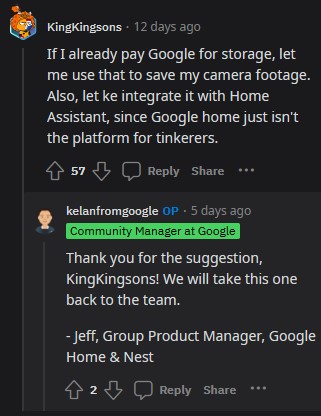
29. Improved Google Home for web
Google Home for web is basically a product that’s still in beta owing to the limited features it has compared to Nest for web. Requests to bring the full Nest functionality to the Home for web platform are not new, and Google reiterated that the team is eager to look at “what users will find most valuable to be able to do in the smart home from the web.” But for now, the focus is “making sure we have a great experience on the web for our Camera devices and for Home Automations”, with some “exciting updates coming soon” in this regard.
It’ll be interesting to see how Google fairs on with these promises. But one thing for sure is it’ll take time before all of these promises get fulfilled.
PiunikaWeb started as purely an investigative tech journalism website with main focus on ‘breaking’ or ‘exclusive’ news. In no time, our stories got picked up by the likes of Forbes, Foxnews, Gizmodo, TechCrunch, Engadget, The Verge, Macrumors, and many others. Want to know more about us? Head here.