New updates are being added at the bottom of this story…….
Original story (published on February 23, 2022) follows:
The Witch Queen is the latest Destiny 2 major expansion. The update brought a ton of new content in the form of weapons, challenges, skins, and more.
However, it seems that the update also included some serious performance issues that especially affect players on PC and PlayStation consoles.
More specifically, Destiny 2 is crashing on both PC and PlayStation. However, there are different reasons why the issue occurs on either platform.
Destiny 2 crashing issue on PC after The Witch Queen update
After The Witch Queen update, Destiny 2 for PC is crashing as it gets stuck on the title screen (1, 2, 3, 4).
Title Screen Crash
Hi there, I updated the game and launched it, but after about 10 seconds of the game actually launching and showing the title screen, it freezes and destiny2.exe is no longer responding. Tried restarting my computer, and have updated display drivers to the latest nvidia ones. Verified the game files in steam and reinstalled Battleye, but the issue persists.
Source
In some cases, players are able to access the game. However, they also reportedly face serious performance issues like freezing and getting stuck in some areas.
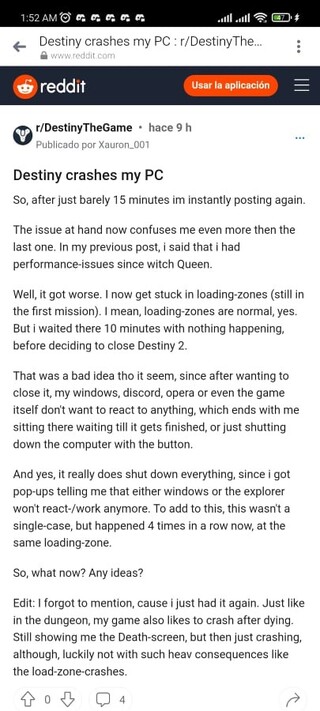
A couple of workarounds
It seems that the Destiny 2 crashing issue is related to performance optimization software running in the background that conflicts with the game after the update.
Two of the performance optimizers causing the crashing issue are MSl After Burner and Razer Cortex. To solve the situation with MSl After Burner, you can try the following procedure:
MSl After Burner is Crashlng Destiny 2 After Update most likely triggering BattIe Eye.
To fix it go to RivaTunerStatistics > Click Add > Go to your Destiny Directory > Add Destiny2.exe & Destiny2Launcher.exe.
Source
If that doesn’t work for you, you can try closing MSl After Burner completely:
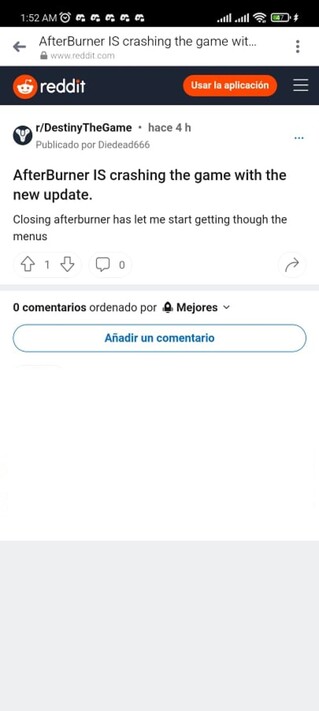
When the cause of the issue is the Razer Cortex Optimizer, try closing it completely:
After a re-download and exiting from Razer Cortex Optimizer, destiny seems to be working fine. Thank you to all for quick fix tips and hanging out here!
Source
The Bungie team is already aware of this issue and is investigating, but there is no estimated arrival date for a fix yet.
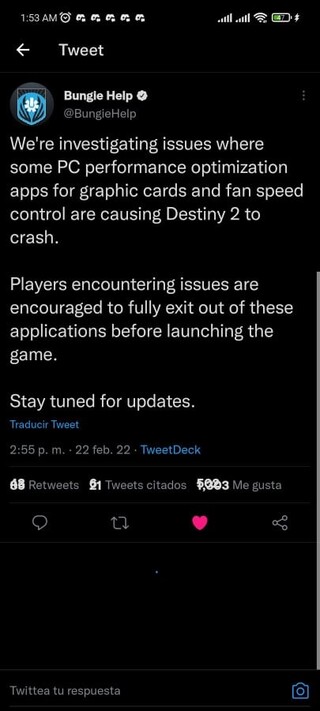
Destiny 2 crashing on PlayStation consoles too
Destiny 2 also has a crashing issue after The Witch Queen update on PS4. It can happen when you die during the campaign in Legendary mode, according to reports (1, 2, 3, 4, 5, 6, 7).
@BungieHelp @Bungie @DestinyTheGame Game is crashing on my PS4 when playing on Legendary & dying in a No Revive zone. Now when trying to load into The Enclave to continue after 10+ crashes, game crashes. Up to date & don’t have other issues accessing other content.
Source
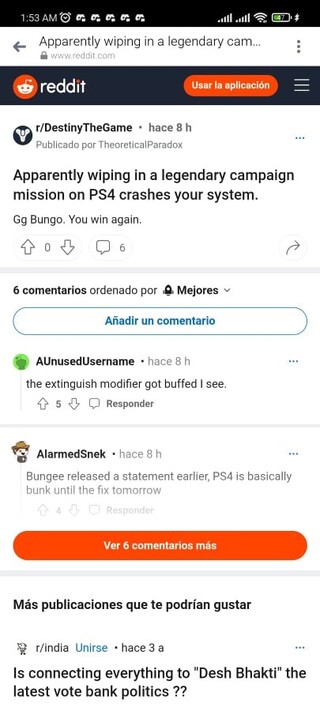
There are also certain cases where Destiny 2 crashes during the campaign when trying to start a mission, regardless of the chosen difficulty.
Game keeps crashing when trying to launch the second mission (PS4)
So, I was playing the campaign normally and when I reached the second mission, the game crashed, and I cannot get back into the mission, whenever the launch timer gets to 1 it freezes and crashes.
Source
Official acknowledgment and a workaround
The Bungie team is also aware of this issue. However, in this case, the cause seems to be the game’s HDR function.
So, as a workaround, Bungie recommends disabling HDR ahead of an official fix expected to arrive in the near future.
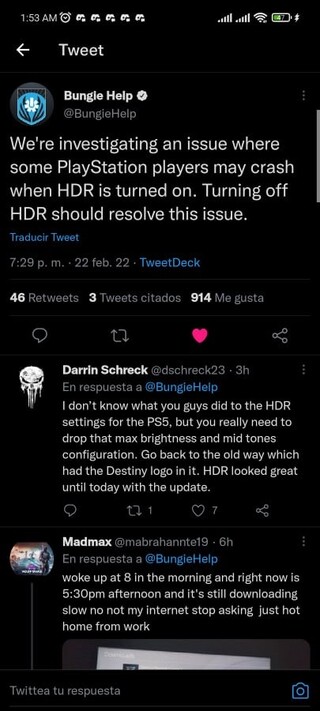
We will update this story as new updates emerge regarding the Destiny 2 crashing issue on both PC and PlayStation.
Update 1 (February 24, 2022)
04:55 pm (IST): Bungie Help on Twitter has informed players that they have completed the maintenance for Bungie.net.
However, the aforementioned issue is not related to the game launcher, so it’s unlikely that the crashing issue would be resolved.
Update 2 (June 30, 2022)
10:27 am (IST): Many Destiny 2 PC players are again reporting (1, 2, 3, 4, 5, 6, 7, 8) that the game is crashing for them. It appears that this issue is caused by the latest NVIDIA Game Ready drivers.
Luckily, Nvidia has acknowledged this issue and listed it in the Open Issues list. However, no ETA has been provided as to when it will be resolved.
Update 3 (August 25, 2022)
10:56 am (IST): Many Destiny 2 players are again reporting (1, 2, 3, 4, 5) that the game is crashing for them after the recent update.
When I try to launch the game after the update it crashes when I try to join the cue. I’ve verified the files, I’ve restarted my computer. What could the problem be? (Source)
@DestinyTheGame Is it just me or the game keeps crashing everytime I finish queue??? It’s the third time already (Source)
@BungieHelp are you guys aware of the issues of destiny 2 crashing after light fall has pre ordered on ps4 I can’t get into the game at all it crashes as soon as I try to connect (Source)
Unfortunately, Bungie support team hasn’t yet acknowledged the problem. However, there’s a potential workaround that can help you temporarily resolve the issue.
Workaround: Deleted the game, the deleted the remaining files in the steam dir and reinstalled and it worked (Source)
Update 4 (August 26, 2022)
06:32 pm (IST): It seems that the crashing issue with Destiny 2 has now been resolved as we haven’t come across any fresh reports on Twitter.
Update 5 (October 17, 2023)
09:38 am (IST): Players are now reporting that the game crashes when trying to launch through Steam Beta Client. Fortunately, Bungie Support is aware of this issue and suggests players to opt out of the Steam Beta by going into Steam client and clicking Steam>Setting>Interface>Client Beta Participation>No Beta Chosen.
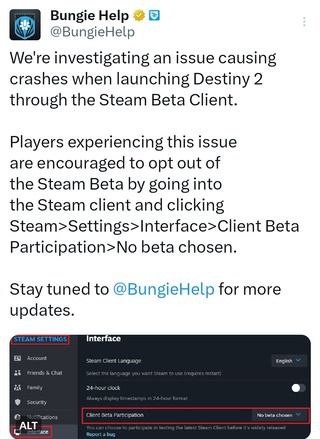
PiunikaWeb started as purely an investigative tech journalism website with main focus on ‘breaking’ or ‘exclusive’ news. In no time, our stories got picked up by the likes of Forbes, Foxnews, Gizmodo, TechCrunch, Engadget, The Verge, Macrumors, and many others. Want to know more about us? Head here.

![[Updated] Destiny 2 crashing on PC & PlayStation consoles acknowledged [Updated] Destiny 2 crashing on PC & PlayStation consoles acknowledged](https://piunikaweb.com/wp-content/uploads/2022/08/Destiny-2.jpg)

