View post on imgur.comHere’s the crux of the article in video form:
After installing the latest Android 14 update, several Google Pixel users have been reporting a ‘green screen flickering’ issue on their phones. Of course, this set off alarm bells among those who feared hardware damage to their devices.
The problem seems to have an easy temporary fix and leaves no permanent damage in most cases. However, there are some less fortunate who cannot say the same. Read on to find out what’s going on.
Google Pixel ‘green screen flickering or flashing’ on Android 14
The rollout of each new major Android update usually generates anticipation and excitement among users who expect to get all the new features and improvements as quickly as possible. However, there are cases where updates can cause headaches, for one reason or another.
This is what seems to be happening at the moment for some Google Pixel users whose devices are showing a ‘green screen flickering’ bug after installing Android 14. The issue seems to appear in various forms and situations, divided into two main ones:
- Green screen flickering or flashing
- Persistent green tone on screen
What users affected by the problem say
According to reports, after updating to Android 14, the screens of some Google Pixel phones are flickering or flashing green, either randomly or in specific situations. There are cases where the bug occurs after failing the fingerprint unlock, as shown in the video below (shared by lukehrzn on Reddit):
In this case, the green flashing is quite powerful since it seems to use the maximum brightness of the screen, which can be especially annoying and even harmful to your eyesight in low light (such as in bed before going to sleep).
There are also cases where the smartphone screen is simply flickering green randomly while using it, which apparently usually occurs at high brightness levels (although there are also some indoor cases). There are even complaints of screen flickering multiple times when AOD (Always On Display) is active.
On the other hand, we have cases where the Google Pixel display shows a completely greenish hue that persists (without flickering).

Fortunately, all the cases described above could be resolved by simply rebooting the device, leaving no permanent damage. However, they can occur even several times in a single day, which is very frustrating.
Android 14 update reportedly caused persistent display issues in some cases
Sadly, there are some Google Pixel users for whom Android 14 update caused persistent damage to the screen of their phones. For instance, a user reports that even rebooting the phone did not resolve the green screen and screen flickering issues for them. On the other hand, another even more unfortunate one got persistent green lines and black dots on screen after updating.
It’s notable that a similar issue was already reported a few times in Android 13. However, it seems to have become more prominent (and serious) after the Android 14 rollout, and is even present in the beta version as well according to some people.
The potential cause of the issue and some workarounds
There are users who have suggested that the problem could be related to a miscalibration or malfunction in the gyro sensors of their phones. The theory stems that, for some, the green screen flickering started after using roller coasters in theme parks, which is a strange coincidence. Roller coasters usually make multiple turns or loops at high speed, which could have affected the gyro sensors in their Pixel devices.
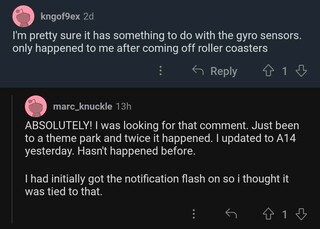
So, it is possible that Android 14 is causing an issue in the Pixel phones’ gyro sensors sensitivity, which could be leading in some way to green screen flickering. Also, it would not be necessary to go to the extreme of riding roller coasters to trigger it.
That said, there are a couple of potential workarounds that could help you resolve the issue. A Redditor claims that after suffering green screen flickering on their Google Pixel phone multiple times a day after updating to Android 14, a factory reset resolved it.
In case you don’t want to go that far and are facing the green tint issue, there’s another alternative fix suggested by a Google Product Expert on the Pixel forums:
“advanced color” in settings. Tapping “Color Correction>Accessibility> Color and motion” and setting “Color Correction” to “Off”.
Source
If you are facing any of the annoying problems described throughout this story, feel free to share your experience and other potential tips in the comment box below.
Note: We also have a dedicated Google Pixel Android 14 bugs and issues tracker, so be sure to check it out as well.
PiunikaWeb started as purely an investigative tech journalism website with main focus on ‘breaking’ or ‘exclusive’ news. In no time, our stories got picked up by the likes of Forbes, Foxnews, Gizmodo, TechCrunch, Engadget, The Verge, Macrumors, and many others. Want to know more about us? Head here.

