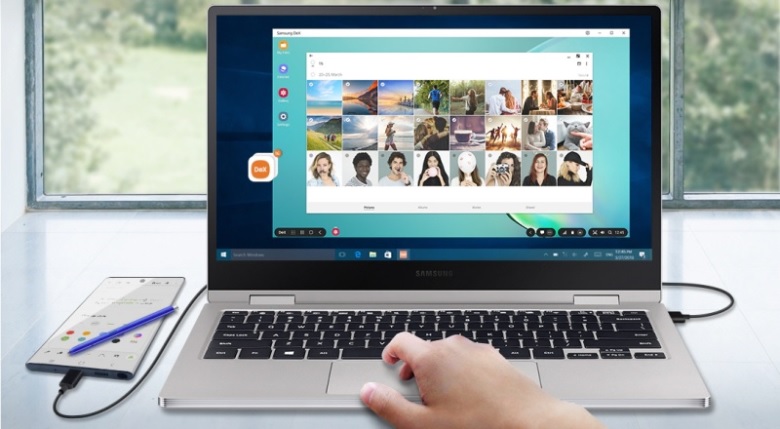Samsung finally announced its One UI 6 update a few days ago, confirming a slew of features that we can expect once the stable version goes live not long from now. Samsung has been beta testing the Android 14-based operating system for a few weeks now, and with the latest beta 6 release, we are inching closer to the final version.
One UI 6 brings plenty of new features, including refreshed emojis, redesigned quick settings, Chromecast screen sharing, enhanced weather app, and even a custom camera widget, among many others. There are just so many little things that getting to know them in one go is impossible. Granted, expect to see even more discoveries once the stable version arrives.
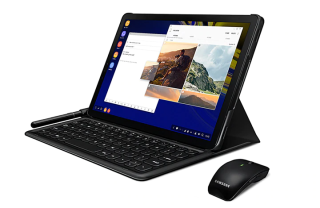
For instance, soon after Samsung made One UI 6 official, we noticed a small footnote on the official website regarding Samsung DeX. According to Samsung, the update to One UI 6 will bring a couple of new features to DeX on select tablets running Android 14.
One UI 6 adds support for portrait mode on Samsung DeX
As of this writing, Samsung DeX is only supported in landscape mode. But going forward, the Galaxy Tab S8, Tab S9 and Tab A9+ series will be able to use Samsung DeX in landscape and portrait mode. However, you must first enable ‘Auto rotate’ in the settings for this to work, otherwise, DeX will remain in landscape.
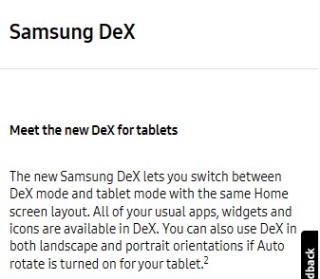
With portrait mode having been part of the desktop experience on Windows for years, you’d think Samsung DeX would have been quick to implement this feature. But it has taken quite the wait. Reading or working on a document on an external monitor is more practical in portrait mode than landscape mode, so it’s great to see Samsung adding this feature to DeX with the latest One UI 6 update.
You can now use widgets
In addition to supporting portrait mode, the One UI 6 update also brings support for widgets to your external monitor. Whether this is good or not remains to be seen, but I haven’t found desktop widgets to be as useful as smartphone widgets. Although this could just be me.
Either way, it’s great to see Samsung still has DeX in mind. Adding support for widgets and portrait mode shows Samsung is still committed to improving DeX.
Featured image: Samsung
PiunikaWeb started as purely an investigative tech journalism website with main focus on ‘breaking’ or ‘exclusive’ news. In no time, our stories got picked up by the likes of Forbes, Foxnews, Gizmodo, TechCrunch, Engadget, The Verge, Macrumors, and many others. Want to know more about us? Head here.