If you have a Google Pixel phone updated to Android 14, you may be experiencing an issue where you are unable to add a ‘Google Home’ lock screen shortcut, as has been happening to several other users. Also, you may have also encountered a bug that prevents you from choosing between the new lock screen clock designs available in the latest Android update.
Lock screen shortcuts have been customizable since Android 12, becoming one of the most useful and practical features, and in successive updates the customization possibilities increased. Sadly, it seems that the lock screen is one of the features most affected by the first Android 14 bugs on Google Pixel phones.
Google Pixel users unable to add ‘Google Home’ lock screen shortcut on Android 14
Lock screen shortcut customization allows you to set quick access to some of the most useful options without having to unlock the phone. For instance, they allow you to have your Google Wallet to make a payment, or Google Home to manage your connected smart devices, with a single touch. However, it seems that the integration with the latter is not working correctly after the Android 14 update.
Platforms like Reddit, X (formerly Twitter) and the Google forums are filling up with reports of Google Pixel phones users unhappy about being unable to add a ‘Google Home’ lock screen shortcut after updating their devices to Android 14. When they try to do so, they only get a “Can’t add shortcut; At least one device is available” error message.
The error message suggests that the user must have at least one supported Google Home device that can be detected. However, people affected by the problem report that the error keeps occurring even when multiple devices are connected.
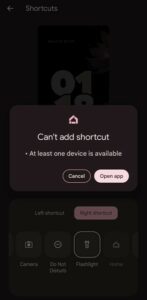
That means that, for now, those affected by the bug can only access their Google Home devices through the pull down menu, since the lock screen shortcut will be permanently grayed out.
A couple of potential workarounds
That said, there are some potential workaround that has helped multiple people recover this feature on their Google Pixel devices running Android 14. The first is to simply uninstall and reinstall the Google home app, then try again to add the app lock screen shortcut.
If the workaround solved the problem, the shortcut should no longer be grayed out. It’s noteworthy that there are some cases where even doing this didn’t help fix the bug, but you can give it a try anyway.
A Redditor claims that Google is aware of the bug, so let’s hope it doesn’t take long to resolve it through an update. The same Redditor also recommends turning the screen off and on when adding lock screen shortcuts as a potential workaround.
Google Pixel lock screen clock customization also bugged
Apparently, lock screen clock customization is also bugged for some Google Pixel users after the latest Android 14 update. One of the new features of the update is the option to customize the lock screen clock by choosing from multiple designs. However, recent reports indicate that, after choosing one of the available designs, the selection is not saved and only the stock lock screen clock is displayed.
Although this issue is less serious than the previous one since it does not affect the functionality of the device or any service, being unable to access a promised feature that many have been waiting for can be quite disappointing for those affected. Additionally, there is no potential workaround for this issue, since everything users have tried has not worked.
That said, customization doesn’t seem to be the only thing affected on the clock, as there are also some cases where tapping the app shortcut from the notification bar, nothing happens (the clock app doesn’t open). So, it seems that there is still some work to be done in this aspect.
For now, we can only wait for Google to send a fix for these issues so that the initial Android 14 experience doesn’t feel unpolished or ‘beta-like’. We will monitor the situation to update this story as new related developments arise.
PiunikaWeb started as purely an investigative tech journalism website with main focus on ‘breaking’ or ‘exclusive’ news. In no time, our stories got picked up by the likes of Forbes, Foxnews, Gizmodo, TechCrunch, Engadget, The Verge, Macrumors, and many others. Want to know more about us? Head here.



