It’s been a year since Google refreshed its line of Nest smart home products with a new Nest Doorbell (wired, 2nd gen) alongside a redesigned Google Home app. Prior to this, Google had been working to replace the Nest app with the Home app for setting up, controlling and automating compatible smart home devices. But to this date, the whole process has been confusing and frustrating for owners of both old and new-gen Nest products.
The new-gen Nest cameras are only compatible with the Google Home app. But despite Google making it official, the Nest community forum is still littered with multiple reports from people still frustrated with this shift. I’d be lying if I said I don’t like what Google is doing with the switch from Nest app to Home app. After all, you don’t need two apps to manage devices from the same company.
While the redesigned Google Home app has since left preview and is now available for everyone to install on iOS and Android, there’s still much to do to level up things. Many will agree that the Google Home app is still lacking in terms of features. But what’s even more frustrating is the time Google is taking to address a mess they created for Nest users.
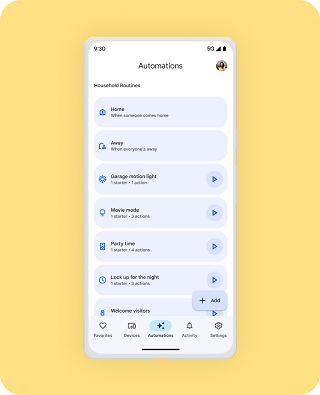
Up until now, Google hasn’t migrated the good things that the Nest app did better to the Home app, something I’ve been quite open about. For a process that started in 2019, its quite embarrassing, especially for a company of Google’s caliber.
The Home app, which is now Google’s focus, supports the new Nest cameras. However, the older cameras that are already installed in millions of homes are pretty much useless on this app. You still need the Nest app to work with the old-gen Nest cameras, which is absurd considering how long it’s been since Google announced the transition. But to their defense, Google did point out that the process could take time to get things right.
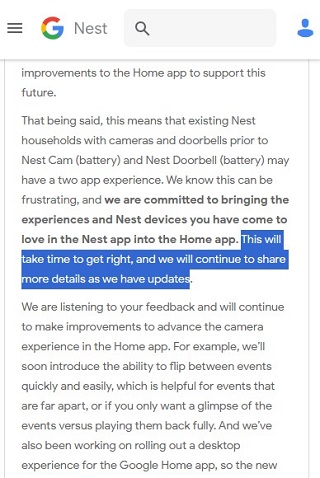
All key Nest features missing in the Google Home app & website
No doubt the redesigned Google Home app is a delight to use. Besides a fresh look, you also get a bunch of features using this app, among them quick actions, alerts and notifications, grouping devices, spaces for quickly viewing and controlling groups of similar devices, and automation. But still, more than two years later, you’re missing out on several other features that are available in the Nest app.
When Google introduced the new Nest cameras, the Home app was missing features like a web client, scrollable timeline, ability to create and download custom video clips, and so on. But Google has done a pretty decent job with the redesigned Home app by adding some of these features to the app. Still, we’re nowhere near feature parity between the Home and Nest experience.
To this end, a frustrated Nest user made an embarrassingly long list of features that are available in the Nest app and website yet Google hasn’t added them to the Home app and website and we’ve shared it below.
| Feature | Nest app | Nest website | Home app | Home website |
| Scrubbing live continuous video | Yes | Yes | New cams only | No |
| Scrubbable timeline in landscape & portrait | Yes | Yes | No | No |
| Create & download custom video clips | Yes | Yes | No | No |
| Color-coded zone-based clip events | Yes | Yes | No | No |
| Hour/Min/Sec increments | Yes | Yes | No | No |
| Feature | Nest app | Nest website | Home app | Home website |
| Create timelapse | No | Yes | No | No |
| Event view vs continuous 24/7 toggle | Yes | Yes | No | No |
| Pause, Rewind/Fast-forward 15-sec buttons | Yes | Yes | No | No |
| Jump to live view button | Yes | Yes | No | No |
| Pop-out live view | No | Yes | No | No |
| Feature | Nest app | Nest website | Home app | Home website |
| Zoom lock with high-res video | Yes | Yes | No | No |
| Volume slider | Yes | Yes | No | No |
| Fullscreen mode | Yes | Yes | No | No |
| Save clip/event to manager, camera roll or computer | Yes | Yes | New cams only | No |
| Manage & rename clips | Yes | No | No | No |
| Feature | Nest app | Nest website | Home app | Home website |
| Share clip (URL) | Yes | No | No | No |
| Share clip on social media | No | Yes | No | No |
| Video history calendar | Yes | Yes | No | No |
| Zone creation & management | Yes | Yes | No | No |
| Email notifications | Yes | No | No | No |
| Feature | Nest app | Nest website | Home app | Home website |
| Cam config: Notification settings | Yes | Yes | No | No |
| Cam config: Loud noises on/off | Yes | Yes | No | No |
| Cam config: Zone activity type management | Yes | Yes | No | No |
| Cam config: Out of zone activity management | Yes | Yes | No | No |
| Cam config: Auto geofencing on/off | Yes | Yes | No | No |
| Feature | Nest app | Nest website | Home app | Home website |
| Cam config: Schedule management | Yes | Yes | No | No |
| Cam config: Quality/Bandwidth | Yes | Yes | No | No |
| Cam config: Face detection | Yes | Yes | No | No |
| Cam config: Night vision options | Yes | Yes | No | No |
| Cam config: Camera sharing | Yes | Yes | No | No |
| Feature | Nest app | Nest website | Home app | Home website |
| Cam config: Status light management | Yes | Yes | No | No |
| Cam config: Mic management | Yes | Yes | No | No |
| Doorbell config: Chime on/off | Yes | Yes | No | No |
| Doorbell config: Quick response spoken language | Yes | Yes | No | No |
| Video preview animated push notifications | Yes | Yes | No | No |
| Feature | Nest app | Nest website | Home app | Home website |
| Adjust microphone sensitivity | Yes | No | No | No |
It’s worth noting that we haven’t fully tested every one of these features internally, so be sure to chime in with your input via the comments in case you notice something is off. We’ll be sure to make updates accordingly now and in future when the status of these features changes.
PiunikaWeb started as purely an investigative tech journalism website with main focus on ‘breaking’ or ‘exclusive’ news. In no time, our stories got picked up by the likes of Forbes, Foxnews, Gizmodo, TechCrunch, Engadget, The Verge, Macrumors, and many others. Want to know more about us? Head here.



