Chromecast with Google TV goes into “Ambient Mode” when not in use, meaning a screensaver appears on the TV after a given period of inactivity. However, some people have been experiencing an annoying issue where Ambient Mode is instead turning off after a period of inactivity.
The device has a default Ambient Mode screensaver, but you can also personalize the experience to your own liking. For instance, through the Chromecast’s settings, you can choose the duration it takes before the TV automatically turns off whenever the device is not in use. It can range anywhere from 15 minutes to never, the latter meaning the TV will remain powered on regardless of the period of inactivity.
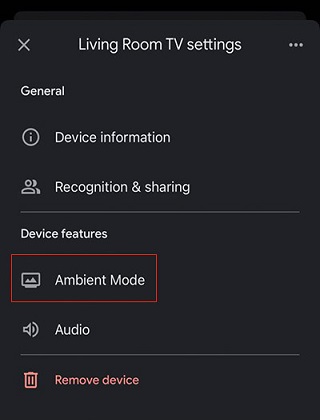
But even with this setting enabled, Chromecast with Google TV owners are reporting that Ambient Mode is still turning off after some hours of inactivity. Yet, all they want is the screen to remain turned on and continue displaying their screensavers for as long as possible.
Google aware of Chromecast with Google TV ‘Ambient Mode’ bug
At this point, it’s still unclear whether a specific app triggers the glitch, but some suspect it could be the case. On the brighter side, Google has been aware of the issue for at least a couple of months now. It was first acknowledged in mid-July, but it’s with the most recent update that a fix was confirmed to be ready for deployment with the next software release.
I want to apologize for the frustration and provide an update for this issue — our teams have identified a fix and are working to include it as part of a future software rollout.
Potential workaround
Until the fix arrives, support has also shared a potential workaround that involves turning on “Stay Awake” via the Developer options. To enable Developer options, go to Settings > System > About > Android TV OS build and then press the ‘Select’ button on the remote about 7 times. This should enable the Developer options on your device. Unfortunately, this solution only works perfectly if you don’t need the screensaver.
Alternatively, you can also try another potential workaround, although a little more sophisticated, that may fix this issue for you here.

The Chromecast with Google TV is hands-down one of the best streaming devices. But the fact that you can turn it into a digital album or wall frame displaying some of your beautiful memories is part of the reason some people love it even more. Granted, it is understandable that they are furious over the time Google has taken to address it.
The good thing, though, is that Google has promised to fix the issue with Chromecast with Google TV ‘Ambient Mode’ turning off after a period of inactivity in a future firmware update.
Unfortunately, though, there’s no mention of when this fix will be made available, but we’ll be here to let you know when it does.
Featured image: Best Buy
PiunikaWeb started as purely an investigative tech journalism website with main focus on ‘breaking’ or ‘exclusive’ news. In no time, our stories got picked up by the likes of Forbes, Foxnews, Gizmodo, TechCrunch, Engadget, The Verge, Macrumors, and many others. Want to know more about us? Head here.



