New updates are being added at the bottom of this story…….
Original story (published on September 28, 2023) follows:
With a recent update, Google Chrome got a new ‘All Bookmarks’ folder in bookmarks bar, however, some users don’t like it and are looking to remove it.
Google Chrome is a popular web browser used by millions of people around the world. While it continually updates and improves its features, sometimes these changes can be a bit divisive among users.
One such change is the introduction of the ‘All Bookmarks’ folder in the bookmarks bar that not everyone is thrilled about. Users are frustrated as Google didn’t provide any option to disable it.
And what’s more frustrating is that this folder doesn’t disappear despite being empty. Below are some reports (1, 2, 3, 4, 5, 6) from users:
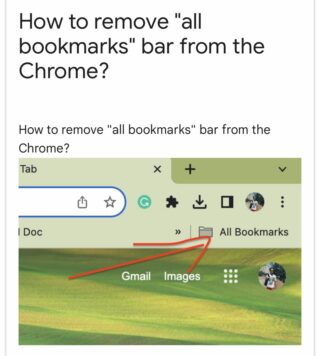
What fool added this useless “All Bookmarks” folder that’s now clogging up my valuable bookmark bar real estate? Why is there no way to get rid of it? How does this person justify their salary? lol Seriously, is there a setting to eradicate this nonsense. I’ve looked. (Source)
I like to think I am good with computers in general but this change came out of nowhere and I can’t find a way to remove it nor find posts about it online. I just want it to go back to how it was with just the arrows on the far right for more bookmarks. How do I remove that folder like thing? (Source)
How to remove Google Chrome All Bookmarks folder
Fortunately, there’s a way you can disable this folder. You can check it out below:
- Open a New Tab.
- Access Chrome Flags: In the address bar of the new tab type: ‘chrome://flags’ and hit enter.
- Search for ‘Power bookmarks side panel’, this is the feature that controls the display of the ‘All Bookmarks’ folder.
- Once you’ve found the ‘Power bookmarks side panel’ setting, you’ll see a dropdown menu. You just have to disable it from the menu.
- Now, you just need to relaunch Chrome and that’s it.
This is a temporary solution. But fortunately, Google has also acknowledged the issue and they’ve confirmed that they are actively working to make it less obtrusive.
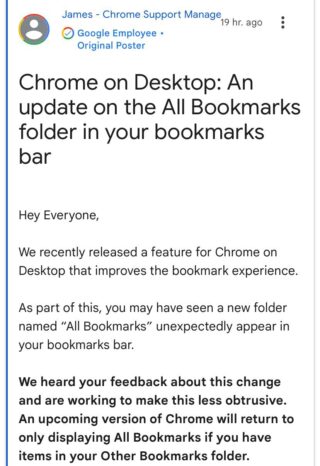
So, hopefully Google might add an option to remove the All bookmarks folder in one of the future updates. That said, we will make sure to update this article accordingly.
Update 1 (September 28, 2023)
01:48 pm (IST): With Chrome version 117.0.5938.132 update for Desktop, Google has removed the annoying ‘All bookmarks’ folder from the bookmarks bar.
Note: We have more such stories in our dedicated Google section, so be sure to follow them as well.
PiunikaWeb started as purely an investigative tech journalism website with main focus on ‘breaking’ or ‘exclusive’ news. In no time, our stories got picked up by the likes of Forbes, Foxnews, Gizmodo, TechCrunch, Engadget, The Verge, Macrumors, and many others. Want to know more about us? Head here.

![[Updated] Looking to remove Google Chrome 'All Bookmarks' folder in bookmarks bar? Here's the official word & workaround [Updated] Looking to remove Google Chrome 'All Bookmarks' folder in bookmarks bar? Here's the official word & workaround](https://piunikaweb.com/wp-content/uploads/2023/03/Untitled-design-2023-08-08T112536.109.jpg)

