Cyberpunk 2077 players report that the PS5 console is experiencing various issues with the Phantom Liberty DLC, including corrupted save files and bugs.
Players have taken to various social media platforms to highlight the problem and hope for a potential solution.
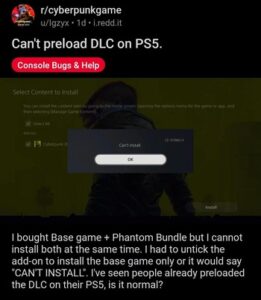
I bought Base game + Phantom Bundle but I cannot install both at the same time. I had to untick the add-on to install the base game only or it would say “CAN’T INSTALL”. I’ve seen people already preloaded the DLC on their PS5, is it normal? (Source)
My Save files got corrupted after Playing the new DLC for a while. Anyway to fix this? (Source)
CD Projekt RED recently released a massive DLC update for Cyberpunk 2077, titled Phantom Liberty, on various platforms, including the PS5.
According to numerous players, Phantom Liberty is plagued with various issues on the PS5. Among these, player reports indicate that many are unable to install the DLC.
I pre-ordered and downloaded PL, it’s showing as downloaded on the store but when I start a new game there’s no option to skip to PL and when I pause the game it tells me to return to the main menu to access new content. (Source)
Even after downloading, reports suggest (1, 2, 3, 4, 5) that some players cannot access the DLC.
When these players log into the game after installation, they do not see the option to play the Phantom Liberty DLC.
However, the problems do not end there. Some players also report that the PS5 version of the DLC has various bugs in its missions.

During the mission “Lucretia, My Reflection,” players are supposed to use their scanner to find a working battery. However, despite finding the battery, it cannot be scanned to interact with it.
Players have attempted various methods, including reloading previous saves and exiting and reloading the game, but nothing has worked.
During the mission “ Lucretia my reflection” you were supposed to use your scanner to find a working battery, I found the battery (through youtube guide) you were supposed to scan it i order to interact with it but it won’t scan. I tried many method reloading some previous saves , exit and load again nothing worked It’s super frustrating!! I was enjoying the game so far now I’m stuck because of this bug (Source)
For some players, the DLC does not even trigger:
I have the DLC installed, already completed thr Transmission questline, slept many times, waited the time to pass and nothing pops up. Tried making a new character (cus I saw you can make one and skip to the DLC) and I’m not even getting the “prop” to skip to DLC. (Source)
Save files getting corrupted in Cyberpunk 2077 Phantom Liberty PS5
In addition to bugs and installation issues, Cyberpunk 2077 and Phantom Liberty are also experiencing save file corruption problems on the PS5.
So I started the dlc, and stupidly overwrote my most recent save profile (because the stupid 20 save cap) and the most recent save I now have is 10 hours before, even before I started the dlc. WTF I played in 2020 on PS4 and platinumed this game, never had a bug THIS bad. (Source)
CD Projekt RED has not made any official statements regarding these issues. Players have no choice but to wait for a future patch or fix.
We will continue to monitor the situation and provide updates if and when there are further developments on the matter.
Note: We have more such stories in our dedicated gaming section, so be sure to follow them as well.
Feature image source: Cyberpunk 2077
PiunikaWeb started as purely an investigative tech journalism website with main focus on ‘breaking’ or ‘exclusive’ news. In no time, our stories got picked up by the likes of Forbes, Foxnews, Gizmodo, TechCrunch, Engadget, The Verge, Macrumors, and many others. Want to know more about us? Head here.



