Apple Shortcuts has long been a favorite among iOS, iPadOS, macOS, and watchOS users for its ability to simplify routine tasks through automation. But it is not working on iOS 17.
The Shortcuts app enables users to create a series of actions that can be triggered by a single command.
Apple Shortcuts or automations not working on iOS 17
However, it seems that after the recent updates to watchOS 10 and iOS 17, several users are encountering roadblocks (1,2,3) while at it.
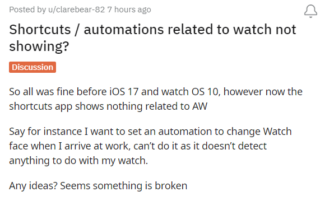
The once-smooth automation processes have become a source of frustration and inconvenience. Users report that the automations they had set up and relied upon are no longer functioning as expected.
Tasks that should occur automatically, such as adjusting device settings or sending messages, now require manual intervention.
In some cases, users find themselves stuck on the loading screen when attempting to execute a shortcut. This unresponsive behavior leaves users frustrated and unable to carry out essential tasks efficiently.
Automations that used to work seamlessly are now failing to execute.
shortcuts not working on watchOS 10? Anyone else? have a new series 9 with watchOS 10 and it doesn’t run most of my custom shorts anymore (no reaction).
Source
Pre IOS 17 I could use automations in shortcuts to automatically send a text at a certain time. Now the text will not auto send. Instead iMessage launches and I have to manually send the text.
Source
Potential workaround
While Apple has yet to release official solutions for these issues, users have shared some workarounds that have helped alleviate the problems they are facing.
1. Delete and Recreate Automations: One of the most commonly suggested workarounds is to delete the problematic automation and recreate it from scratch.
1. Open the Shortcuts app.
2. Navigate to the Automation tab.
3. Find the automation that is causing issues and delete it.
4. Create a new automation to replace the deleted one.
2. Uninstall and Reinstall the App: For users experiencing issues with the Shortcuts app itself, uninstalling and then reinstalling it can sometimes resolve problems.
1. Locate the Shortcuts app on your device.
2. Long-press on the app icon until a menu appears.
3. Select ‘Delete App’ to remove it from your device.
4. Restart your device.
5. Reinstall the Shortcuts app from the App Store.
It’s essential for Apple to identify and resolve this problem, ensuring that Shortcuts can be fully realized once again.
Note: In the meantime, you can also checkout our dedicated Apple section, for more such content.
PiunikaWeb started as purely an investigative tech journalism website with main focus on ‘breaking’ or ‘exclusive’ news. In no time, our stories got picked up by the likes of Forbes, Foxnews, Gizmodo, TechCrunch, Engadget, The Verge, Macrumors, and many others. Want to know more about us? Head here.



