Some HomePod users are experiencing difficulties while trying to set ‘Siri’ instead of ‘Hey Siri’ after the iOS 17 update.
Apple recently launched the HomePod 17 software, which introduces some bug fixes and stability improvements.
For instance, the latest update adds Siri support for AirPlay, allowing one to start an AirPlay session from their iPhone or iPad directly on the device.
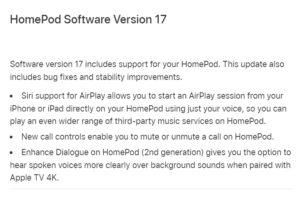
In addition to this, the patch also brings new call controls, enabling one to mute or unmute their call on HomePod. The recent update also allows users to use the ‘Siri’ command instead of ‘Hey Siri’ to trigger the voice assistant.
HomePod users unable to set ‘Siri’ instead of ‘Hey Siri’
However, it appears that multiple users (1,2,3,4,5,6,7,8) are encountering problems while trying to do so.
As per the claims, setting the HomePod to use ‘Siri’ helps it exclusively respond to user requests. And this adjustment has proven to be highly useful for chores like setting timers in the kitchen or playing music.
But sadly, some have been experiencing difficulties while trying to utilize this feature ever since the HomePodOS 17 beta update.
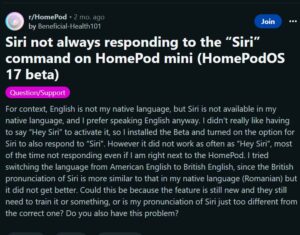
Users claim that the trigger does not work well and often fails to respond even when they’re close to the HomePod.
Notably, those who are not native speakers of English have also tried switching languages to improve pronunciation similarity, but to no effect.
Some have been speculating that the improper response might be due to a flaw in Siri’s training. Unfortunately, the issue still persists in the stable update.
I’m using the official release of HomePodOS 17 (not the beta as per the other post), my HomePod Minis do not respond to “Siri” but only “Hey Siri”. Is this something that Apple only released to other devices?
Source
People have also noted that they don’t get the option of choosing the ‘Siri’ trigger in the home app even after updating to iOS 17. Allegedly, they only get the option to choose ‘Hey Siri’ like before.
An HomePod Mini owner says that their device failed to respond to the ‘Siri’ trigger after installing the latest update. However, after tinkering with some settings, they were able to utilize the feature as intended.
Although a handful of users are unable to access the feature even after making the necessary changes.
The Home app of my Iphone (updated to IOS 17), only give me the option to choose “Hey Siri” not “Siri”. The Homepod are updated to audioOS 17 as well. Any ideas?.
Source
Those impacted are now requesting the developers to fix this glitch as soon as possible. However, it’s quite a possibility that users cannot access this feature as it might be currently limited to U.S. English.
Potential workaround
Fortunately, we have come across a potential workaround that might help solve your problem. It is recommended that you change the language to English (US) both on the main iOS device and in the Home app.

Rest assured, we will keep monitoring the situation and notify you as and when come across new and noteworthy information.
Note: You can check out more stories related to Apple on our website.
Featured image source: Apple HomePod 2.
PiunikaWeb started as purely an investigative tech journalism website with main focus on ‘breaking’ or ‘exclusive’ news. In no time, our stories got picked up by the likes of Forbes, Foxnews, Gizmodo, TechCrunch, Engadget, The Verge, Macrumors, and many others. Want to know more about us? Head here.



