If you’re a Microsoft Edge user who has recently noticed a frustrating issue where your browser window is randomly becoming blurred, you’re not alone.
Many users have reported experiencing this problem, and it can be quite annoying. After a recent update, some Microsoft Edge users have reported that their browser window is getting randomly blurred.
This blur appears suddenly while using the browser and renders the browser unusable. The only part of the browser that remains unblurred and usable is the title bar on the top and address bar section.
The most perplexing aspect of this problem is that, after some time, the window automatically returns to normal state.
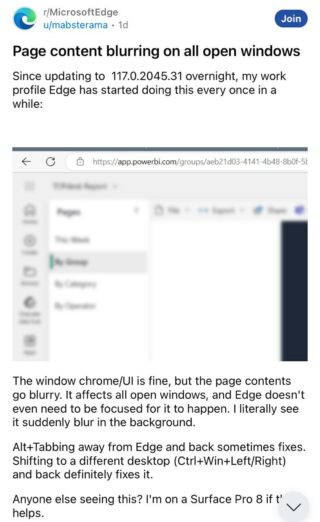
After updating @MicrosoftEdge to version 117.0.2045.31, the contents of the tabs blur on their own. When you switch to another app and come back, they look sharp again. Has anyone noticed the same thing? (Source)
One of the initial solutions suggested by the Microsoft support team was to turn off Hardware Acceleration in the browser’s settings. But it doesn’t help in resolving the glitch.
However, there are some workarounds that do work, but there’s a catch.
Workarounds for Microsoft Edge window display getting randomly blurred
Users have tried various workarounds, but the issue tends to return after a while, making it a persistent annoyance. You can check them out below:
Pressing Alt+Tab to switch to another application and then switching back to Microsoft Edge can sometimes clear up the blur temporarily.
Also, using the keyboard shortcut Ctrl+Win+Left/Right to switch to a different virtual desktop and then switching back to the original one can resolve the issue.
Furthermore, some users have reported that minimizing the browser window and then maximizing it can temporarily fix the blur problem. However, it tends to recur after some time.
Unfortunately, it appears that there’s no consistent and reliable solution to this blurring problem with Microsoft Edge.
For now, the best course of action for affected users may be to switch to a different web browser until Microsoft addresses and resolves this issue with a future update.
And when Microsoft addresses this glitch, we will let you know by updating this article.
Note: We have more such stories in our dedicated Microsoft section, so be sure to follow them as well.
PiunikaWeb started as purely an investigative tech journalism website with main focus on ‘breaking’ or ‘exclusive’ news. In no time, our stories got picked up by the likes of Forbes, Foxnews, Gizmodo, TechCrunch, Engadget, The Verge, Macrumors, and many others. Want to know more about us? Head here.




