Some Samsung smartphones users (particularly Galaxy Z Flip 4) have reported that their keyboard theme keeps resetting to light mode despite having system-wide dark mode enabled.
It’s been a frustrating issue ever since the release of the One UI 5.1.1 update.
One UI updates are eagerly anticipated by Samsung users for various bug fixes. However, the recent One UI 5.1.1 update seems to have brought this issue.
Samsung keyboard theme resetting to light mode
The problem at hand revolves around the Samsung keyboard theme resetting to the default light mode. Even after enabling system-wide dark mode or selecting a dark theme for their keyboard, it keeps happening (1,2,3,4).
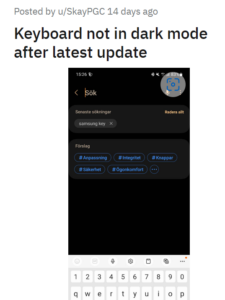
I had a recent update on my Galaxy Z Flip 4. My phone is on dark mode, but my keyboard keeps switching to light mode until I restart my phone. Can anyone help me?
Source
My phone just updated and now when in dark mode, the keyboard is white and blinding. I can’t change themes when in dark mode and I really don’t want to burn my eyeballs. How do I get my keyboard back to black without having to make everything else white? 🥴
Source
This issue is particularly noticeable when typing in environments with lower light conditions. The bright, default keyboard theme can be blinding and uncomfortable.
Reports of this issue have flooded various online forums since the One UI 5.1.1 update. Galaxy Z Flip 4 users have expressed their frustration with the problem, as it disrupts the overall user experience.
Potential workarounds
Fortunately, we have come across some workarounds to help fix this problem temporarily. It includes turning off the High Contrast on the keyboard setting.
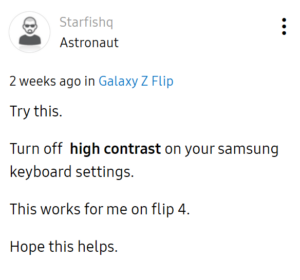
If this doesn’t work you can try making the following changes:
Had the same issue, pretty sure i just turned off dark mode, changed keyboard theme to a dark one then switched dark mode to on again
Source
Moreover, it’s worth noting that this is a known bug, with many users recently experiencing the same sort of behavior.
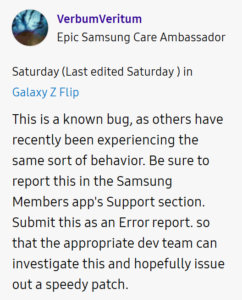
While the exact cause remains unclear, there are steps users can take to mitigate the problem until Samsung releases a permanent fix.
Reporting the issue to Samsung is essential to ensure that it receives the attention it deserves. You can do so through the Samsung Members app’s Support section as an Error report for the best chance of a quick resolution.
We will keep an eye on further developments and update this article accordingly.
Note: We have more such stories in our dedicated Samsung section, so be sure to follow them as well.
PiunikaWeb started as purely an investigative tech journalism website with main focus on ‘breaking’ or ‘exclusive’ news. In no time, our stories got picked up by the likes of Forbes, Foxnews, Gizmodo, TechCrunch, Engadget, The Verge, Macrumors, and many others. Want to know more about us? Head here.




